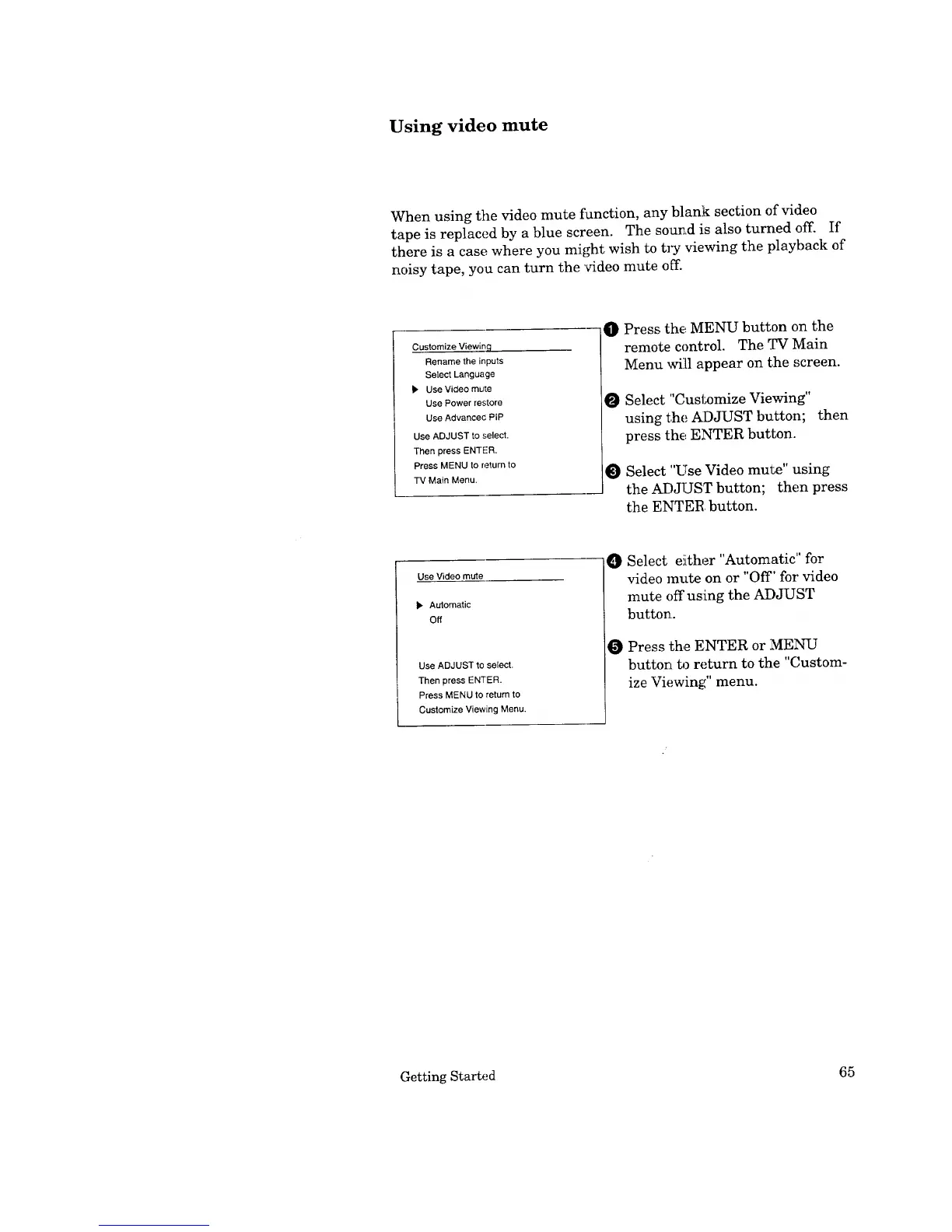Using video mute
When using the video mute function, any blank section of video
tape is replaced by a blue screen. The sound is also turned off. If
there is a case where you might wish to t_T viewing the playback of
noisy tape, you can turn the "video mute off.
Customize Viewing
Rename the inputs
Select Language
l_ Use Video mute
Use Power restore
Use Advancec PIP
Use ADJUST to select.
Then press ENTER.
Press MENU to return to
"IV Main Menu.
O
O
O
Press the MENU button on the
remote control. The TV Main
Menu will appear on the screen.
Select "Customize Viewing"
using the ADJUST button; then
press the ENTER button.
Select "Use Video mute" using
the ADJUST button; then press
the ENTER button.
Use Video mute
_. Automatic
Off
Use ADJUST to select.
Then press ENTER.
Press MENU to retum to
Customize Viewing Menu.
O
O
Select eiither "Automatic" for
video mute on or "Off' for video
mute off using the ADJUST
button..
Press the ENTER or :MENU
button to return to the "Custom-
• , ¢_,
ize Vmwmg menu•
Getting Started 65