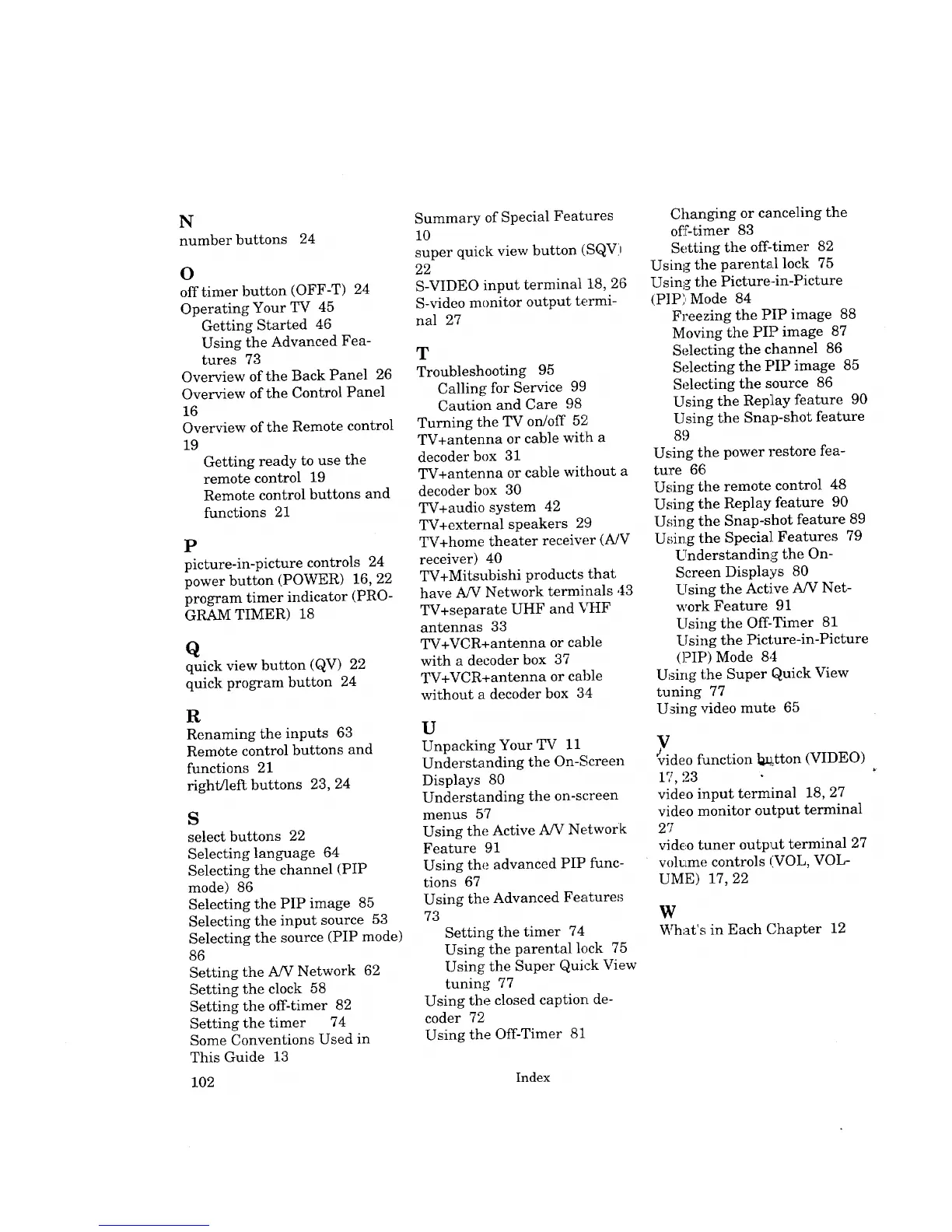N
number buttons 24
O
off timer button (OFF-T) 24
Operating Your TV 45
Getting Started 46
Using the Advanced Fea-
tures 73
Overview of the Back Panel 26
Overview of the Control Panel
16
Overview of the Remote control
19
Getting ready to use the
remote control 19
Remote control buttons and
functions 21
P
picture-in-picture controls 24
power button (POWER) 16, 22
program timer indicator (PRO-
GRAM TIMER) 18
Q
quick view button (QV) 22
quick program button 24
R
Renaming the inputs 63
RemOte control buttons and
functions 21
right/left buttons 23, 24
S
select buttons 22
Selecting language 64
Selecting the channel (PIP
mode) 86
Selecting the PIP image 85
Selecting the input source 53
Selecting the source (PIP mode)
86
Setting the A/V Network 62
Setting the clock 58
Setting the off-timer 82
Setting the timer 74
Some Conventions Used in
This Guide 13
Summary of Special Features
10
super quick view button (SQV)
22
S-VIDEO input terminal 18, 26
S-video monitor output termi-
nal 27
T
Troubleshooting 95
Calling for Service 99
Caution and Care 98
Turning the TV on!off 52
TV+antenna or cable with a
decoder box 31
TV+antenna or cable without a
decoder box 30
TV+audio system 42
TV+external speakers 29
TV+home theater receiver (A/V
receiver) 40
TV+Mitsubishi products that
have A/V Network terminals ,13
TV+separate UHF and _TIF
antennas 33
TV+VCR+antenna or cable
with a decoder box 37
TV+VCR+antenna or cable
without a decoder box 34
U
Unpacking Your TV 11
Understanding the On-Screen
Displays 80
Understanding the on-screen
menus 57
Using the Active A/V Network
Feature 91
Using the advanced PIP func-
tions 67
Using the Advanced Features
73
Setting the timer 74
Using the parental lock 75
Using the Super Quick View
tuning 77
Using the closed caption de-
coder 72
Using the Off-Timer 81
Changing or canceling the
off-timer 83
Setting the off-timer 82
Using the parental lock 75
Using the Picture-in-Picture
(PIP) Mode 84
Freezing the PIP image 88
Moving the PIP image 87
Selecting the channel 86
Selecting the PIP image 85
Selecting the source 86
Using the ReplLay feature 90
Using the Snap-shot feature
89
Using the power restore fea-
ture 66
Using the remote control 48
Using the Replay feature 90
Using the Snap-shot feature 89
Using the Special Features 79
Understanding the On-
Screen Displays 80
Using the Active A/V Net-
work Feature 91
Using the Off-Timer 81
Using the Picture-in-Picture
(PIP) Mode 84
Using the Super Quick View
tuning 77
Using video mute 65
_deo function !_!tton (VIDEO)
17, 23
video input terminal 18, 27
video monitor output terminal
27
video tuner output terminal 27
volume controls (VOL, VOL-
UME) 17, 22
W
What's in Each Chapter 12
102 Index