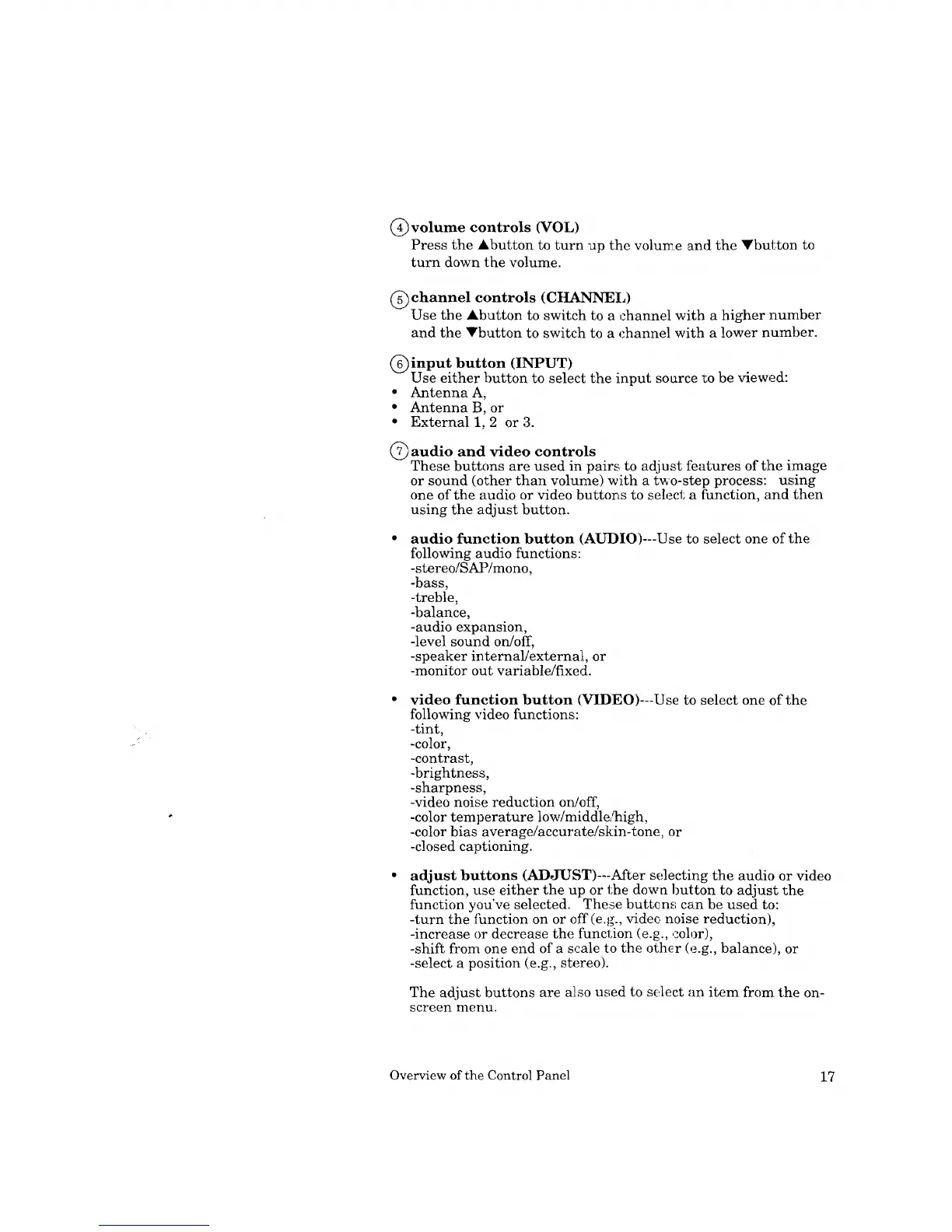@volume controls (VOL)
Press the Abutton to turn "ap the volun_e an(] the Ybutton to
turn down the volume.
(_) channel controls (CHANNEL)
Use the Abutton to switch to a channel with a higher number
and the Vbutton to switch to a channel with a lower number.
_input button (INPUT)
Use either button to select the input soarce to be viewed:
• Antenna A,
• Antenna B, or
• External 1, 2 or 3.
@ audio and video controls
These buttons are used in pairs to adjust features of the image
or sound (other than volume) with a t_'o-step process: using
one of the audio or video buttons to select a function, and then
using the adjust button.
audio function button (AUDIO)--Use to select one of the
following audio functions:
-stereo/SAP/mono,
-bass,
-treble,
-balance,
-audioexpansion,
-level sound on/off,
-speaker internal!external, or
-monitor out variable!fixed.
video function button (VIDEO)---Use to select one of the
following video functions:
-tint,
-color,
-contrast,
-brightness,
-sharpness,
-video noise reduction on/off,
-color temperature low/middle2nigh,
-color bias average/accurate/skin-tone, or
-closed captioning.
adjust buttons (ADJUST)---After selecting the audio or video
function, use either the up or the down button to adjust the
function you've selected. These buttons can be used to:
-turn the thnction on or off (e.g., vide¢ noise reduction),
-increase or decrease the funcl;ion (e.g., color),
-shift from one end of a scale to the other (e.g., balance), or
-select a position (e.g., stereo).
The adjust buttons are also used to select an item from the on-
screen menu.
Overview of the Control Panel 17
