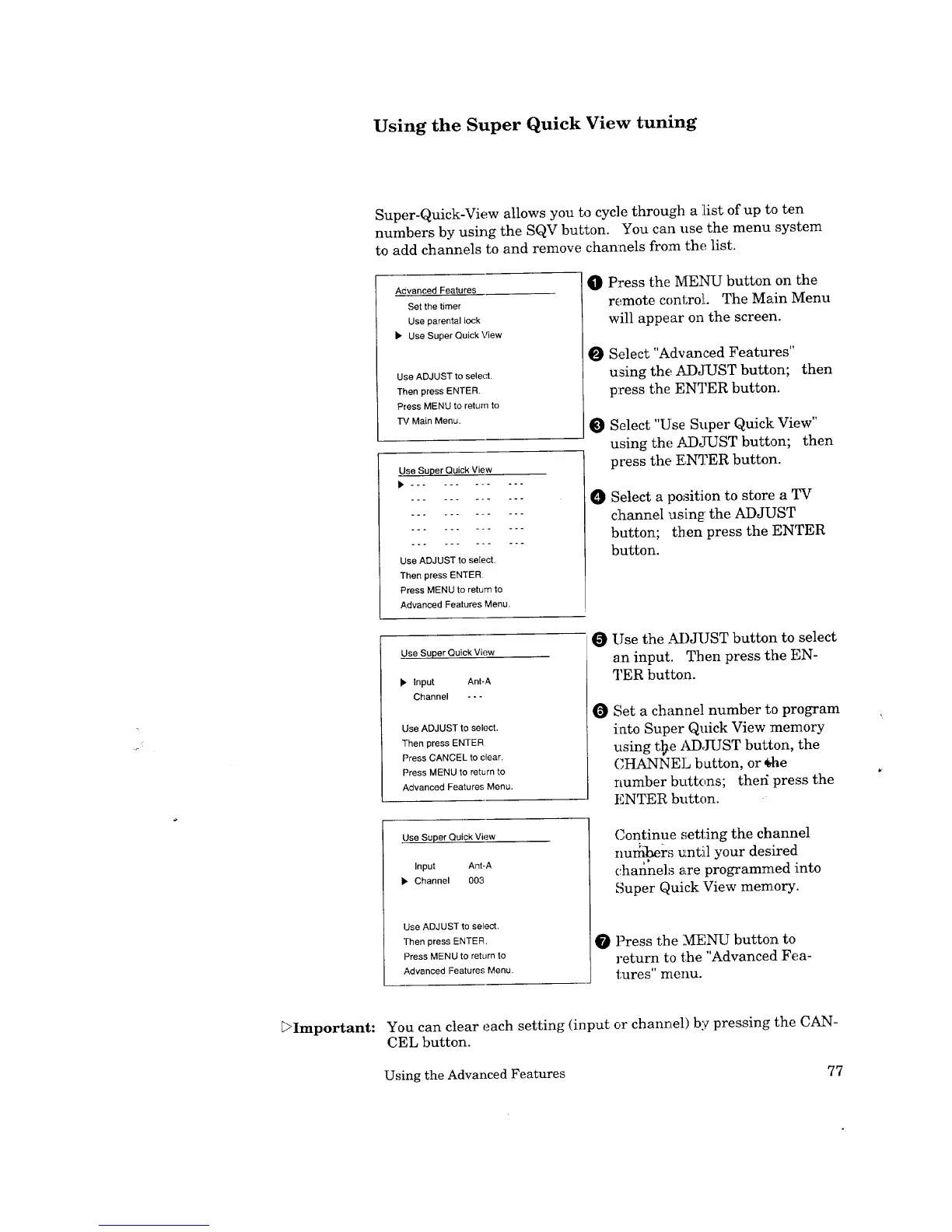Using the Super Quick View tuning
Super-Quick-View allows you to cycle through a list of up to ten
numbers by using the SQV button. You can use the menu system
to add channels to and remove channels from the list.
Advanced Features
Set the timer
Use parental lock
Use Super Quick View
Use ADJUST to select.
Then press ENTER.
Press MENU to return to
"IV Main Menu.
Use Super Quick View
Use ADJUST to select.
Then press ENTER.
Press MENU to return to
Advanced Features Menu.
O Press the MENU button on the
remote control The Main Menu
will appear on the screen.
O Select "Advanced Features"
using the _J)JUST button; then
press the ENTER button.
O Select "Use Super Quick View"
using the ,_J)JUST button; then
press the ENTER button.
O
Select a position to store a TV
channel using the ADJUST
button; tben press the ENTER
button.
Use Super Quick View
Input Ant-A
Channel - - -
Use ADJUST to select.
Then press ENTER
Press CANCEL to clear.
Press MENU to return to
Advanced Features Menu.
Use Super Quick View
Input Ant-A
_- Channel 003
Use ADJUST to select.
Then press ENTER.
Press MENU to return to
Advanced Features Menu.
O
O
Use the ._[)JUST button to select
an input. Then press tlhe EN-
TER button.
Set a channel number to program
into Super Quick View :memory
using t_e ADJUST button, the
CHANNEL button, or _he
rmmber buttons; theft press the
ENTER button.
Continue ,_etting the channel
numbers untiil your desired
cha_nels are programmed into
Super Quick View memory.
Press the :.VIENU button to
return to the "Advanced Fea-
tures" menu.
_Important:
You can clear each setting (input or channel) by pressing the CAN-
CEL button.
Using the Advanced Features 77
