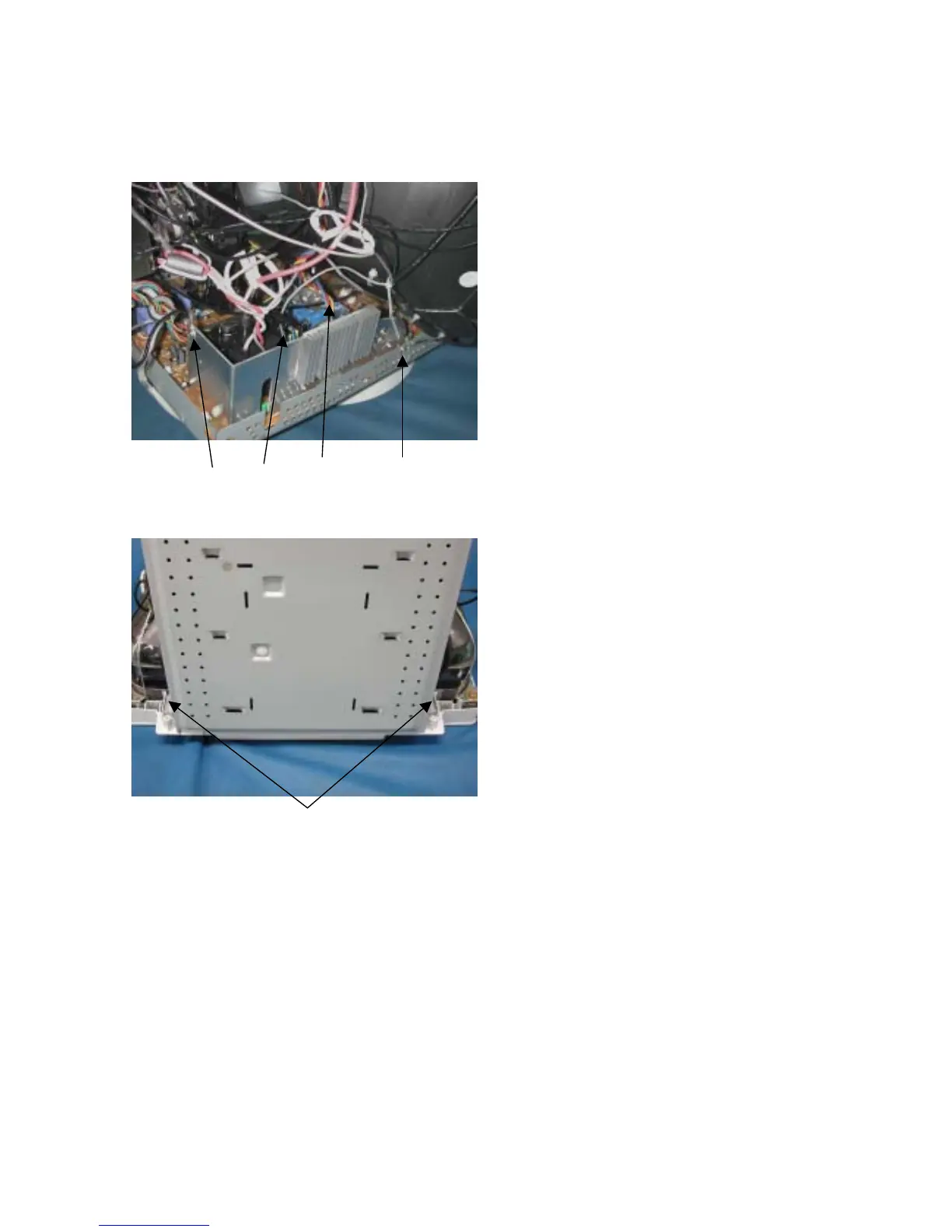3-4
4. Disconnect the connectors “GND” and “S301”.
5. Remove the screw (P-#2CRBITS*3*8*15BF) and the screw (PL-CPTS*3*8*15BF).
6. Remove the Anode cap from CRT.
NOTE: Carefully discharge the CRT anode by shorting it to ground before removing anode cap.
7. Remove the two screws (PL-CPTS*4*12*15BF) and remove the Chassis Base from Cabinet Front ASSY.
screw (PL-CPTS*4*12*15BF)
Screw GND S301 Screw
