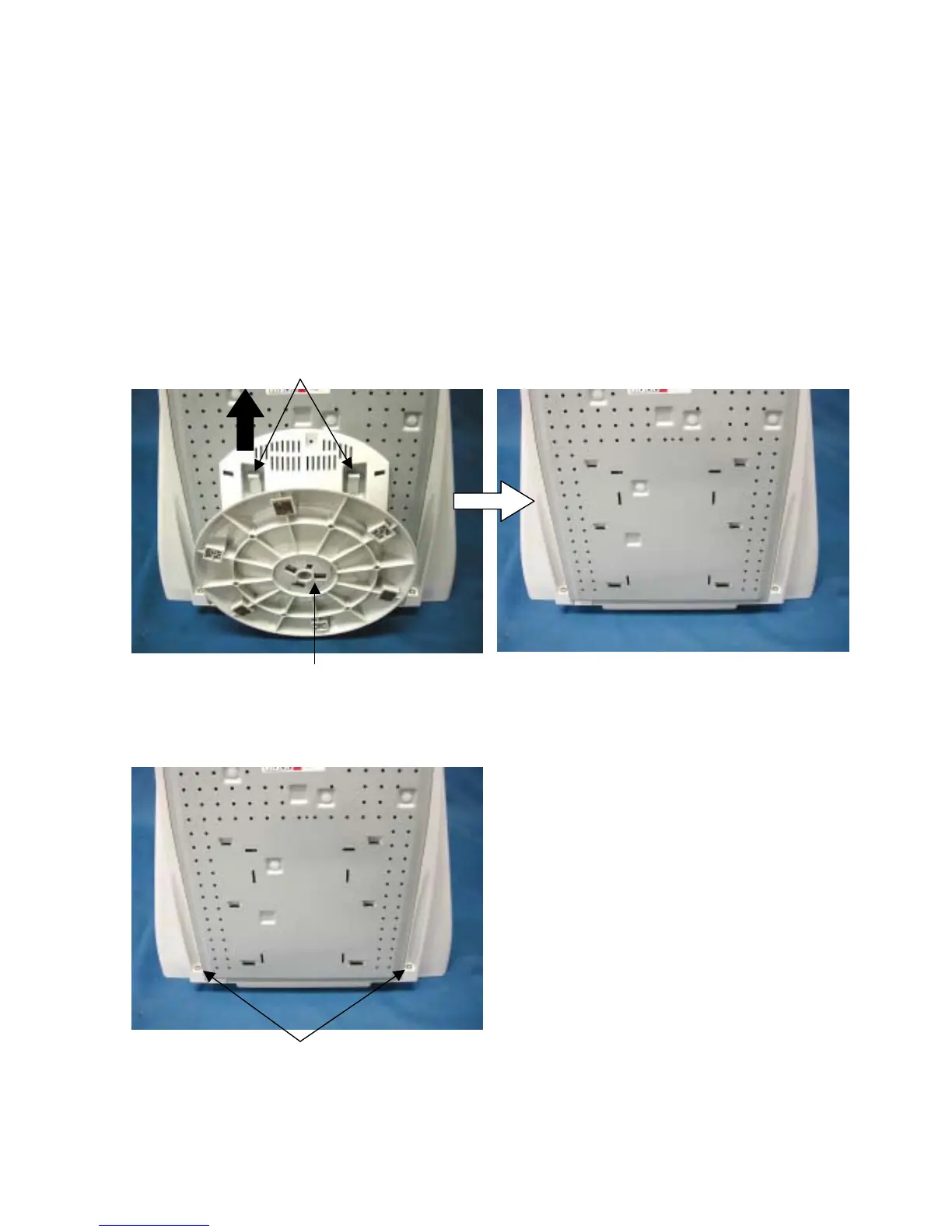3-1
DISASSEMBLY
• Before you disassemble the set, turn off power and pull out the power plug.
• Use the appropriate screwdrivers that first the screws. If you use screwdriver that does not fit, you may
break the screws.
• Assembly is the opposite process of Disassembly.
• Carefully discharge the CRT anode potential by grounding to coating dag before removing Anode Cap.
Revolving Stand ASSY
1. Turn the monitor CRT face down on a clean static free surface to prevent scratching CRT face.
2. Remove with pulling up a Hooks and lifting a Revolving stand Assy to the upside.
Cabinet Back
1. Remove the two screws (PL-CPTS*4*12*15BF).
Revolving stand Assy
HOOK
screws (PL-CPTS*4*12*15BF)
