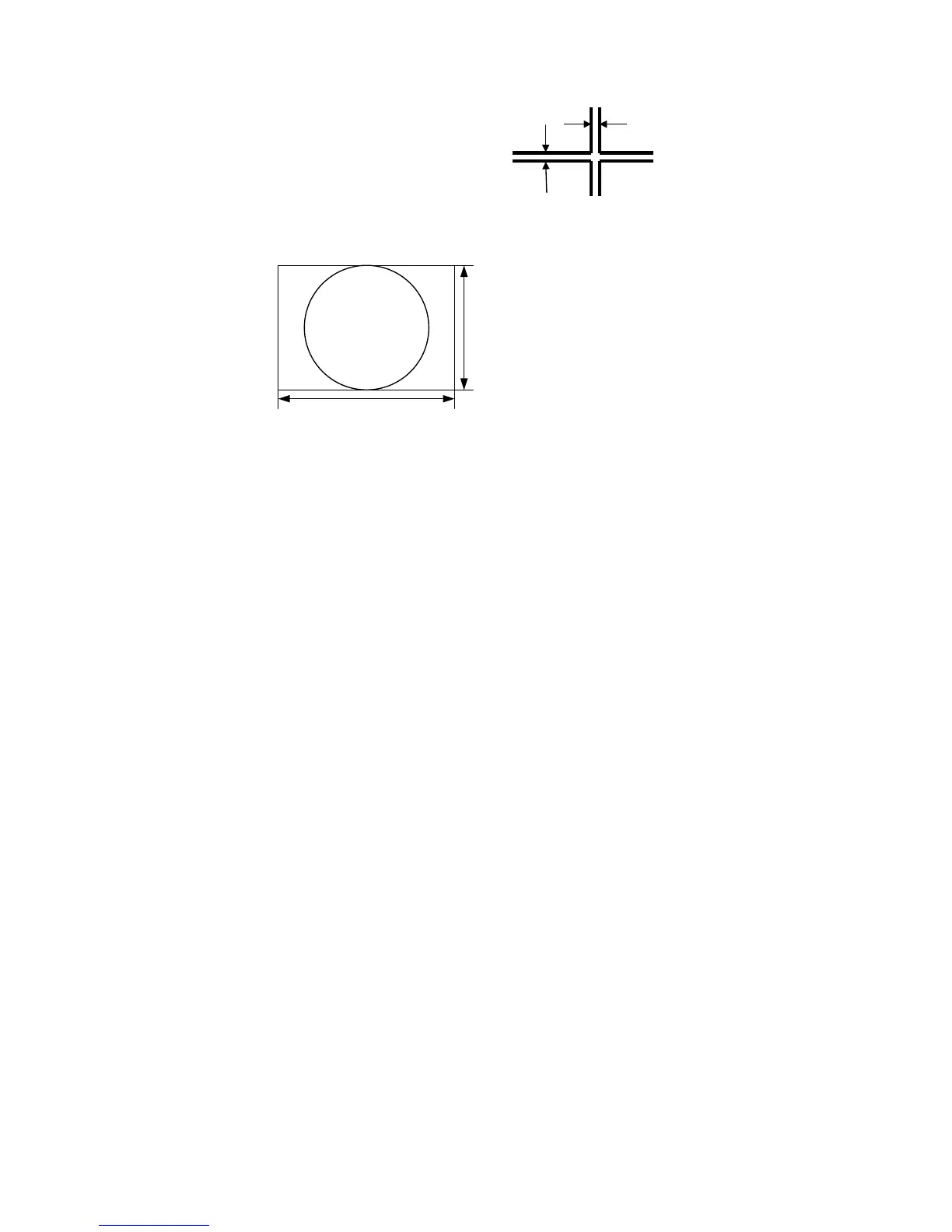4-9
14. Convergence Adjustment
CH : Convergence error of horizontal direction
CV : Convergence error of vertical direction
(1) Receive signal 12 (Cross hatch pattern).
(2) Measure convergence error. If it is out of spec, adjust convergence by 4-pole magnets and 6-pole
magnets.
A Zone (A circle 236mm in the center of the CRT face center)
CH, CV : Within 0.25mm
B Zone (Areas outside of zone A within the rectangle of 315mmx236mm)
CH, CV : Within 0.35mm
15. Power Saving Function Inspection
(A) Mode: No.13
(B) Pattern: Full white
(C) Input: Maximum rating voltage
(D) Inspection
1. It should be into power off Mode when the both horizontal sync and vertical sync are disable after
8 seconds. Check the LED color “Orange” and the power consumption must be less than 5W.
2. It should be recovered the normal Mode when the both horizontal sync and vertical sync are enable.
Check the picture is normal and LED color “Green”.
C
H
Cv
A
B
315mm
236mm
