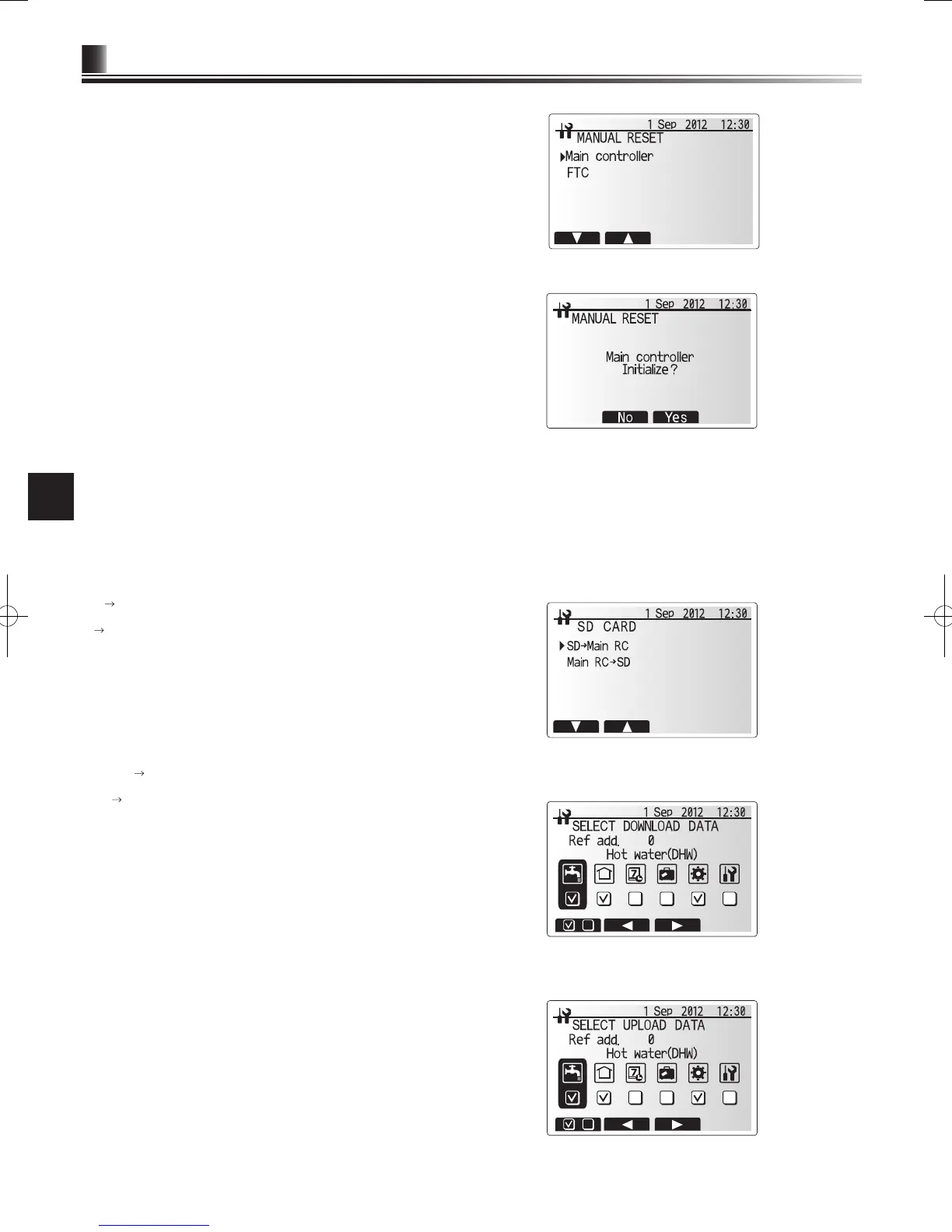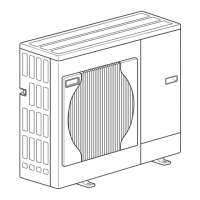43
System Set Up
5
GB
Manual reset
Should you wish to restore the factory settings at any time you should use the
manual reset function. Please note this will reset ALL functions to the factory de-
fault settings.
From
the service menu use F1 and F2 buttons to scroll through list until Manual
Reset is highlighted.
Press CONFIRM.
The Manual reset screen is displayed.
Choose either Manual Reset for FTC4 or Main Controller.
1.
2.
3.
4.
Press F3 button to conrm manual reset of chosen device.5.
SD card
The use of an SD memory card simplies the main controller settings in the eld.
*Ecodan service tool (for use with PC tool) is necessary for the setting.
<S
D
Main RC>
From the SD card setting use F1 and F2 buttons to scroll through list until “SD
Main RC” is highlighted.
Press CONFIRM.
Use F1, F2 and F3 buttons to select a menu to write to the main controller.
Press CONFIRM to start downloading.
Wait for a few minutes until “Complete!” appears.
1.
2.
3.
4.
5.
<Main
RC
SD>
From the SD card setting use F1 and F2 buttons to scroll through list until Main
RC
SD is highlighted.
Press CONFIRM.
Use F1, F2 and F3 buttons to select a menu to write to the SD memory card.
Press CONFIRM to start uploading.
Wait for a few minutes until “Complete!” appears.
1.
2.
3.
4.
5.