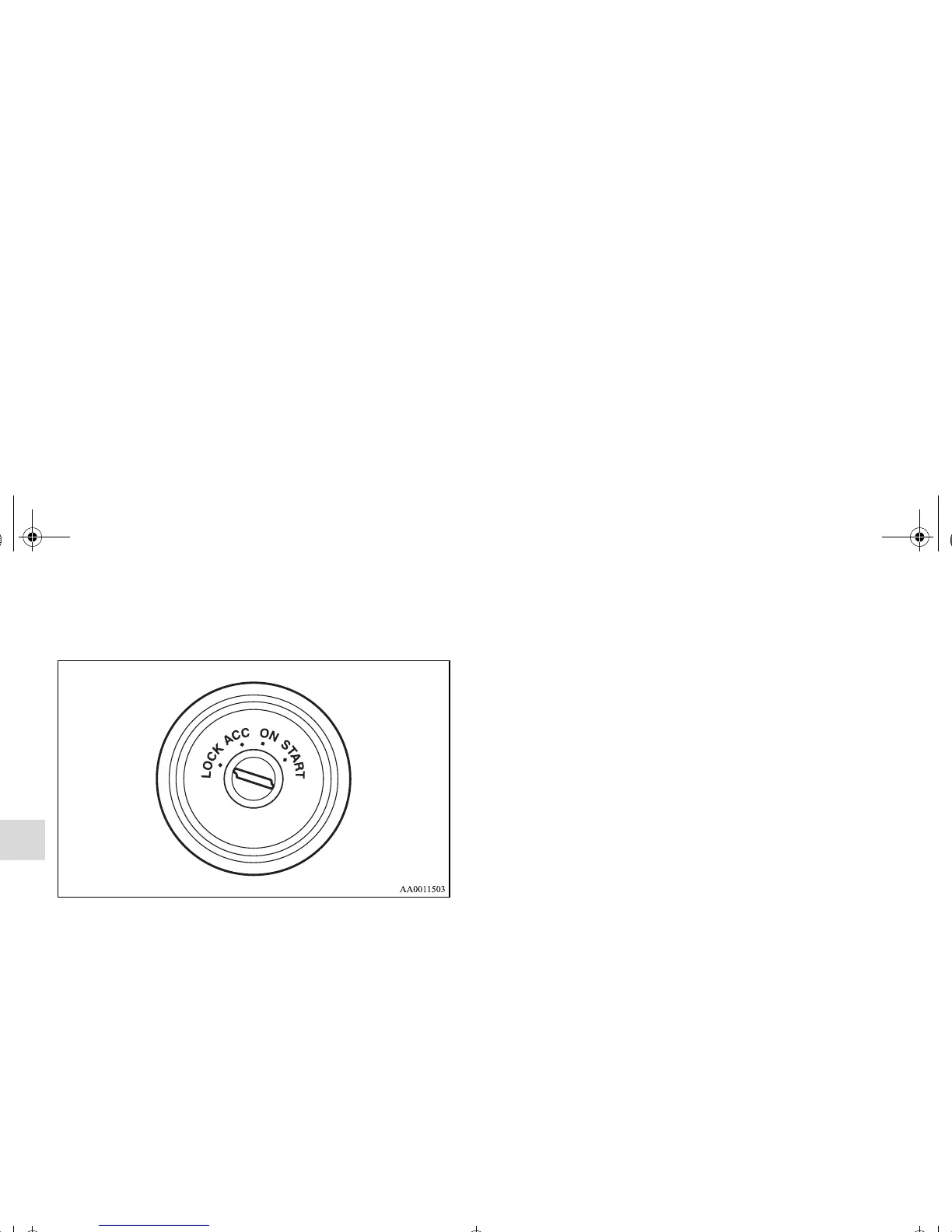3-34
Features and controls
3
Ignition switch
N00512400530
LOCK
The engine is off and the steering wheel is locked. The key can
be inserted and removed only when the switch is in this posi-
tion.
ACC
Allows operation of electrical accessories with the engine off.
ON
The engine runs and all accessories can be used.
START
Engages the starter. After the engine starts, release the key and
it will return automatically to the “ON” position.
OTE
● If your vehicle is equipped with ignition switch illumina-
tion, the ignition switch will be illuminated:
• The ignition switch illumination comes on while the
driver’s door is opened and remains on for about 30 sec-
onds after the driver’s door is closed.
• When you remove the ignition key from the ignition
switch, it will be illuminated for about 30 seconds.
However, it will go off even while the illumination
comes on if the ignition switch is turned to “ON” posi-
tion.
● Your vehicle is equipped with an electronic immobilizer.
To start the engine, the ID code which the transponder
inside the key sends must match the one registered to the
immobilizer computer.
(Refer to the section “Electronic immobilizer” on page 3-
3.)
● Your vehicle is equipped with Daytime Running Lights.
When the ignition key is in the “ON” position, the low
beam of the headlight will illuminate dimly. (Refer to
“Combination headlights and dimmer switch” on page 3-
153.)
BK0121600US.book 34 ページ 2010年4月12日 月曜日 午前10時39分
