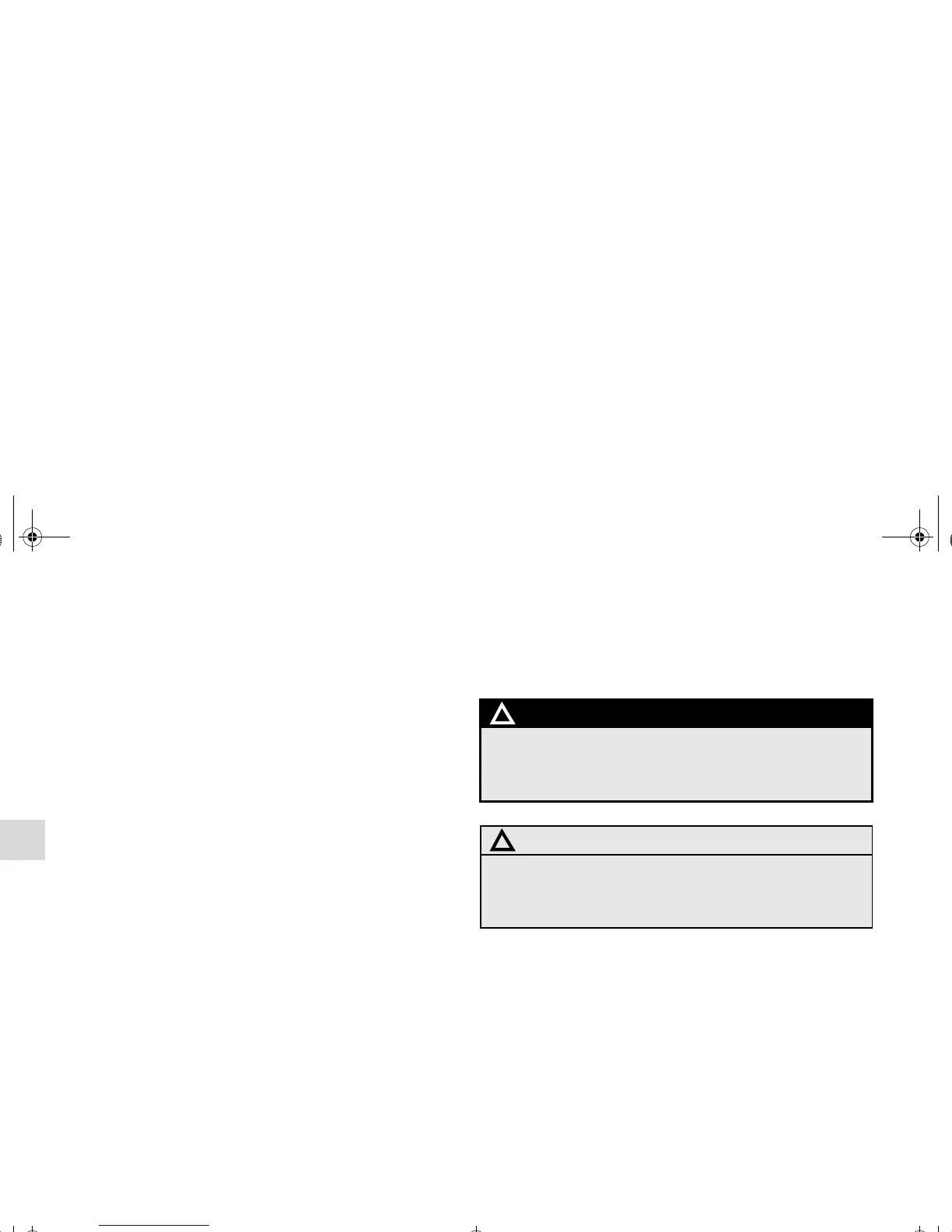OTE
● The light remains on for a certain period and then goes out
automatically after about 30 minutes.
Refer to “Interior light auto-cutout function (dome light
and other lights)” on page 3-203.
● In a vehicle with a multi center display, the multi center
display can be used to stop the warning lamp from flash-
ing and to stop the tone from functioning. For details,
refer to “Setting and customization” on page 3-108.
● In a vehicle with a multi center display, if any of the doors
(including the liftgate) is not completely closed while the
ignition key is in the “ON” or “ACC” position, a picture
showing which of the doors (including the liftgate) is ajar
appears on the multi center display screen. For details,
refer to “Door open warning” on page 3-107.
Multi center display (if so equipped)
N00522100064
When the ignition key is in the “ACC” or “ON” position, the
display turns on automatically.
OTE
● Putting a cellular phone in the monitor’s small storage
compartment may weaken the phone’s reception. This is
typical and does not mean that something is wrong with
the system.
● Use of wireless devices such as transceivers near the mon-
itor may make the screen go dark temporarily. This is typ-
ical and does not mean that something is wrong with the
system.
WARNING
!
● When operating the system for a prolonged period,
make sure the vehicle is parked in a well ventilated
area to avoid the accumulation of toxic fumes inside
and outside of the passenger compartment.
CAUTION
!
● The driver should not operate the display while the
vehicle is in motion.
● When operating the system, stop the vehicle in a safe
area.
BK0121600US.book 86 ページ 2010年4月12日 月曜日 午前10時39分
