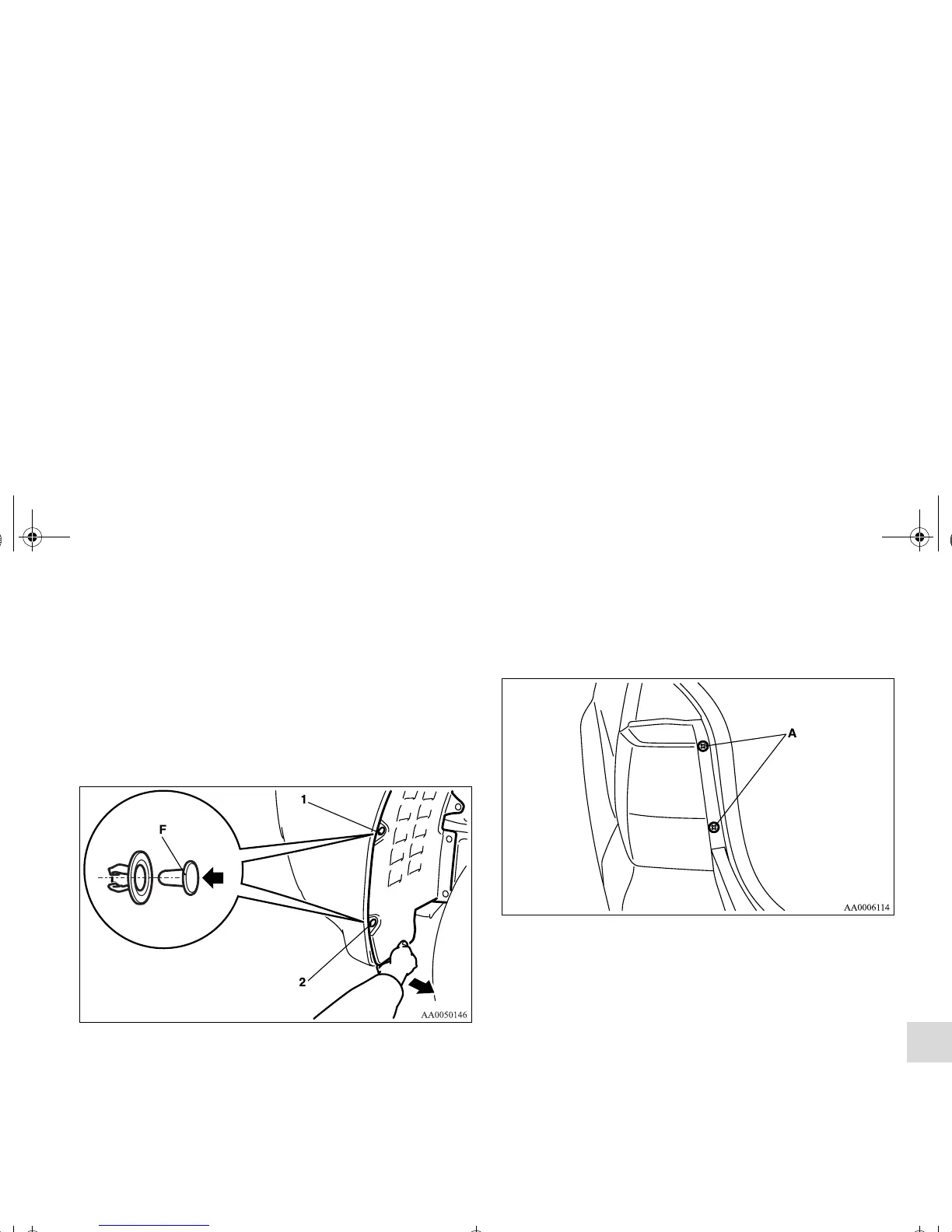Vehicle care and maintenance
7-51
7
To reinstall
1. Reverse the above removal procedure.
2. When installing the cover, start by fitting the two clips
closest to the outside of the vehicle (the clips numbered 1
and 2 in the illustration) in the order of the numbers.
When fitting the clips, grasp the bottom edge of the cover
and pull it toward the rear of the vehicle to align the clip
holes in the cover with those in the body.
When reinstalling the clips of the cover, push the pin (F).
3. Fit the remaining four clips and the one screw.
Rear combination lights
N00943700373
1. Remove the screws (A) that hold the light unit.
BK0121600US.book 51 ページ 2010年4月12日 月曜日 午前10時39分
