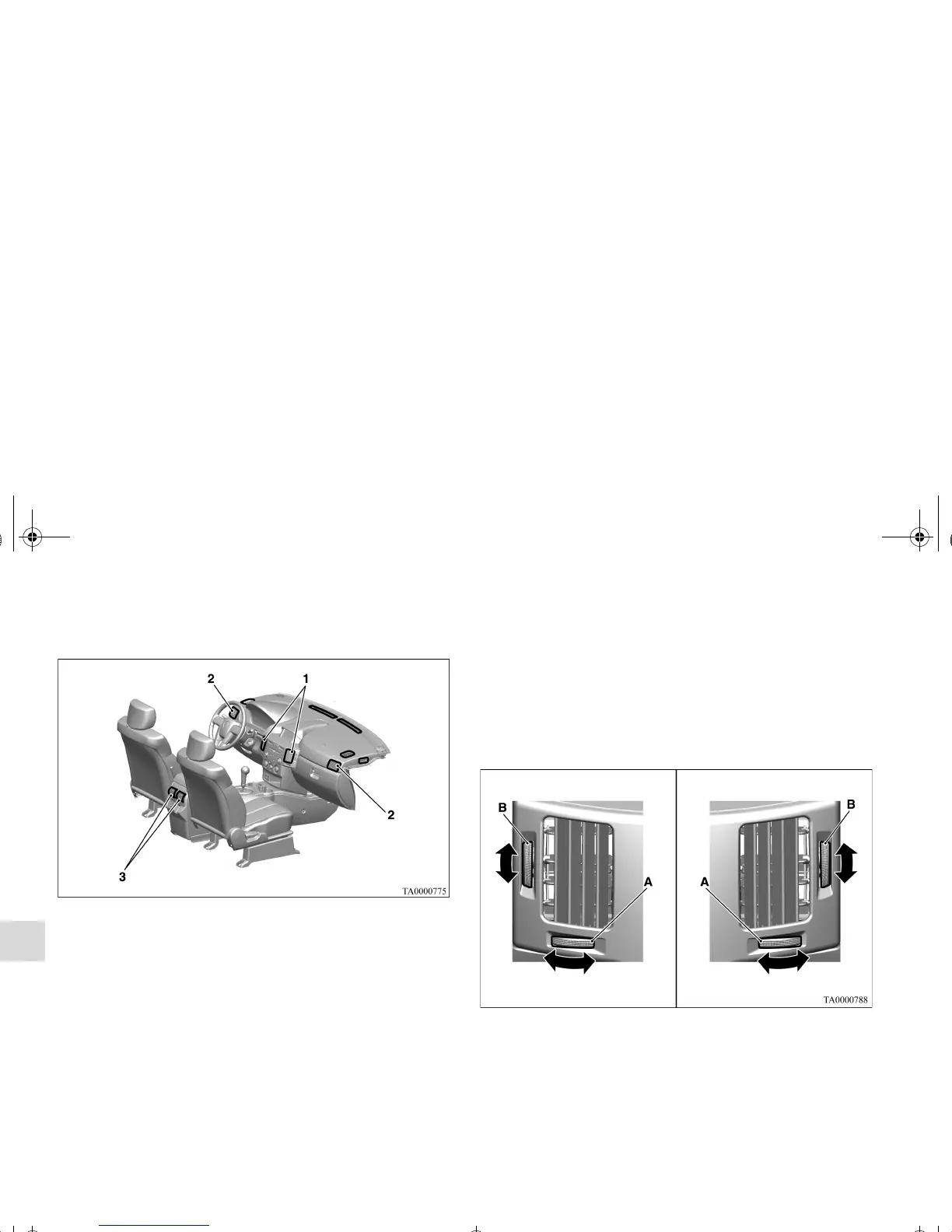OTE
● Do not place beverages on top of the instrument panel. If
they splash into the air conditioning vents, they could
damage the system.
Air flow and direction adjustments
N00730200271
Center vents
Adjust the horizontal direction of the air flow by turning the
dial (A).
The vent can be opened and closed with the dial (A).
Adjust the vertical direction of the air flow by turning the dial
(B).
1- Center vents
2- Side vents
3- Rear vents (for vehicles with automatic air conditioning)
Left side Right side
Open
Close
Open
Close
BK0121600US.book 2 ページ 2010年4月12日 月曜日 午前10時39分
