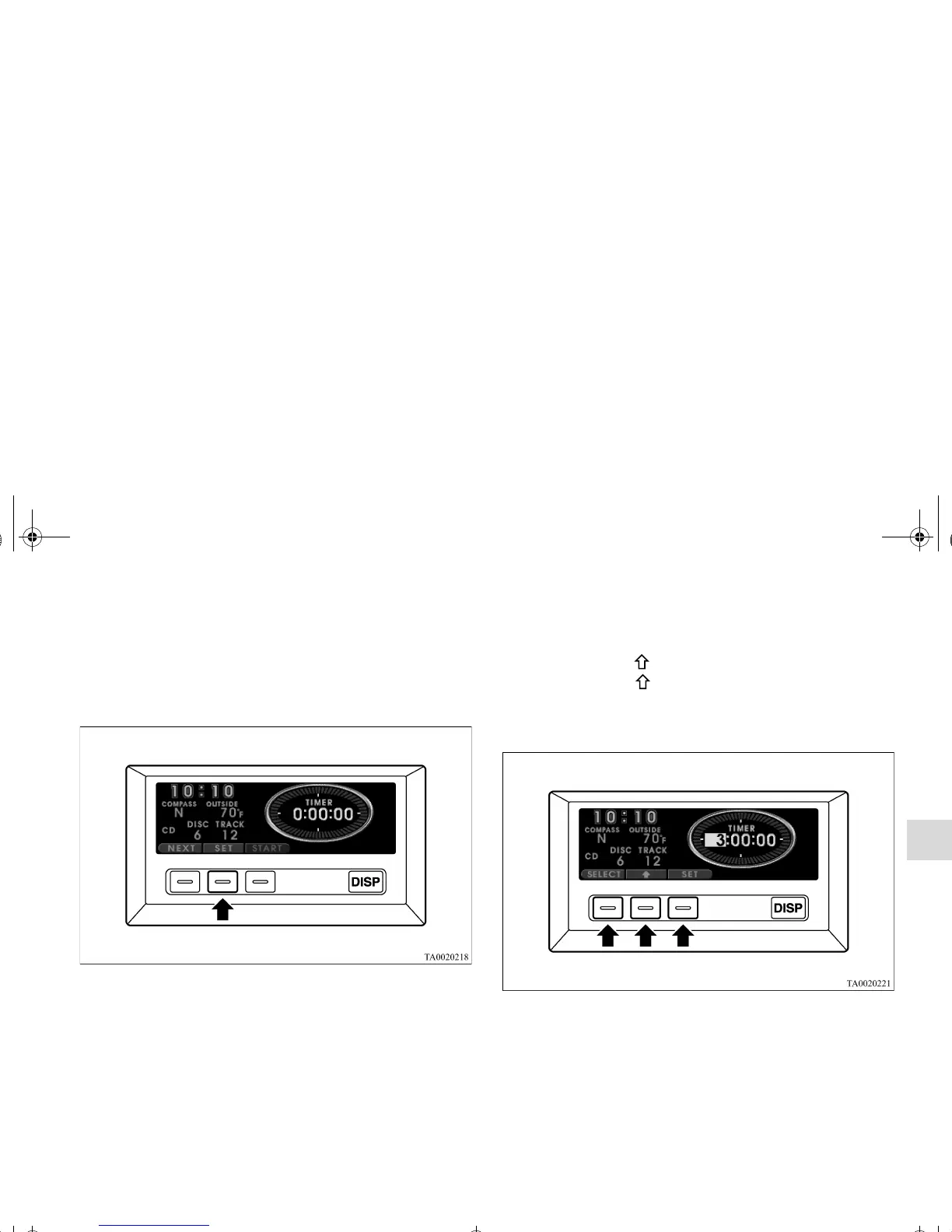Features and controls
3-101
3
Countdown timer
N00501200020
It is possible to set a duration (up to 24 hours) and then view
the remaining time as the timer counts down to zero.
1. Press the “SET” function button to view the timer setting
display.
2. Press the “SELECT” function button to put the cursor on
the item (hours/minutes) you wish to set.
Then use the “ ” function button to set your desired
time. Pressing “ ” function button for more than 2 sec-
onds will fast forward to the desired change.
Press the “SET” function button to finish setting the timer
duration. The display will return to its previous display.
OTE
● The timer duration cannot be set in units of seconds.
BK0121600US.book 101 ページ 2010年4月12日 月曜日 午前10時39分
