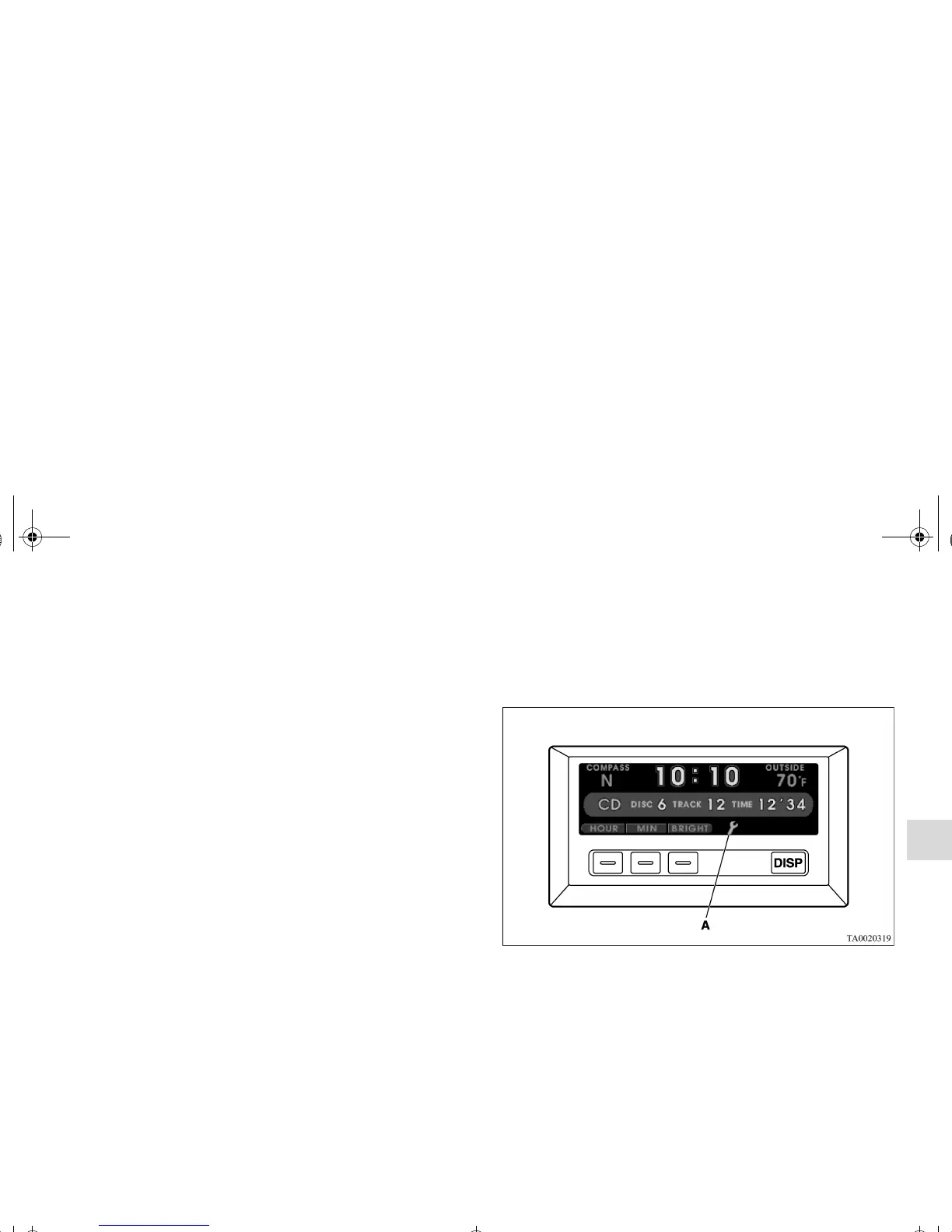Features and controls
3-115
3
Record maintenance
N00501000031
For each of the following items, it is possible to set the date
when maintenance was last performed and the driving distance
until the next maintenance.
● Engine oil
● Oil filter
● Rotate tires
● Air purifier
● A/T Fluid
● Brake system
● *
1
, *
2
OTE
● Use *
1
and *
2
if you wish to set the dates when mainte-
nance was performed for components not shown on the
display.
● Maintenance times and reminders were not set before the
vehicle left the factory, so they are initially displayed as “-
--”. To set them, follow the instructions in “Checking and
setting maintenance information” (see page 3-116)
● Depending on the vehicle model and specifications, some
of the functions on the monitor may not operate.
Maintenance reminder
N00502700019
When the distance driven reaches a distance that has been set
for scheduled maintenance, the maintenance reminder (A) is
shown to indicate that the time for maintenance has come.
OTE
● The maintenance reminder appears when the distance
driven reaches the distance that has been set for any one of
the maintenance items.
● When the monitor has been set to give no display, the
maintenance reminder is not shown when the distance
driven reaches a distance that has been set.
BK0121600US.book 115 ページ 2010年4月12日 月曜日 午前10時39分
