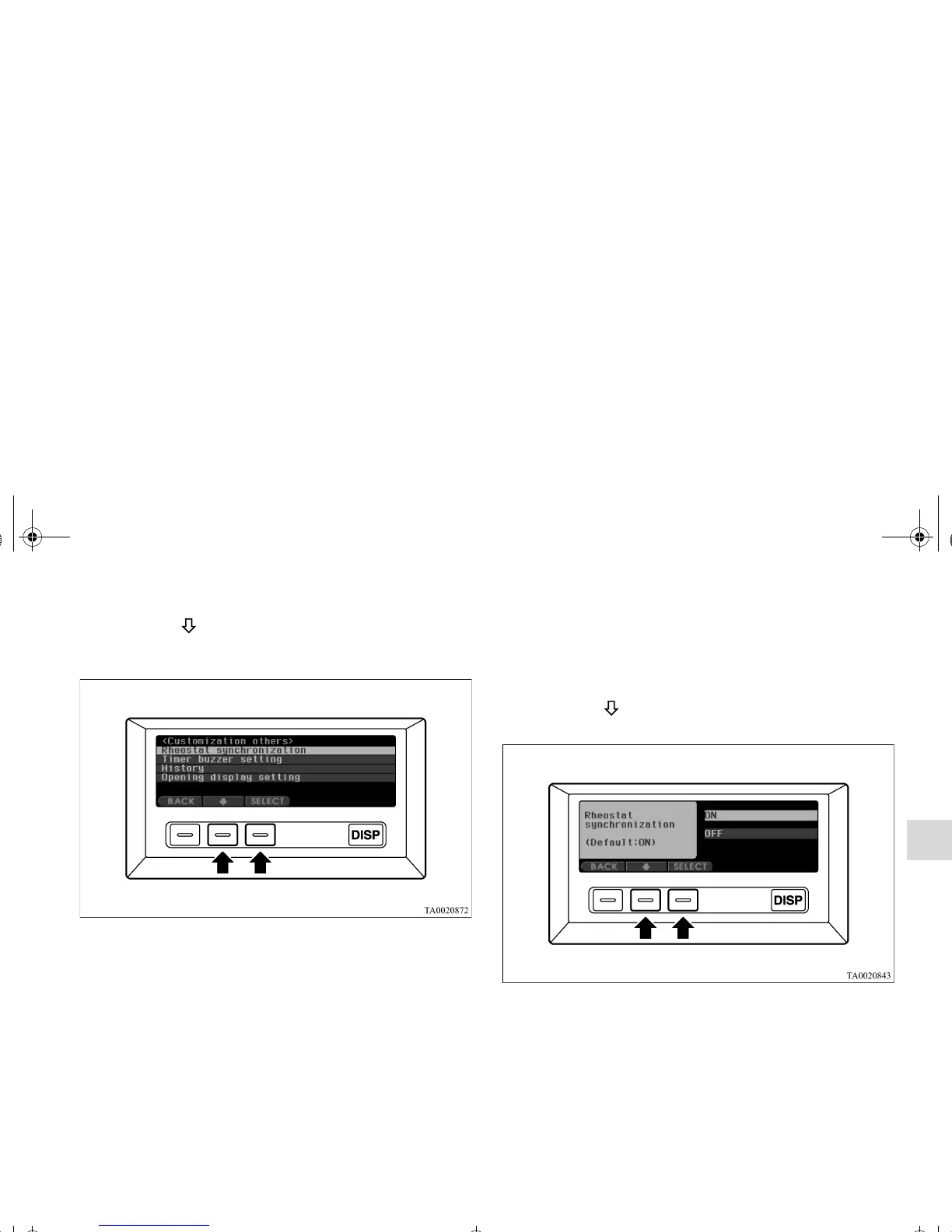Features and controls
3-125
3
2. Press the “ ” function button, align the cursor with the
function you wish to change, and press the “SELECT”
function button.
• “Rheostat synchronization” → P.3-125
• “Timer buzzer setting” → P.3-126
•“History” → P.3-127
• “Opening display setting” → P.3-128
Rheostat synchronization
N00502300028
It is possible to disable the function that adjusts the monitor
brightness in synchronization with the instrument panel light
dimmer control.
1. Press the “ ” function button, align the cursor with the
desired setting, and press the “SELECT” function button.
• ON: Display brightness synchronized with instrument
panel light dimmer control
• OFF: Display brightness not synchronized with instru-
ment panel light dimmer control
