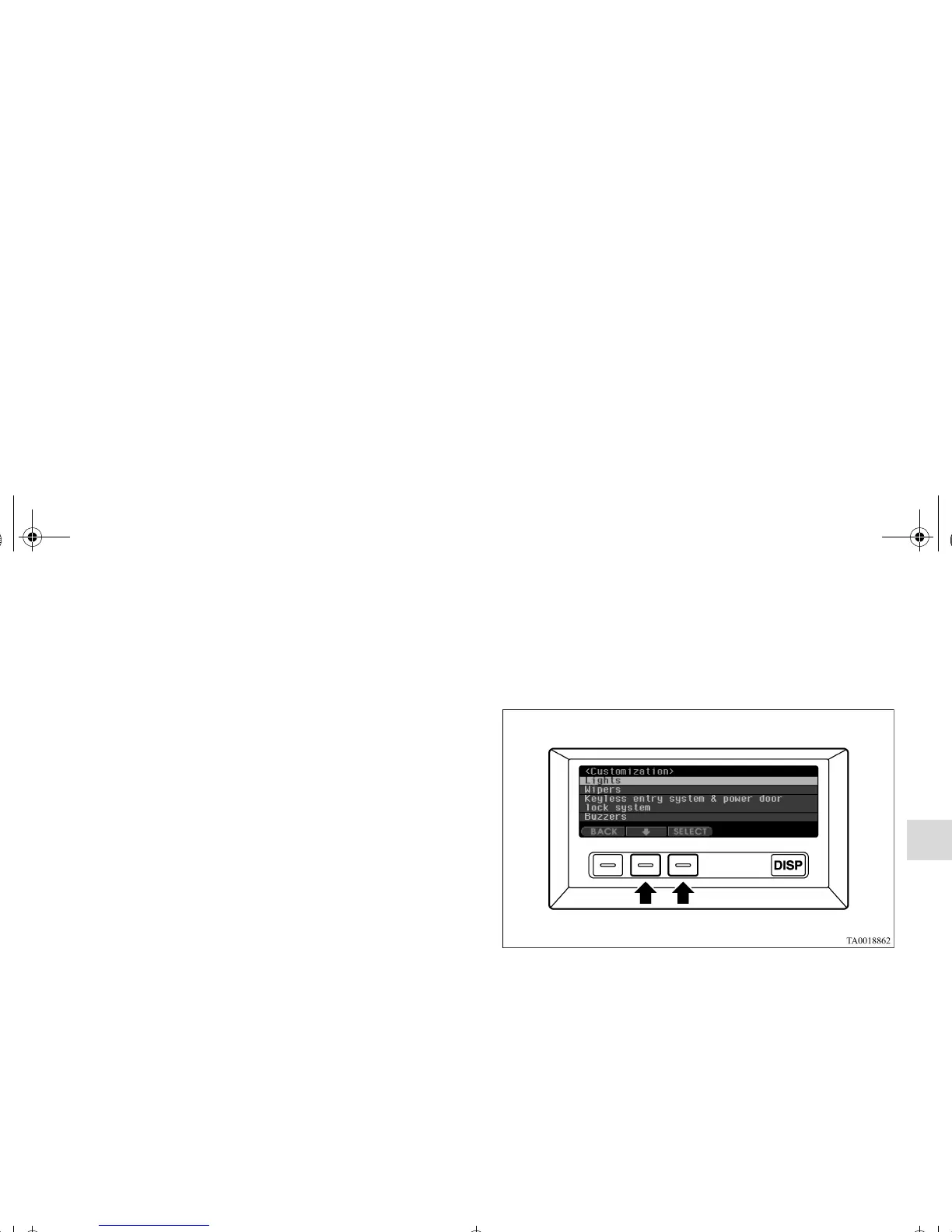Features and controls
3-135
3
When compass calibration has been completed success-
fully, the tone will sound once and the monitor will return
to the “Compass setting” display.
If compass calibration is not successful, the monitor will
show “The setting failed.” then return to the “Compass
setting” display.
OTE
● Spend at least 30 seconds turning the vehicle through
360 °.
● The 360 ° turn may be performed clockwise or counter-
clockwise.
● It is possible to perform compass calibration by driving in
a 360 ° loop around the neighborhood.
● If you press the “DISP” function button to change the dis-
play during compass calibration, the compass will not be
displayed correctly until compass calibration has been
completed.
Lights customization
N00534500065
1. Display “Lights” on the monitor in accordance with
“Basic operation” (see page 3-109), align the cursor with
it, and press the “SELECT” function button.
BK0121600US.book 135 ページ 2010年4月12日 月曜日 午前10時39分
