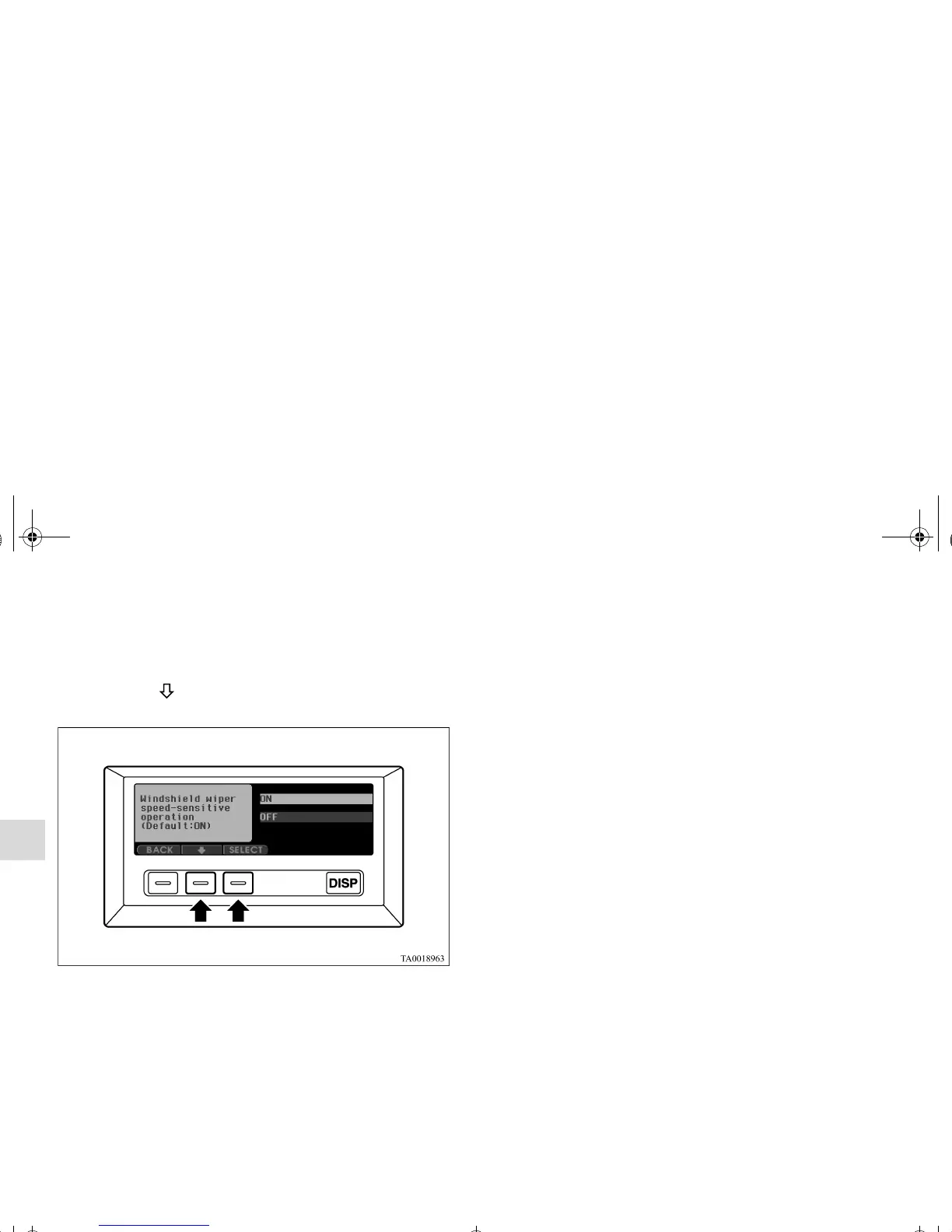3-140
Features and controls
3
Windshield wiper speed-sensitive operation
N00535800049
It is possible to turn speed-sensitive operation of the wind-
shield wipers “ON” or “OFF”.
1. Press the “ ” function button, align the cursor with the
desired setting, and press the “SELECT” function button.
• ON: Enables speed-sensitive operation.
• OFF: Disables speed-sensitive operation.
OTE
● The initial (default) setting is “ON”.
2. The monitor will show “The setting is progressing” while
the setting change is in progress.
When the setting change has been completed successfully,
a tone will sound once and the monitor will return to the
“Windshield wiper speed-sensitive operation” display.
If the setting change is not successful, the monitor will
show “The setting failed.” then return to the “Windshield
wiper speed-sensitive operation” display.
Rear wiper intermittent interval
N00535900037
It is possible to change the rear wiper’s operating interval.
BK0121600US.book 140 ページ 2010年4月12日 月曜日 午前10時39分
