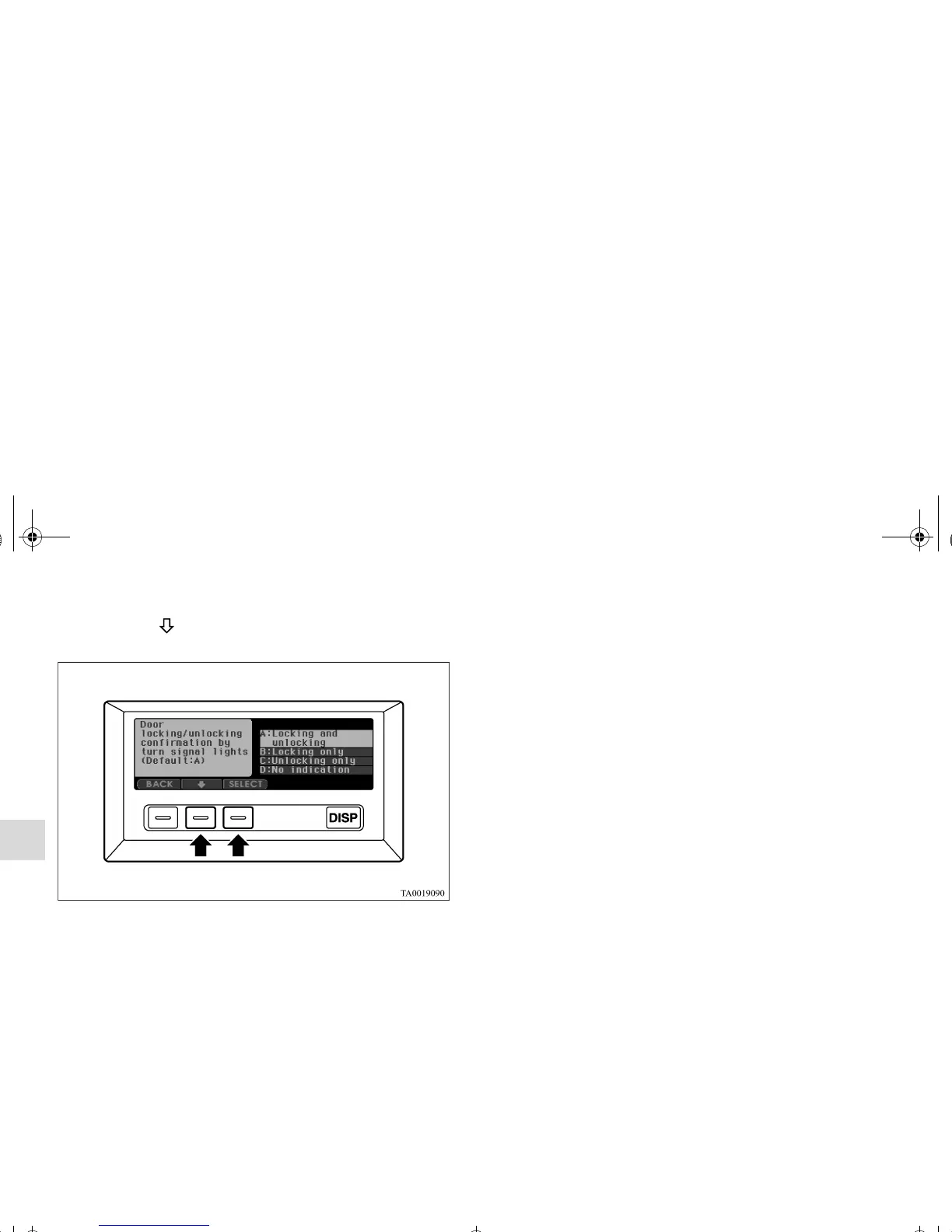3-144
Features and controls
3
1. Press the “ ” function button, align the cursor with the
desired setting, and press the “SELECT” function button.
• A:The turn signal lights blink when the doors and the
liftgate are locked or unlocked.
• B:The turn signal lights blink only when the doors and
the liftgate are locked.
• C:The turn signal lights blink only when the doors and
the liftgate are unlocked.
• D:The turn signal lights do not blink.
OTE
● The initial (default) setting is “A”.
2. The monitor will show “The setting is progressing” while
the setting change is in progress.
When the setting change has been completed successfully,
a tone will sound once and the monitor will return to the
“Keyless entry system confirmation by turn signal lights”
display.
If the setting change is not successful, the monitor will
show “The setting failed.” then return to the “Keyless
entry system confirmation by turn signal lights” display.
BK0121600US.book 144 ページ 2010年4月12日 月曜日 午前10時39分
