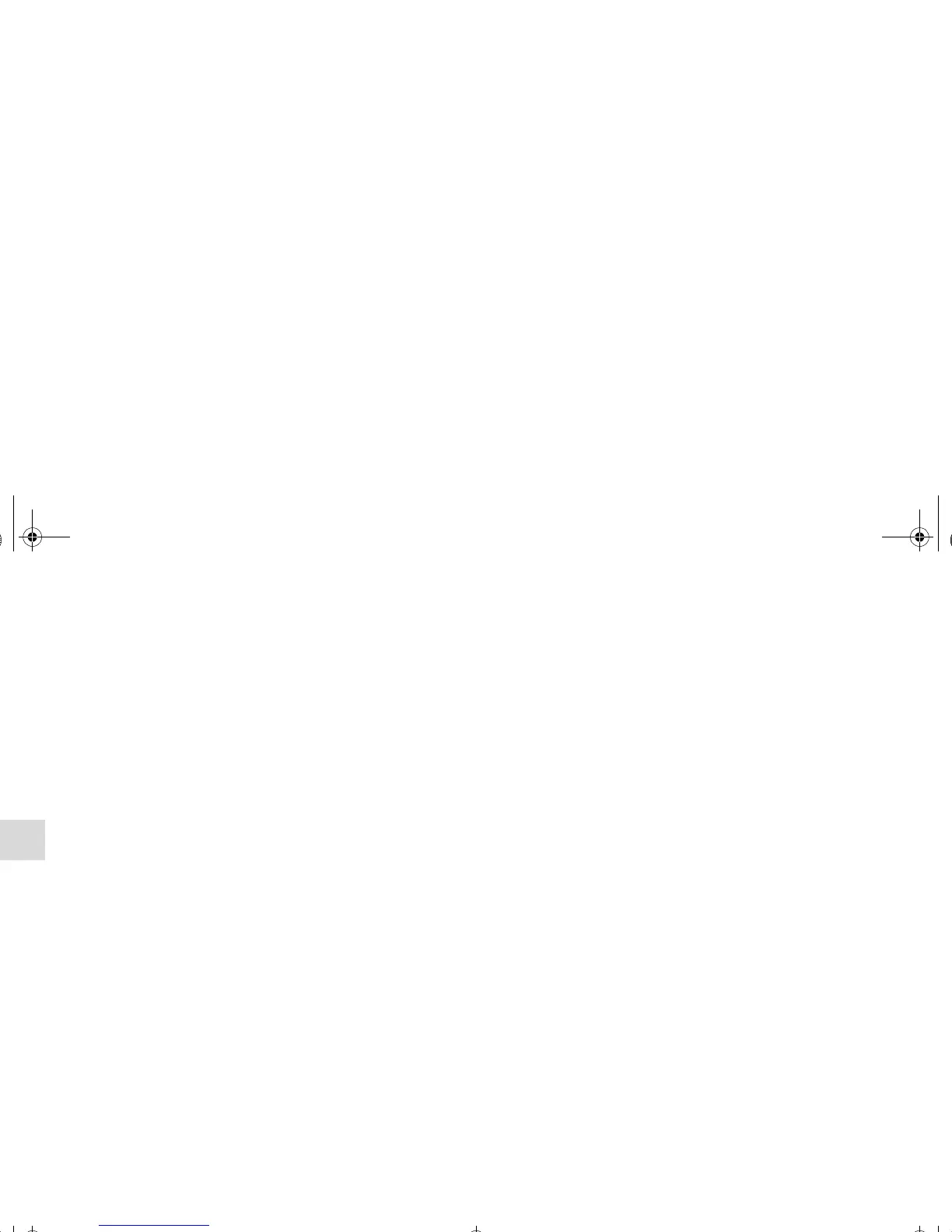3-176
Features and controls
3
Deleting a phone
N00507400053
Use the following procedure to delete a paired Bluetooth
®
compatible cellular phone from the Bluetooth
®
HFP.
1. Press the SPEECH button.
2. Say “Setup.”
3. Say “Pairing Options.”
4. The voice guide will say “Do you want to Pair a phone,
delete a phone or list paired phones?” Say “Delete a
phone.”
5. After the voice guide says “Please say,” it will read out
each priority number and phone name pair in order, start-
ing with the phone that has the highest priority level (from
1 to 7). After it completes reading all pairs, the voice
guide will say “or all or say cancel to return to main
menu.”
Say the priority number of the phone that you want to
delete from the system.
Say “All” to delete all paired phones from the system, or
“Cancel” to end the deletion process and return to the
main menu.
6. For confirmation purposes, the voice guide will say
“Removing <phone tag> (all) is this correct?”
Answer “Yes” to delete the phone(s). If you answer “No,”
the voice guide will ask “Which phone please?” Say again
the priority number of the phone that you want to delete
from the system.
7. When the phone deletion process is completed, the voice
guide will say “Deleted.” The system will then beep and
the voice recognition mode will be exited.
If the phone deletion process fails for some reason, the
voice guide will say “Delete failed.” The system will then
beep and the voice recognition mode will be exited. Start
over again from Step 1.
To make a call
N00507500038
To use the Bluetooth
®
HFP to make a call, a Bluetooth
®
cellu-
lar phones with Hands-free Profile must be paired to the sys-
tem. If a cellular phone has not been paired to the system, do so
in accordance with the instructions provided in “Pairing a cel-
lular phone” on page 3-172.
Making a call by using the telephone number
N00507600101
You can make a call by saying the telephone number.
1. Press the SPEECH button.
2. Say “Dial.”
3. After the voice guide says “Number Please,” say the tele-
phone number.
The Bluetooth
®
HFP will then make the call.
When the confirmation function is on, the system will
confirm the telephone number again. To continue with
that number, answer “Yes.”
To change the telephone number, answer “No” and then
say the telephone number again.
BK0121600US.book 176 ページ 2010年4月12日 月曜日 午前10時39分
