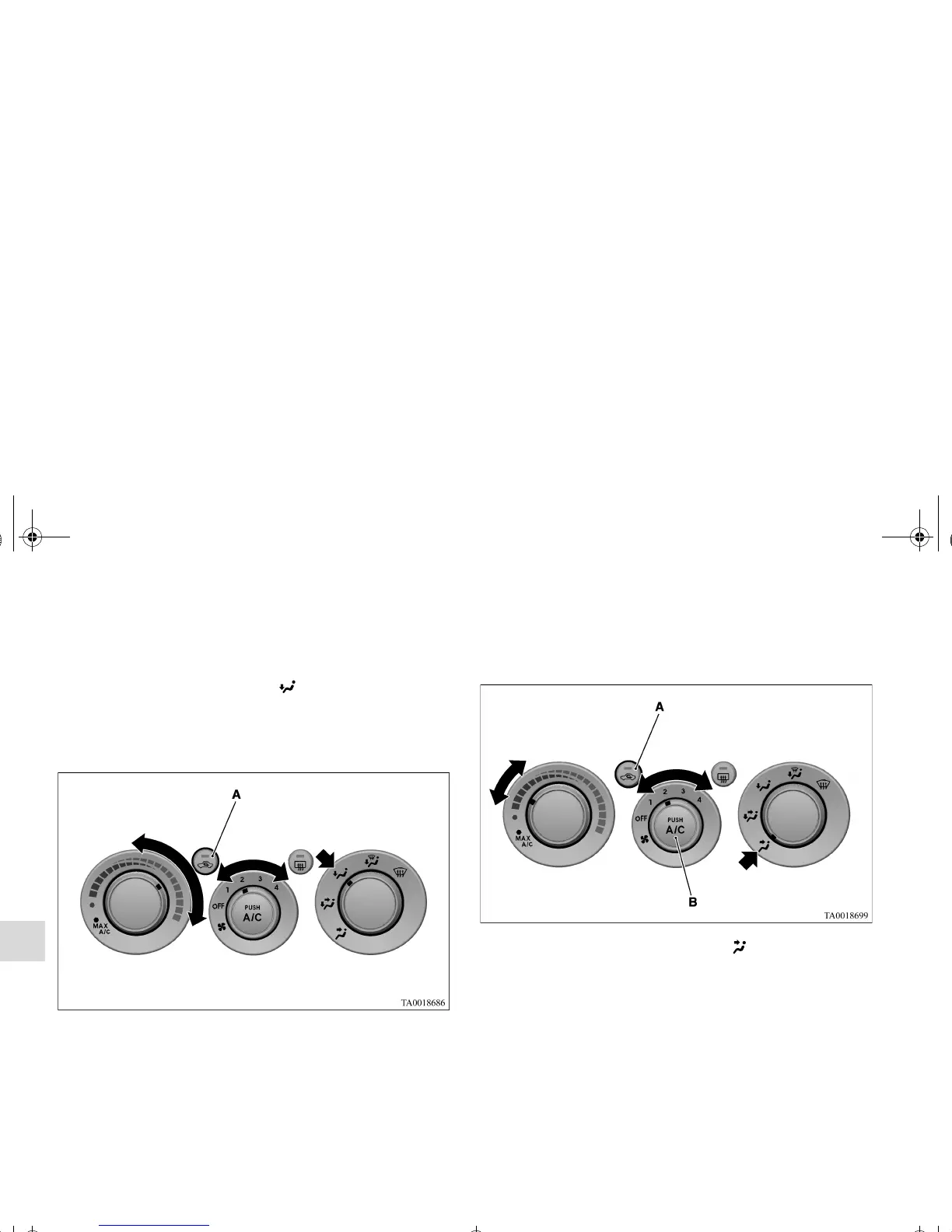5-10
Comfort controls
5
Operating the air conditioning system
N00731100176
Heating
Set the mode selection dial to the “ ” position and set the air
selection switch (A) to the outside position.
Turn the temperature control dial clockwise or counterclock-
wise to the desired temperature. Select the desired blower
speed.
Cooling
N00731200281
For ordinary cooling
1. Set the mode selection dial to the “ ” position.
2. Set the air selection switch (A) to the outside position.
3. Push the air conditioning switch (B).
4. Change the temperature by turning the control dial clock-
wise or counterclockwise.
5. Select the desired blower speed.
BK0121600US.book 10 ページ 2010年4月12日 月曜日 午前10時39分
