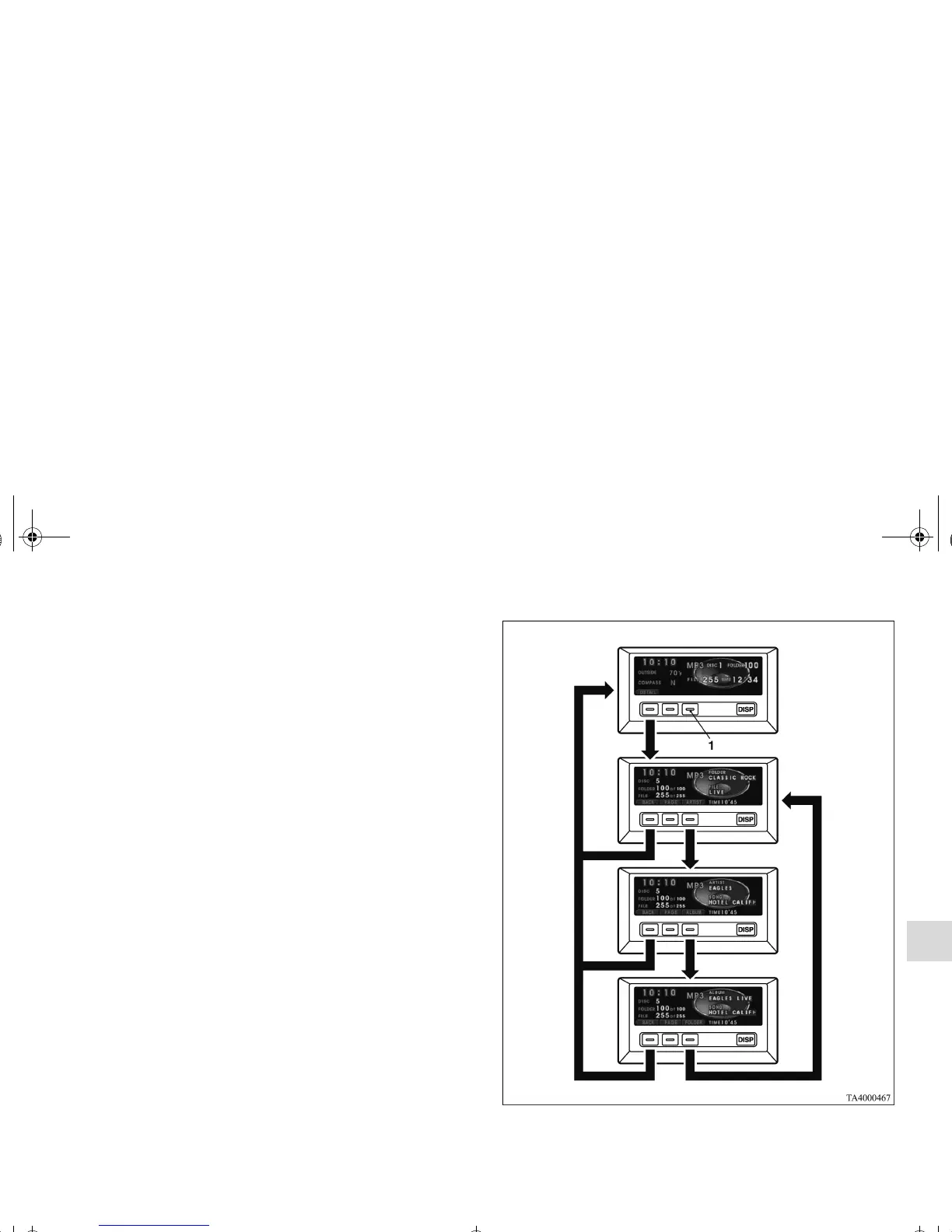Comfort controls
5-67
5
MP3 title display (Multi center display only)
N00752300083
If your vehicle is equipped with the multi center display, it can
display MP3 titles including ID3 tag information.
1. In the normal display mode, press the “DETAIL” function
button, and the MP3 title or ID3 tag information will be
shown.
2. Press the function button (1) repeatedly to make selections
in the following sequence: FOLDER (folder name and file
name) → ARTIST (artist name and song title) →
ALBUM (album name and song title).
3. To return to the normal display mode, press the “BACK”
function button.
OTE
● When there is no title information to be displayed, the dis-
play shows “NO TITLE”.
● The display can show up to 12 characters. If a folder
name, track name, or item of ID3 tag information has
more than 12 characters, press the “PAGE” function but-
ton to view the next 12 characters.
● Folder names and track names, or item of ID3 tag infor-
mation can each be displayed up to a length of 32 charac-
ters.
● Characters that the autochanger cannot display are shown
as an asterisk.
BK0121600US.book 67 ページ 2010年4月12日 月曜日 午前10時39分
