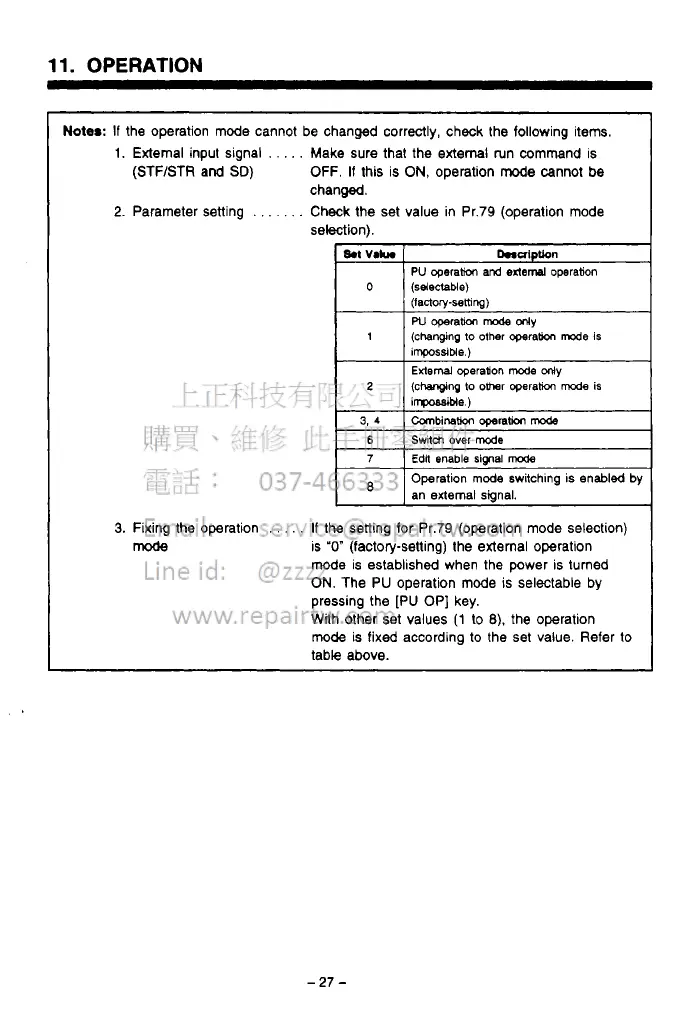-.
,
,
11.
OPERATION
Notes:
If
the operation mode cannot be changed correctly, check the following items.
1.
External input signal
.
.
. . .
Make sure that the external run command is
(STF/STR and
SD)
OFF.
If
this is
ON,
operation
mode
cannot
be
2.
Parameter setting
.
.
. .
. .
.
Check the set value in Pr.79 (operation mode
changed.
selection).
I
8.t
VI*.
Dnaiptbn
PU
operakm and
exled
operation
(lactwpsethng)
W
operam
mode
only
ihpossible.)
2 (changing
lo
o-r
operath
mode
is
iwble
)
External
operadon
mode
ollly
0
(selectable)
1
(changing to other opera(ion
We
is
3,4
Canbinatlor
operation
mode
6
Edlt
enable signal
mode
7
Switch
over
mode
Operation
mode
switchmg
is enabled
by
an
external
signal.
3.
Fixing the operation
.
.
.
. .
If
the setting for Pr.79 (operation mode selection)
mode
is
"0"
(factory-setting) the external operation
mode is established when the power is turned
ON.
The PU operation mode
is
selectable by
pressing the [PU OP] key.
With other
set
values
(1
to
8).
the operation
mode
is fixed according
to
the set value. Refer
to
table above.
