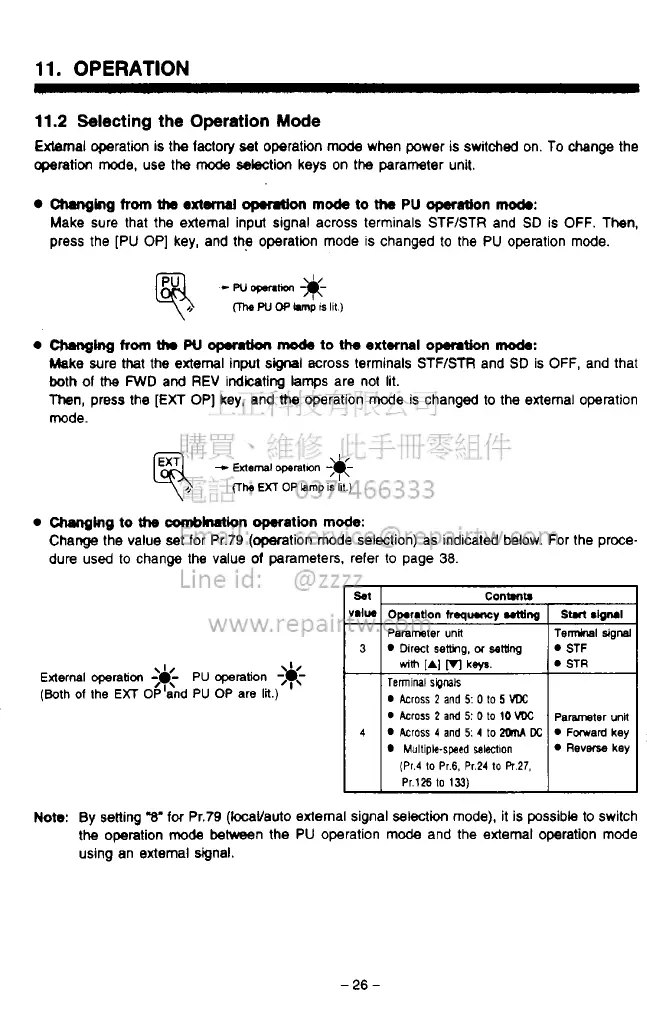11.
OPERATION
11.2
Selecting
the
Operation
Mode
External operation is the lactoly set operation
mode
when power is switched on.
To
change the
operation
mode,
use the
mode
selection keys on the parameter unit.
Changing
from
the
extanal
opmtion
mock
to
the
PU
operation
mod.:
Make sure that the external input signal across terminals STF/STR and
SD
is OFF. Then,
press the [PU OP] key, and the operation mode
IS
changed to the PU operation mode.
e
aunnghg
from
thr
w
0pemt.h
mO&
to the
external
opemtion
mode:
Make sure that the external input
signal
across terminals STF/STR and
SD
is
OFF,
and that
both
of
the
FWD
and
REV
indicating
lamps
are not lit.
Then,
press the
[EXT
OP] key, and me operation mode is changed to the extemal operation
mode.
-
External
operatan
;*-
(The
EXT
OP
lamp
IS
ill.)
0
Changing
to
tfm
amblnation operation
mode:
Change the value
set
for Pr.79 (operation mode seleclion) as indicaled
below.
For the proce-
dure used to change the value
of
parameters, refer to page
38.
External
operation
<&-
PU
operation
-3c
(Both
of
the
EXT
OP'and PU OP are
lit.)
I/
T
Contmtr
Operation
freqqwncy
utting
Parameter
unit
Direct
setting,
OT
sew
Teninal
SipMk
0
Across
2
and
5:
0
to
5
VDC
0
Across 2
and
5:
0
to
10
VDC
Across
4
and
5: 4
to
XhM
Dc
Multiple-swsd
salectlon
dm
[AI
VI
ks/s.
(Pr.4
to
Pr.6.
Pr.24
to
PT
27,
Pr.126
to
133)
n
v
1
Note:
By
Setting
"8'
for
Pr.79 (locaVauto external signal selection mode), it is possible to switch
the operation
mode
between the PU operation mode and the extemal operation mode
using an external signal.
-
26
-
