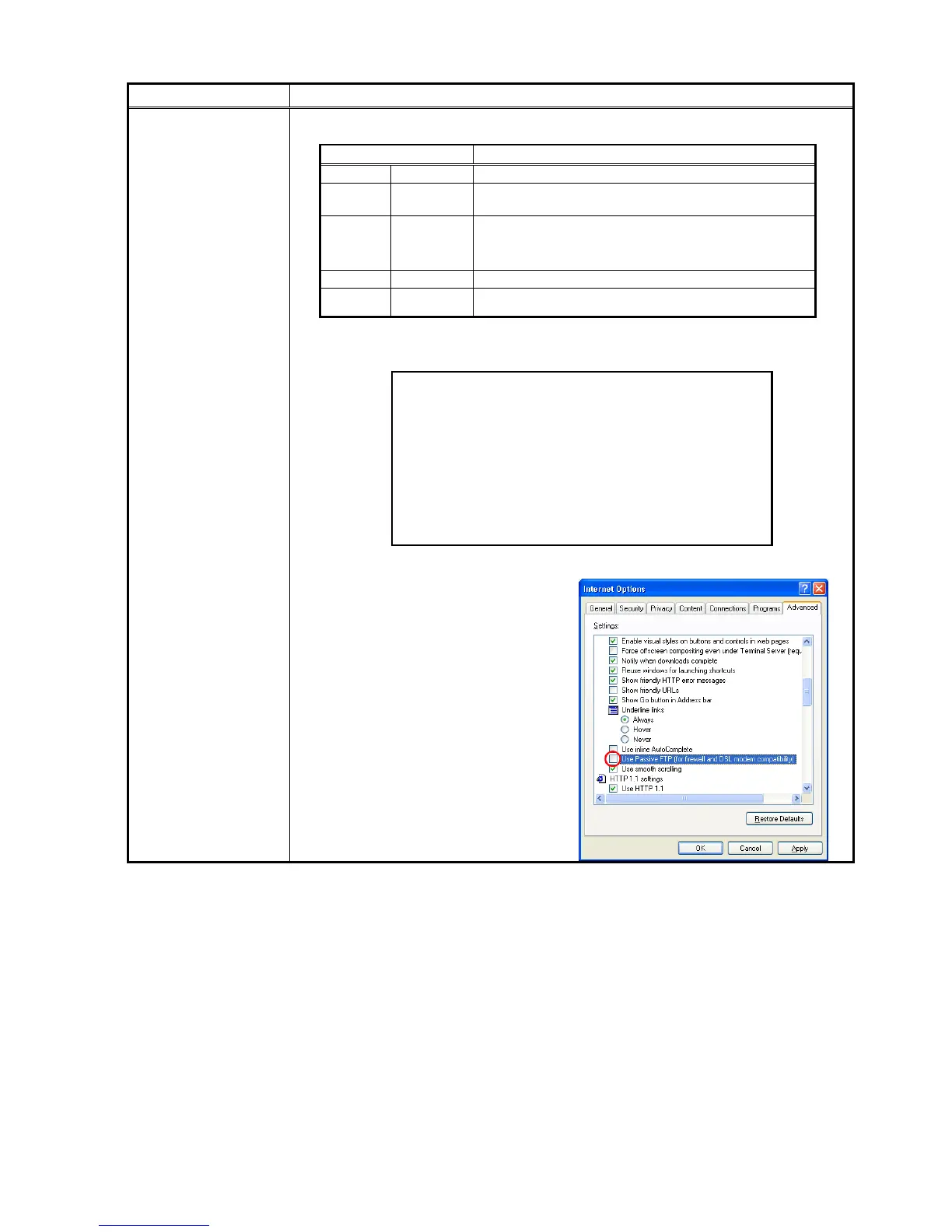15
Item Description
Download
Click [Download] to download the graph in the CSV format.
The data format of the downloaded data is as follows.
Example of csv data
Note: When the data cannot be downloaded
properly, uncheck the "Use Passive FTP
(for firewall and DSL modem compatibility)
" checkbox. (Refer to the image on the
right.)
Item Format
First line File type 124: Outdoor unit data
Second line Date
yyyy/mm/dd
Note: The date format set on Initial Setting Web.will be applied.
Third line Trend target
Temperature: "Address" + M-NET address
Note: If an expansion controller is connected, the third line will
appear in the "Address"+[Expansion controller No.]-
[M-NET address] format.
Fourth line Measured item " Time,Electric energy (kWh),Electric power (kW),Efficiency"
Fifth line or
later
Data
hh:MM, Electric energy, Electric power, Efficiency
Note: Electric energy (kWh) is shown in 5-minute increments.
124
15/03/2008
Address 53
Time,Electric energy (kWh),Electric power (kW),Efficiency
00:00,15.24,32.23,2.33
00:05,14.20,29.57,2.41
00:10,12.25,26.00,2.50
:
23:55,11.60,25.27,2.31
