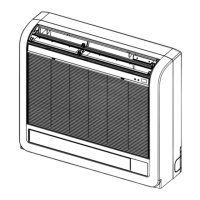-
245
-
Error code
Remote control:
7-segment display:
LED Green Red
Indoor
Outdoor
Content
E19
Indoor unit operation check,
drain pump motor check mode anomaly
Keeps flashing
1 time flash
Keeps flashing
Stays Off
1. Applicable model
5. Troubleshooting
All models
Diagnosis Countermeasure
Indoor unit control PCB
anomaly
(Anomalous SW7)
Replace.
Turn SW7-1 on the indoor
unit control PCB OFF and
reset the power.
2. Error detection method
When communication between
the indoor unit and outdoor unit
is restored in the operation check
mode
3
.
Condition of error displayed
Same as above
4. Presumable cause
Mistake in SW7-1 setting
Due to forgetting to turn OFF
SW7-1 after indoor unit operation
check)
Note:
Indoor unit operation check/drain pump check mode
If the power is ON after SW7-1ON. indoor
unit
operation check/drain pump check mode can be established.
1)
When the communication between remote control and indoor unit PCB is established 15 seconds after power ON,
it goes to indoor unit operation check.
2)
When the communication between remote control and indoor unit PCB is not established, it goes to drain pump check
(CnB connector should be open before power ON)
Is SW7-1
on the indoor unit control
PCB ON?
E19 occurs when the
power ON
NO
YES
Error code
Remote control:
LED Green Red
Indoor
Outdoor
Content
E20
7-segment display:
Indoor DC fan motor rotation
speed anomaly
Keeps ashing
1-time ash
Keeps ashing
Stays OFF
1. Applicable model
5. Troubleshooting
FDT, FDTC, FDK series only
Diagnosis Countermeasure
NO
YES
YES
YES
Does any
foreign material
intervene in rotational area
of fan propeller?
Is DC280V detected
between FDT, FDTC : ➀-➃, FDK : ➀-➂
of fan motor connector
CNM1?
Is it normalized?
Is the fuse F1 or F2 blown?
Does the fan
rotate smoothly when turned
by hand?
YES
NO
NO
NO
YES
NO
YES
Power source reset
Is DC15V
detected between connector
CNM1 FDT, FDTC : ➃-➄, FDK : ➂-➃ when
the fan motor on command
is released?
Is DC15V detected
between CNM1 FDT, FDTC :
➃-➄, FDK :
➂-➃
when the connector is disconnected at the fan motor
side and the fan motor on command
is released?
NO
NO
YES
Remove foreign material.
Replace the fan motor.
Check power voltage.
Replace faulty fan motor
and PCB.
Replace the indoor unit
PCB.
Replace fan motor.
Replace fan motor. (If the
error persists after replacing
the fan motor, replace the
indoor unit PCB.)
Malfunction by temporary
noise
2. Error detection method
Detected by rotation speed of
indoor fan motor
3 .
Condition of error displayed
When the actual fan rotation
speed does not reach to the
speed of [required speed
-50 min
-1
] after 2 minutes have
been elapsed since the fan
motor rotation speed command
was output, the unit stops by
detecting indoor fan motor
anomaly.
4. Presumable cause
• Defective indoor unit PCB
• Foreign material at rotational
area of fan propeller
• Defective fan motor
• Dust on PCB
• Blown fuse
• External noise, surge
Note:

