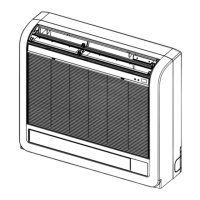-
270
-
Precautions for Safety
・ Since the following precaution is the important contents for safety, be sure to observe them.
WARNING and CAUTION are described as follows:
! WARNING Indicates an imminently hazardous situation which will result in death or serious
injury if proper safety procedures and instructions are not adhered to.
! CAUTION Indicates a potentially hazardous situation which may result in minor or moderate
injury if proper safety procedures and instructions are not adhered to.
! WARNING
・ Securely exchange the PCB according to this proced
ure.
If
the PCB is incorrectly exchanged, it will cause an electric shock or fire.
・ Be sure to check that the power source for the outdoor unit is turned OFF before exchanging the PCB.
The PCB exchange under current-carrying will cause an electric shock or fire.
・ After finishing the PCB exchange, check that wiring is correctly connected with the PCB before
power distribution. If the PCB is incorrectly exchanged, it will cause an electric shock or fire.
! CAUTION
・ Band the wiring so as not to tense because it will cause an electric shock.
Exchange the Control PCB (Fig.1) according to the following procedure.
1. Exchange the PCB
after elapsing 3 minutes from power OFF. (After having shut down the breaker,
some capacitor is held by high voltage. It is very dangerous to touch the Control PCB in this condition.)
Confirm the voltage (DC) is under 30 V with the harnesses connected to Control PCB. (Refer to Fig.2)
2. Disconnect the connectors from the Control PCB. And, reconnect the jumper connector of CNS1
to same place of the new PCB. (Excluded when jumper connector is not connected on CNS1)
Can not restart when fail the jumper connector connection.
3. Disconnect the round terminal from TB6 on the N.F. PCB, and remove the white wiring passing through
CT1 on the Control PCB. And then exchange to the new PCB. (Refer to Fig.3)
4. Match the setting of new Control PCB switches (SW1-5) and jumper wires (J11-15) with the former PCB.
5. Tighten up a screw to TB6 on the N.F. PCB after passing white wiring through CT1 of the new PCB.
(Recomm
ended tightening torque : 1.2 – 1.4 N・m ) (Refer to Fig.3)
6. Reconnect the connectors to the Control PCB as before. (Confirm the
connectors are not half inserted.)
Fig.1 Parts arrangement Fig.3 Front view of controller
*
Fig.2 Voltage measurement point
Between No.1 and No.3 on CNA1
Confirm the voltage (DC) is
under 30 V
ass through the white
wiring in the direction
of arrow.
TB
N.
. PCB
TB
White wirin
ontrol PCB
CT1
CT1
White wirin
Parts No.
CNN1
CNQ1
CNW
CNM1
CNR1
CNFAN1
CNN
CNM
CNFAN
CNL1
CNL
CNS1
CNI1
CNP1
CNEEV
CNEEV1
CNA
SW1,
LED2
(GREEN)
LED3
(GREEN)
LED1
(RED)
J11-15
SW3,SW9-7
SW4,5
CNX1
CNX
CNI3
CT1
CNA1
CNSR
CNZ1
CNTH
CNU1
CNF
CNF1
CNB
After elapsing 3 minutes
from power OFF
Connectors are not half
inserted
*
The image indicates FDC90-155KXZEN1-W model.
9.4
Outdoor unit control PCB replacement procedure
(a) Control PCB
PCA012D098
Precautions for Safety
・
Since the following precaution is the important contents for safety, be sure to observe them.
WARNING and CAUTION are described as follows:
! WARNING Indicates an imminently hazardous situation which will result in death or serious
injury if proper safety procedures and instructions are not adhered to.
! CAUTION Indicates a potentially hazardous situation which may result in minor or moderate
injury if proper safety procedures and instructions are not adhered to.
! WARNING
・ Securely exchange the
PCB
according to this procedure.
If the PCB is incorrectly exchanged, it will cause an electric shock or fire.
・ Be sure to check that the power source for the outdoor unit is turned OFF before exchanging the PCB.
The PCB exchange under current-carrying will cause an electric shock or fire.
・ After finishing the PCB exchange, check that wiring is correctly connected with the PCB before
power distribution. If the PCB is incorrectly exchanged, it will cause an electric shock or fire.
! CAUTION
・ Band the wiring so as not to tense because it will cause an electric shock.
Exchange the inverter PCB according to the following procedure.
1. Disassembly
1.1 After the breaker is shut down, remove the service panel and top panel. (Refer to Fig.1).
1.2 Don't touch the controller until three minutes have passed after the breaker is shut down.
(After having shut down the breaker, some capacitor is held by high voltage. It is very dangerous
to touch the controller in this condition.) Confirm the voltage (DC) is under 30 V with the harnesses
connected to control PCB. (Refer to Fig.2)
1.3 Unlock the band (1 place) and disconnect the connectors and round terminals from the user side of terminal
blo
ck
and control PCB as shown in (A) in Fig.2.
1.4 Insert the CNP1 connector to the grommet of control panel. (Refer to Fig.2)
1.5 Cut the band as shown in (B) in Fig.2, and remove
the white wiring from CT1.
1.6 Cut the bands (4 places), while disconnect the CNLA connector and the faston terminals (“P” and “N2”)
as shown in (C) in Fig.3.
1.7 Remove the screws of the electr
olytic capacitor as shown in Fig.3.
1.8 Remove the screws (8 places) as shown in Fig.4, and remove the control panel from nail-part in left-side
with pulling up. Next, disconnect CNI
2 and CNI4, and remove the control panel from controller.
After elapsing 3 minutes
from power OFF
*Presence and shape of electric component
may vary according to model.
CNQ1
CNN1
CNR1
CNFAN1
CNEEV2
CNEEV1
CNL2
CNL1
CNP1
CNF2
CNTH
Insert the CNP1 connector to the grommet
(A)
Confirm the voltage (DC) is under 30 V
between No.1 and No.3 on CNA1
Fig.2 Parts arrangement view of controller and
voltage measurement points
Fig.3 Top view of controller
Fig.4 Removing procedure of control panel
1st. Remove the screws (8 places)
Control panel
CNI2
CNI4
Control panel
Inverter PCB
4th. Remove the control panel from controller
(B)
Control PCB
N.F. PCB
Band
White wiring
CT1
TB6
CNLA
Cut the band and remove
white wiring from CT1
2nd. Pull up the control panel and pull
towards oneself
3rd.
Disconnect the
connectors
Nail-part
Cut the bands (4 places)
Disconnect CNLA
A.F. module
Fig.1 Outdoor unit overall view
Remove
(Top panel)
Remove
(Service panel)
N2
P
(C)
Electrolytic capacitor (C1)
Remove the screws
Disconnect the faston terminals
CNP
1
CNF1
Terminal block (User side)
Unlock the band
Connectors are not
half inserted

