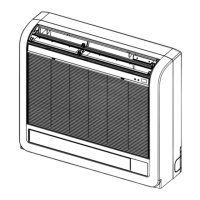-
277
-
■
Function of DIP switch for contol (SW3, 4, 5)
• SW3 (Function setting)
Switch Function
SW3-1
ON Inspection LED reset
OFF Normal
SW3-7
ON Forced cooling/heating
OFF Normal
• SW4 (Change demand ratio)
Switch Function
SW4-7
ON
SW4-8
OFF Compressor capacity60
ON Compressor capacity0
OFF
OFF Compressor capacity80
ON Compressor capacity40
■
Function of jumper wire (J13, 15)
(With: Shorted / None: Opened)
Jumper Function
J13
With External input Level input
None External input Pulse input
J15
With Defrost time Normal
None Defrost time Cold weather region
■
Inverter PCB switch setting
FDC121, 140, 155KXZEN1-W
OFF
ON
OFF
OFF
OFF
ON
ON
OFF
OFF
ON
OFF
OFF
ON
OFF
ON
OFF
FDC121, 140, 155KXZES1-W
JSW10
-1
-2
-3
-4
JSW11
-1
-2
-3
-4
■
Function of connector
• SW3-2, SW4 (Model selection)
Model
Switch
FDC155KXZE1-WFDC140KXZE1-WFDC121KXZE1-W
SW3-2 ON
OFF
OFF
OFF
ON
OFF
OFF
OFF
ON
SW4-1
SW4-2
• SW4 (Overseas)
Model
Switch
All models
SW4-3 ON
• SW4 (Power source voltage)
Model
Switch
FDC121KXZEN1-W
FDC140KXZEN1-W
FDC155KXZEN1-W
FDC121KXZES1-W
FDC140KXZES1-W
FDC155KXZES1-W
SW4-4 ON OFF
• SW5 (Function setting)
Switch Function
SW5-1
ON Test run switch Test run
OFF Test run switch Normal
SW5-2
ON Test run operation mode Cooling
OFF Test run operation mode Heating
SW5-3
ON Pump down switch Pump down
OFF Pump down switch Normal
• SW7, 8, 9 (Function setting)
Switch Function
SW7 Data erase/data write
SW8 7-segment dispalay No. UP order of 1
SW9 7-segment dispalay No. UP order of 10
Connector Function Connector Function
CNA1
Power source
CNL1
High pressure sensor
CNQ1
High pressure switch (CN1)
CNP1
Power transistor temperature sensor
CNW
Open phase
CNEEV1 Heating EEV
CNN1
4-way valve
CNEEV2 Sub-cooling coil EEV
CNR1
Crankcase heater
CNX1 Superlink signal
CNA2
Power fan motor
CNF1 Sub-cooling coil temperature sensor (liquid)
CNS1
External input
CNF2 Sub-cooling coil temperature sensor (gas)
CNL2
Low pressure sensor
LED
U
V
W
LED1
LED3
LED5
LED2
LED4
LED6
LED1
LED3
LED5
LED2
LED4
LED6
LED1
LED3
LED5
LED2
LED4
LED6
LED1
LED3
LED5
LED2
LED4
LED6
LED1
LED3
LED5
LED2
LED4
LED6
LED1
LED3
LED5
LED2
LED4
LED6
■ Inverter checker for diagnosis of inverter output
● Checking method
(a) Setup procedure of checker.
1) Power OFF (Turn off the breaker).
2) Remove the terminal cover of compressor and disconnect the wires (U, V, W) from compressor.
3) Connect the wires U (Red) , V (White) and W (Black) of checker to the terminal of disconnected wires (U, V, W)
from compressor respectively.
(b) Operation for judgment.
1) Power ON after JSW10-4 on outdoor inverter PCB was turned ON.
2) After 15 seconds since power has turned ON, LED start ON/OFF for 5 seconds cyclically and it repeats 10 times.
3) Check ON/OFF status of 6 LED's on the checker.
4) Judge the PCB by ON/OFF status of 6 LED's on the checker.
5) Be sure to turn off JSW10-4 on outdoor inverter PCB, after finishing the check operation.
ON/OFF
status of LED
If all of LED are ON/OFF
according to following pattern
If all of LED stay OFF or
some of LED are ON/OFF
Inverter PCB Normal Anomalous
15 sec.
5sec.5sec.
5sec.
During this period, ON/OFF status of LED is
repeated cyclically according to following pattern
Power ON or start check operation
1 2 3 10
Cyclically
● ON
●
OFF
Red
Black
White
Faston terminal
<
Inverter Checker
>
Connect to the terminal of the wires which are disconnected from compressor.
LED ON/OFF pattern

