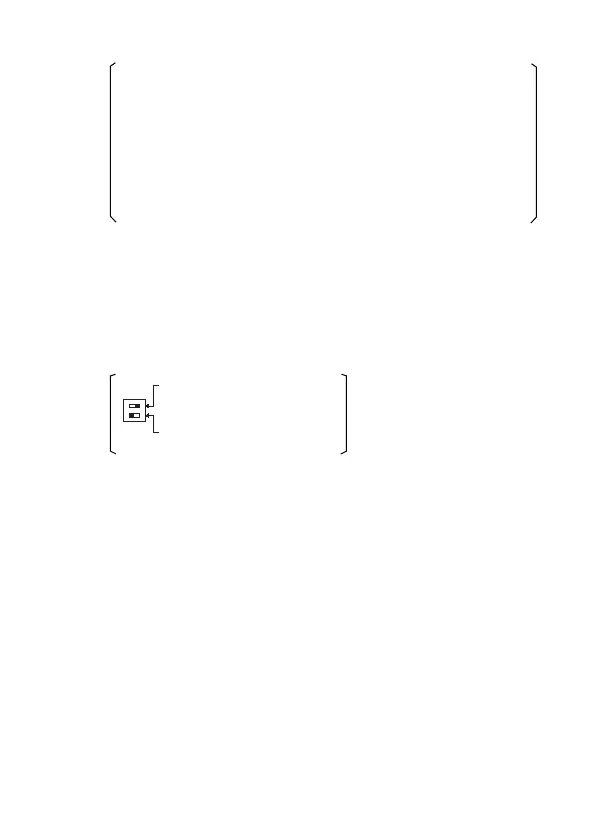48
(3) [ERROR] LED
ON:
Self-diagnostic error is detected. (when an error set to OFF is
detected by the LED indication priority setting, the switch stays
OFF)
OFF:
When failure of the system or target device is detected by normal or
CHK instruction.
Flicker:
Annunciator (F) is turned on in the sequence program.
(4) RS-422 connector
(5) Cover
(6) Module fixing screws
(7) Battery
(8) Dip switch
(9) Battery connector
(10) Memory cassette installing connector
(OFF: Refresh mode, ON: Direct mode)
I/O control switch
ON : Memory write protected)
(OFF: Memory not protected,
..........A1SCPUC24-R2
Memory write protect switch
ON
