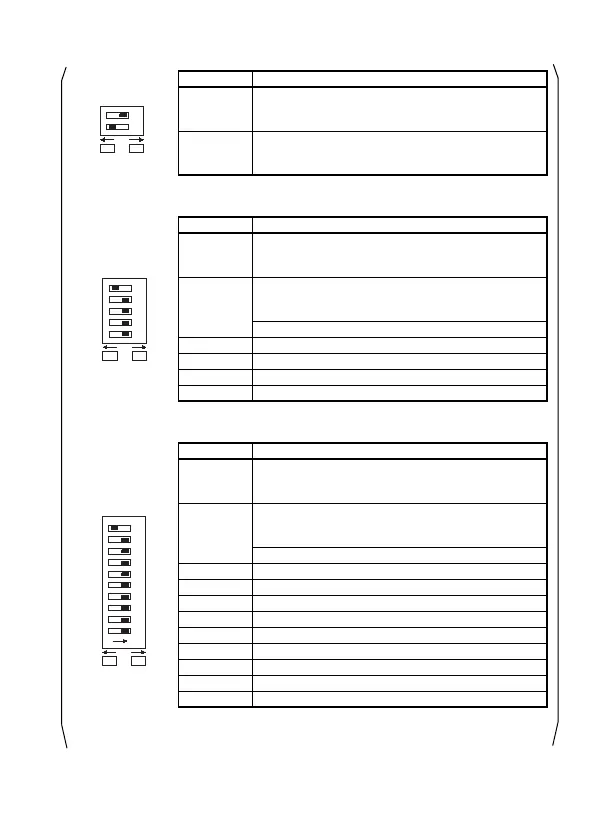53
(16) Dip switch
Switch No. Application
2
Memory write protect setting (RAM and E
2
PROM)
ON: With memory write protection *1
OFF: Without memory write protection
1
I/O select switch setting
ON: Direct method
OFF: Refresh method
*1 When installing the memory cassette, the setting
becomes invalid to RAM only.
Switch No. Application
5
I/O switch setting
ON: Direct method
OFF:Refresh method
Memory write protect setting (RAM and E
2
PROM)
ON: With memory write protection *1
OFF:Without memory write protection
Memory write protection range
4 48 to 64k bytes
3 32 to 48k bytes
2 16 to 32k bytes
1 0 to 16k bytes
*1 When installing the memory cassette, the setting
becomes invalid to RAM only.
Switch No. Application
10
I/O select switch setting
ON: Direct method
OFF:Refresh method
Memory write protect setting (RAM and E
2
PROM)
ON: With memory write protection *1
OFF:Without memory write protection
Memory write protection range
9 144 to 192k bytes
8 112 to 144k bytes
7 96 to 112k bytes
6 80 to 96k bytes
5 64 to 80k bytes
4 48 to 64k bytes
3 32 to 48k bytes
2 16 to 32k bytes
1 0 to 16k bytes
*1 When installing the memory cassette, the setting
becomes invalid to RAM only.
1SHCPU
1
ON OFF
2
2SHCPU
4321
ON OFF
5
2SHCPU-S1
9876104321
ON OFF
5
