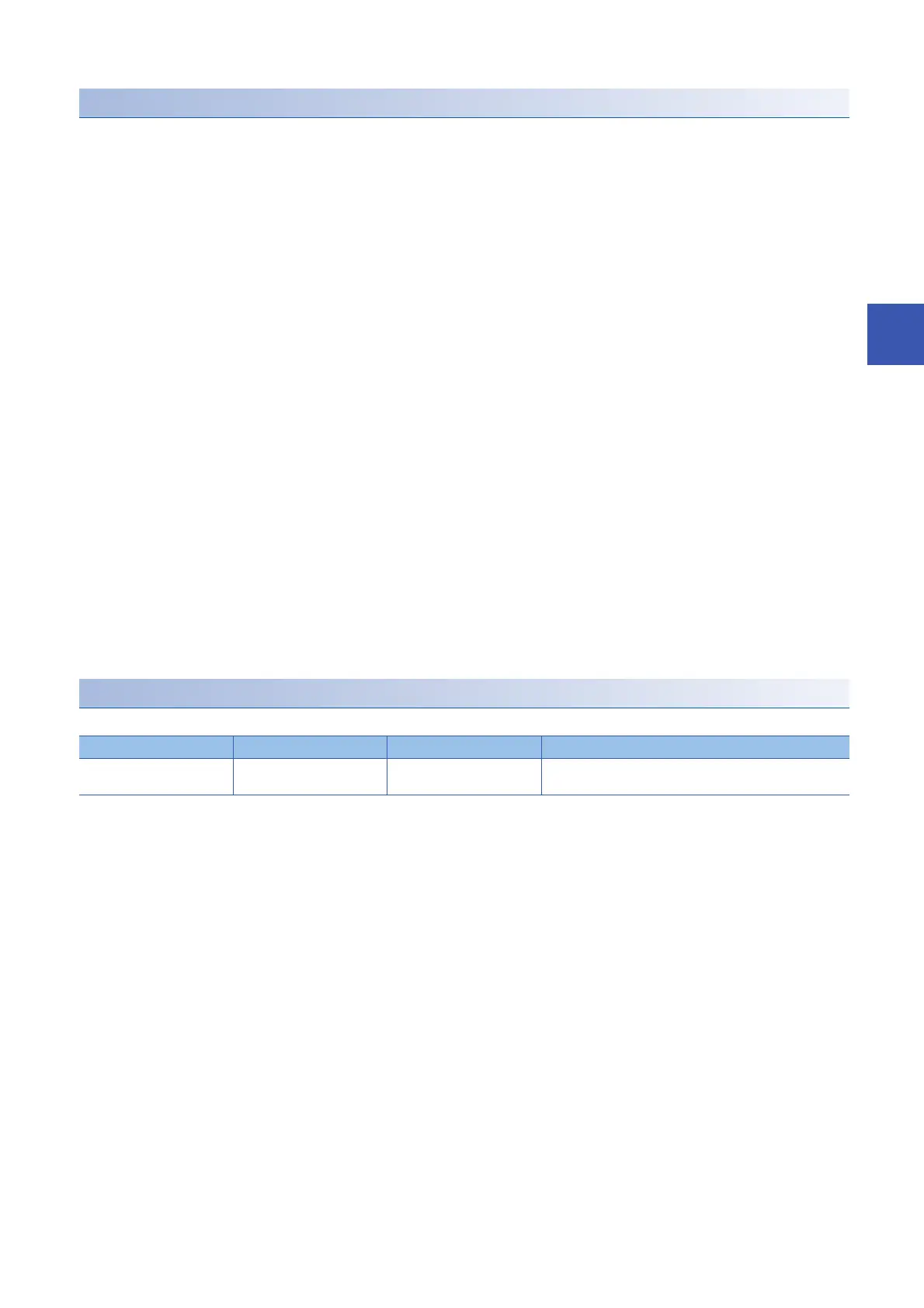4 Conversion of the Projects
4.2 Precautions when Converting the Projects
45
4
Correction of structured ladder/FBD program
• The method of thinking for execution order is different for the GX Works2 structured ladder/FBD and GX Works3 FBD/LD
language. Display the execution order and check the contents.
• The operation of the return element is different for the GX Works2 structured ladder/FBD and GX Works3 FBD/LD
language. For details of the return element of GX Works3, refer to the following.
GX Works3 Operating Manual
• For the GX Works2 structured ladder/FBD and GX Works3 FBD/LD language, there are different cases in the input/output
parameter numbers of the function parts/function block parts and the order. In this case, it will be displayed as an undefined
FB/FUN. Select [Edit]→[FB/FUN update] to update the definition information, and correct the program.
• When the program is made to refer to a standard FB member in the GX Works2 structured ladder/FBD, a conversion error
may occur after opening with GX Works3. In this case, check the member name and class of the standard FB, and correct
the program.
• For the GX Works3 FBD/LD language, the input/output parameter of the function parts/function block elements can only be
inverted. When elements other than the above are inverted for GX Works2 structured ladder/FBD, the connecting line of
that element will be deleted. Correct the program so that the operation will be equal to GX Works2 structured ladder/FBD.
• For the GX Works3 FBD/LD language, the wired OR of the FBD elements are not supported. Correct the program so that
the operation will be equal to GX Works2 structured ladder/FBD, or a conversion error will occur.
• When using the pointer branch instructions (CJ), jump, and sub routine program, a conversion error may occur. For details,
refer to the following.
MELSEC iQ-F FX5 Programming Manual (Program Design)
• According to the difference of the GX Works2 structured ladder/FBD editor and GX Works3 FBD/LD editor, the layout of the
program may change. Correct the layout appropriately.
• Ladder block label used in the GX Works2 structured ladder/FBD will be defined as a pointer type in local label.
• For GX Works3 FBD/LD language, the timer and counter device cannot reset by coil. Use the RST instruction.
• When the output of a function that executes on a pulse is connected to the input of another function, an error occurs.
Receive the output by a device or label and then connect to the input.
Instructions Requiring Special Action When Replacing Instructions of ST programs
The following instructions require settings after the project conversion.
FX3 Series → MELSEC iQ-F Action content
DHSCS_I → DHSCS_I When an out of range “I” device is specified as the fourth
parameter, it will be replaced with OUT instructions.
