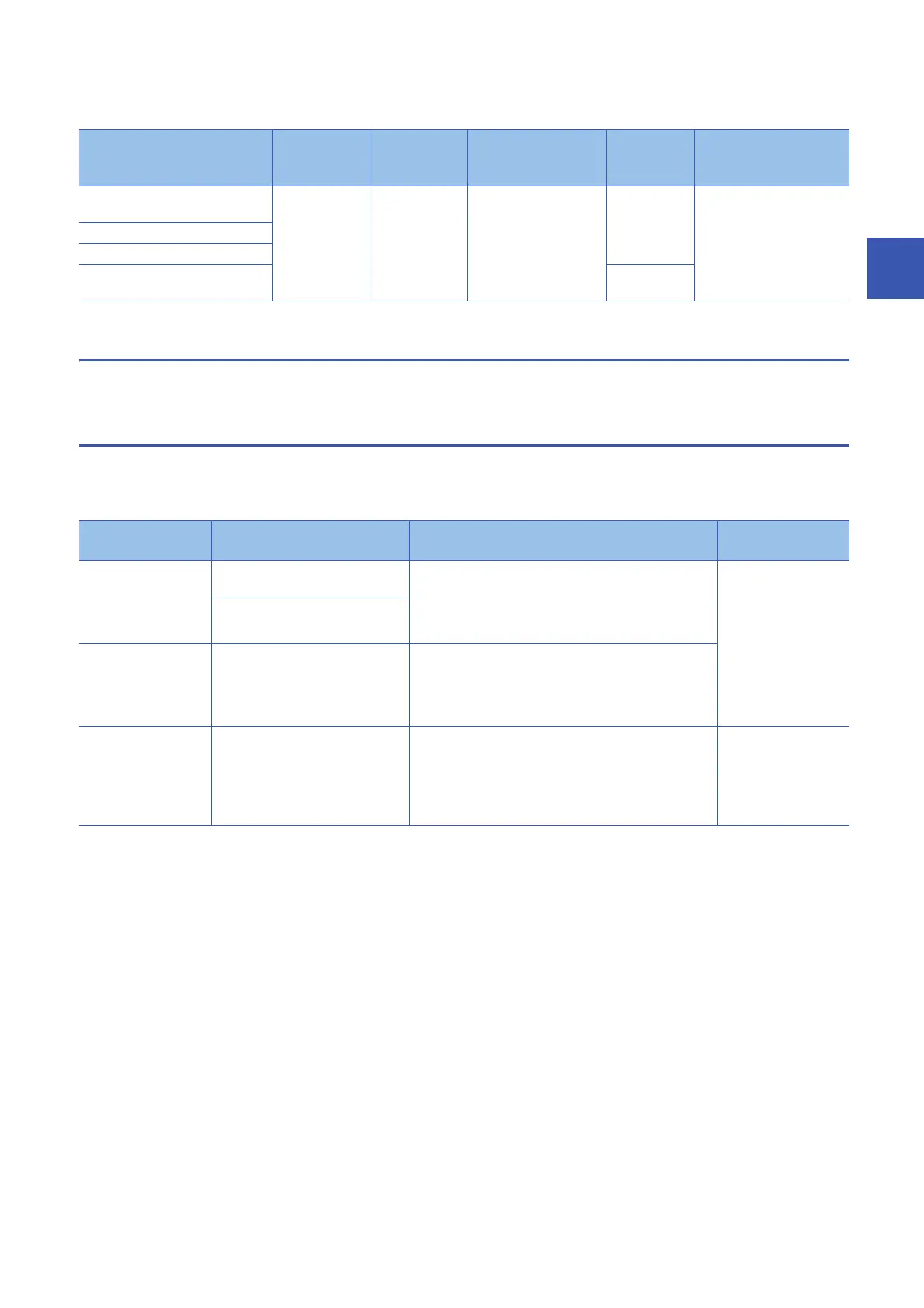3 Replacement from FX3UC to FX5UC
3.4 Conversion of the Projects
31
3
■Cable sizes for European type terminal block
Suitable wiring and tightening torque are described below.
3.4 Conversion of the Projects
For the conversion method of the project, refer to Page 32 Conversion of the Projects.
3.5 Replacement of the PLC
The main points to consider during replacement of the CPU module and extension devices are explained below.
For details of each item, check the reference pages in this document, and related manuals such as the PLC Hardware Manual
and Programming Manual.
Wire size for
one wire
Wire size for
two wires
Wire ferrule with
insulation sleeve
(wire size)
Tightening
torque
Stripping dimensions of
electric wire ends
Built-in RS-485 communication
terminal block
AWG22 to
AWG20
AWG22 AWG22 to AWG20 0.22 to 0.25
N⋅m
9 mm
FX3U-485ADP
FX5-485ADP
FX5-4AD-ADP, FX5-4DA-ADP, FX5-
4AD-PT-ADP, FX5-4AD-TC-ADP
0.20 N⋅m
Device
classification
Item Operation content and points of attention Reference page
CPU module Connector connection of the input/
output wiring
The input/output connector and 24 V DC connector types and
signal names are the same for FX3UC and FX5UC.
Reconnect the cable removed from FX3UC to FX5UC.
Perform rewiring for the connection part of the terminal block
type.
Page 26
Connector connection of the 24 V DC
power cable
Other extension
modules
Wiring to each module The input/output connector and 24 V DC connector and signal
names are the same for FX2NC and FX5UC. Reconnect the
cable removed from FX2NC to FX5UC.
Perform rewiring for the connection part of the terminal block
type.
Verifying operation of the
equipment
Operation and test of the PLC program Operate the converted PLC program and hardware devices,
and check and adjust the device function and operation
timing.
Be aware of the precautions described on the reference page
for replacing the project, and check that the devices operate
as they are designed.
Page 32
