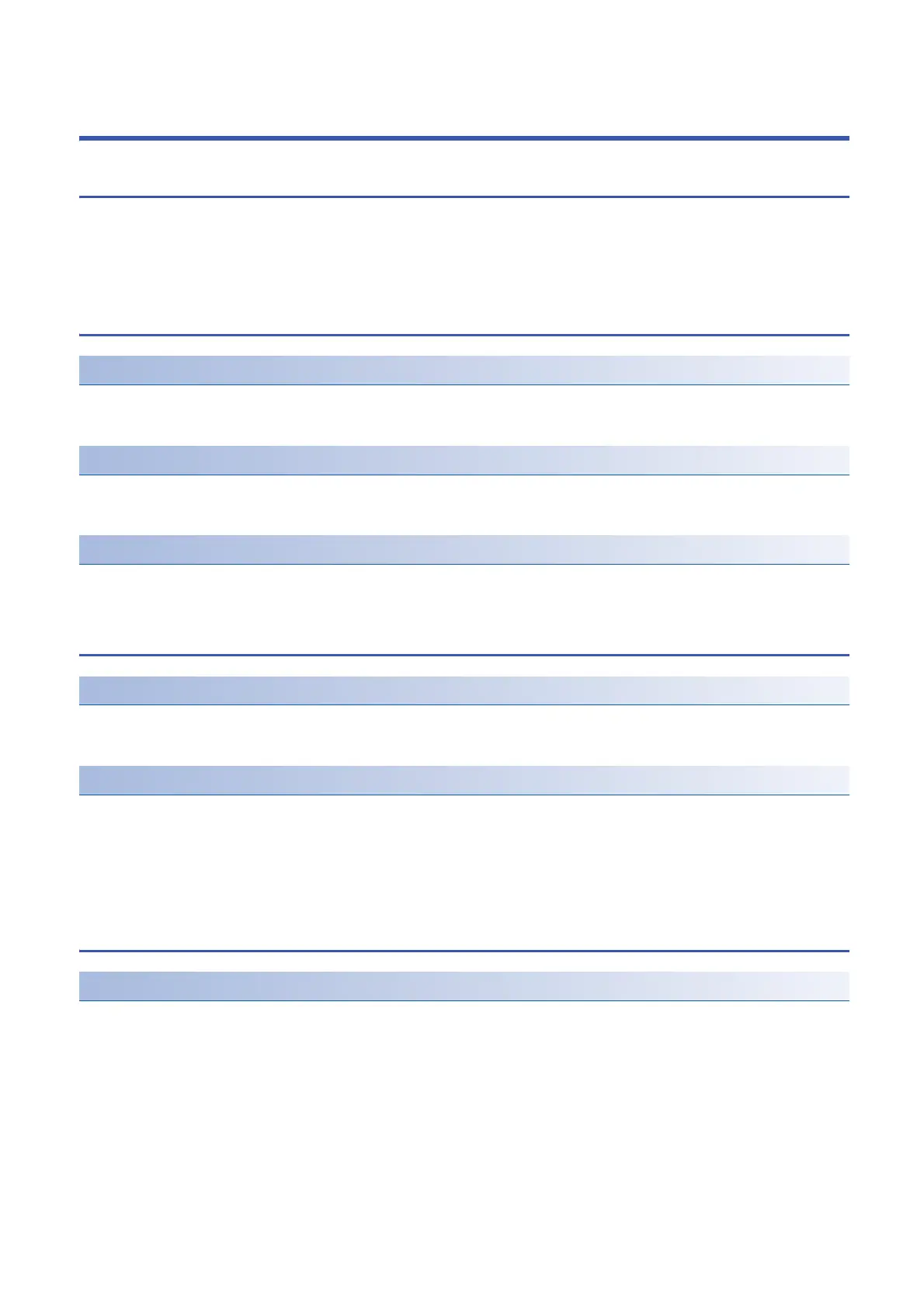16
1 Outline
1.1 Outline of the MELSEC iQ-F Series
1 Outline
1.1 Outline of the MELSEC iQ-F Series
Designed on the concepts of outstanding performance, superior drive control and user centric programming, Mitsubishi
Electric MELSEC-F Series has been reborn as the MELSEC iQ-F Series.
From stand alone use to networked system applications, MELSEC iQ-F Series brings your business to the next level of
industry.
Outstanding Performance
CPU Performance
A new sequence execution engine is at the core of MELSEC iQ-F, capable of running structured programs and multiple
programs, and supports structured text and function blocks, etc.
High-speed System Bus Communication
MELSEC iQ-F realizes high-speed system bus communication at speeds of 1.5 k words/ms (approx. 150-times faster than
FX3U). Achieve maximum performance even when using intelligent function module with large amounts of data.
Security
MELSEC iQ-F has advanced security functions (file password, remote password, security key) to prevent data theft and illegal
operations by unauthorized persons.
Superior Drive Control
Built-in Positioning
MELSEC iQ-F features powerful positioning functionality with 8 ch high-speed pulse input and 4-axis pulse output. Positioning
operations including interrupt, variable speed, and simple interpolation can easily be set up in tables and executed.
Simple Motion Module
By connecting the Simple Motion module equipped with positioning function compatible with SSCNET/H, and combining
linear interpolation, 2-axis circular interpolation, and continuous trajectory control in the program set by table method, a
smooth trajectory can be easily drawn.
By starting with parameter settings and the PLC program, the Simple Motion modules can realize a variety of motion control
including positioning control, advanced synchronous control, cam control and speed-torque control.
Improved Programming Environment
User-friendly Programming Software (GX Works3)
■System design with a convenient parts library
With GX Works3, designing a system is as easy as preparing the module configuration diagram by dragging and dropping
selected parts.
■Auto-generation of module parameters
When preparing the module configuration diagram, simply double-click the module to automatically generate the module
parameters. A window with an easy-to-use parameter settings screen opens, enabling module parameters to be modified as
needed.
