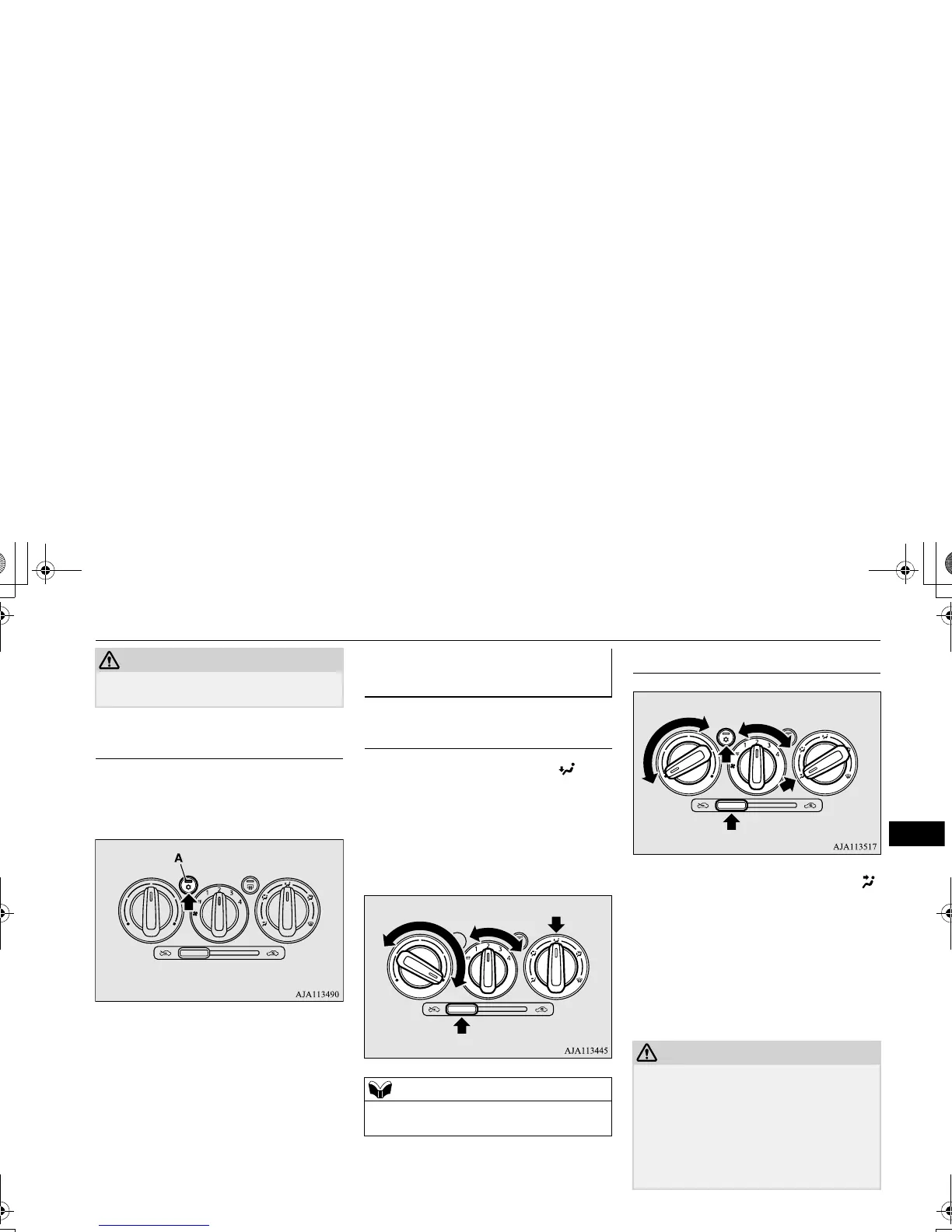N00731001488
Push the switch, and the air conditioning
compressor will turn on. The air conditioning
indicator light (A) will come on.
Push the switch again and the air condition-
ing compressor will stop and the indicator
light (A) goes off.
N00731101304
Set the mode selection dial to the “ ” posi-
tion and set the air selection lever to the out-
side air position.
Turn the temperature control dial clockwise
or counterclockwise to the desired tempera-
ture. Select the desired blower speed to fit
your needs.
N00731201376
1. Set the mode selection dial to the “ ”
position.
2. Set the air selection lever to the outside air
position.
3. Push the air conditioning switch.
4. Change the temperature by turning the
control dial clockwise or counterclock-
wise.
5. Set the desired blower speed.
Using recirculated air for a long time may
cause the windows to fog up.
Air conditioning switch
Operating the air conditioning
system
Heating
The engine speed may increase when the air
conditioning (cooling or heating) is operat-
ing.
Since creeping will occur strongly if the
engine speed becomes high while the vehicle
with a CVT is stationary, fully depress the
brake pedal to prevent the vehicle from
creeping.
BK0235100US.book 9 ページ 2015年11月20日 金曜日 午後3時12分
