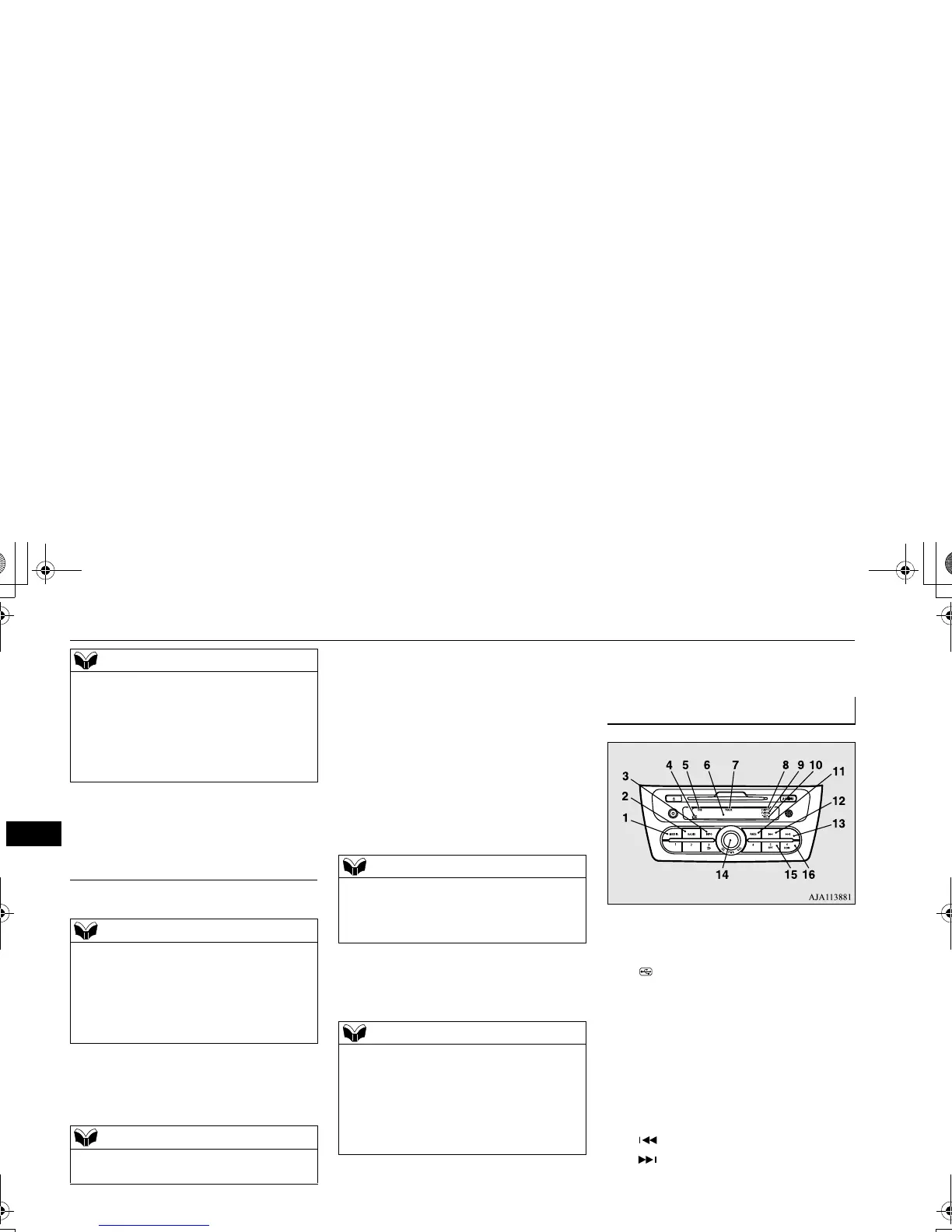To play tracks from USB device (if so equipped)
7-34 Comfort controls
7. The system exits the voice recognition
mode and starts playback.
N00763700032
1. Say “Play” on the main menu.
2. After the voice guide says “Would you
like to play by Artist, Album, Playlist or
Genre?,” say “Genre”.
3. After the voice guide says “What Genre
would you like to play?,” say the music
type.
4. If there is only one match, the system pro-
ceeds to step 6.
5. If there are two or more matches, the
voice guide will say “More than one
match was found, would you like to play
<genre>?” If you say “Yes,” the system
proceeds to step 6.
If you say “No,” the next matching genre
is uttered by the system.
6. After the voice guide says “Playing
<genre>,” the system creates an index for
the genre.
7. The system exits the voice recognition
mode and starts playback.
N00763901073
If the confirmation function is active, the
voice guide confirms if the playlist name is
correct. If the playlist name is correct, say
“Yes”. If not, say “No”. After the voice guide
says “Playlist not found, please try again,”
the system returns to step 2. Refer to “Con-
firmation function setting” on page 5-84.
To search by genre
The Bluetooth
®
2.0 interface starts recogniz-
ing the connected device.
If the connected device cannot be recognized
or a connection error occurs, the Bluetooth
®
2.0 interface starts an appropriate voice
guide. Follow the voice guide.
If you say “Genre <type>,” you can skip step
3.
If you say “No” to three or all genres uttered
by the system, the voice guide will say
“Genre not found, please try again” and the
system returns to step 2.
If the confirmation function is active, the
voice guide confirms if the genre is correct.
If the genre is correct, say “Yes”. If not, say
“No”. After the voice guide says “Genre not
found, please try again,” the system returns
to step 2. Refer to “Confirmation function
setting” on page 5-84.
USB control panel and display
1- MEDIA button
2- RADIO button
3- INFO button
4-
(USB device active) indicator
5- USB indicator
6- Display
7- TRACK indicator
8- RPT (Repeat mode)/F-RPT (Folder
repeat mode) indicator
9- RDM (Random mode)/F-RDM (Folder
random mode) indicator
10- SEL (Select) indicator
11- PAGE (Title scroll) button
12-
(Fast-reverse/Track down) button
13-
(Fast-forward/Track up) button
14- PWR (On-Off)/SEL (Select) switch
BK0235100US.book 34 ページ 2015年11月20日 金曜日 午後3時12分
