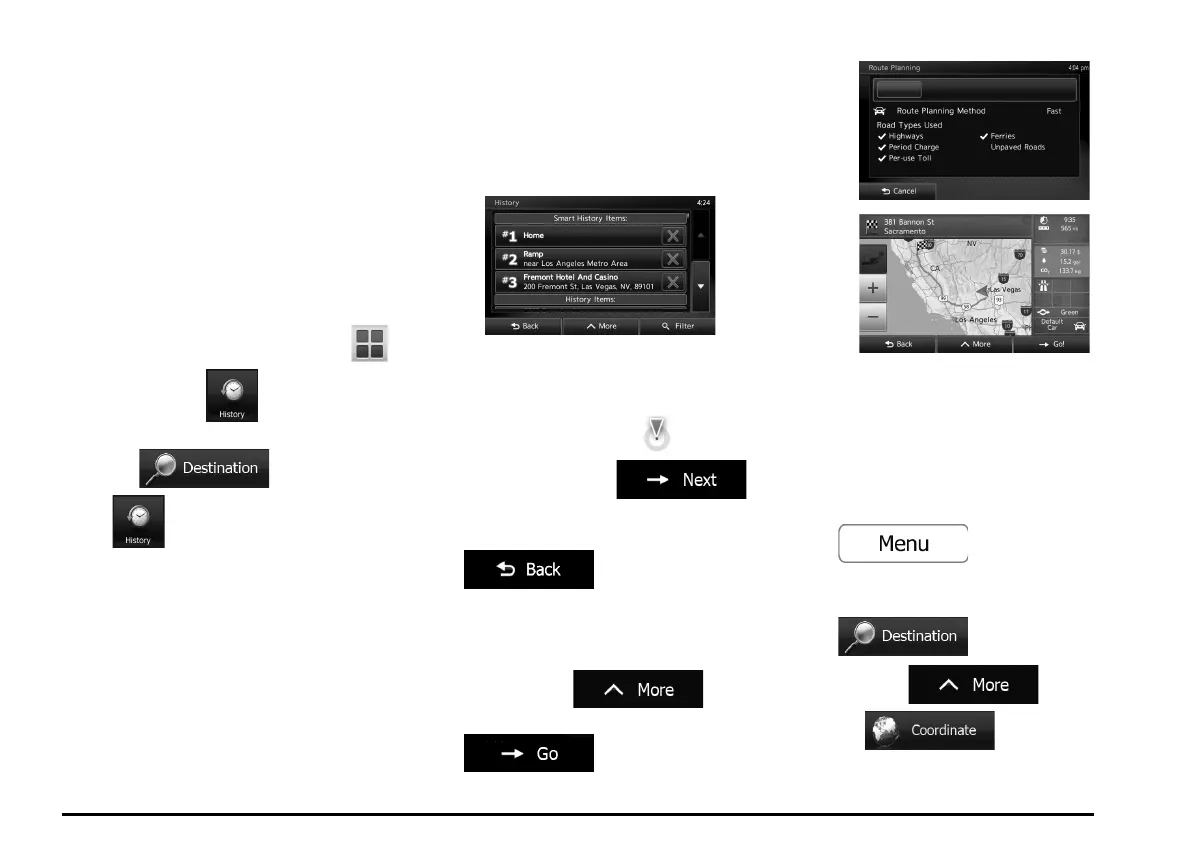49
q Selecting a recent
destination from the History
The destinations that you have set earlier
appear in the History. Two of those recent
destinations are shown in the Destination
menu for easy access. Smart History offers
these locations based on your navigation
habits, using parameters like the current
time of day, the day of week, and the current
location. The more you use the navigation
software, the better it can guess your desired
destination.
1. Access the History:
• If you are on the Map screen, tap
and then tap .
• If you are in the Navigation menu,
tap and then tap
.
2. Smart History shows three destinations
most likely to be selected from the
previous destinations, regardless of
the search methods. The rest of the
destinations are listed in order of time
selected. If necessary, scroll the list to see
earlier destinations.
3. Select a destination from the list.
4. A full screen map appears with the
selected point in the middle. If necessary,
tap the map somewhere else to modify the
destination. The Cursor (
) appears at
the new location. Tap
to confirm the destination, or tap
to select a different
destination.
5. After a short summary of the route
parameters, the map appears showing
the entire route. The route is automatically
calculated. Tap
to modify route parameters, or tap
and start your journey.
q Entering the coordinate of
the destination
You can also select a destination by entering
its coordinate. Do as follows:
1. If you are on the Map screen, tap
to return to the
Navigation menu.
2. In the Navigation menu, tap
.
3. Open the
menu and
tap .
205-0010-00_QY-7375M-A_EN.indb 49205-0010-00_QY-7375M-A_EN.indb 49 3/12/2013 9:57:21 AM3/12/2013 9:57:21 AM
