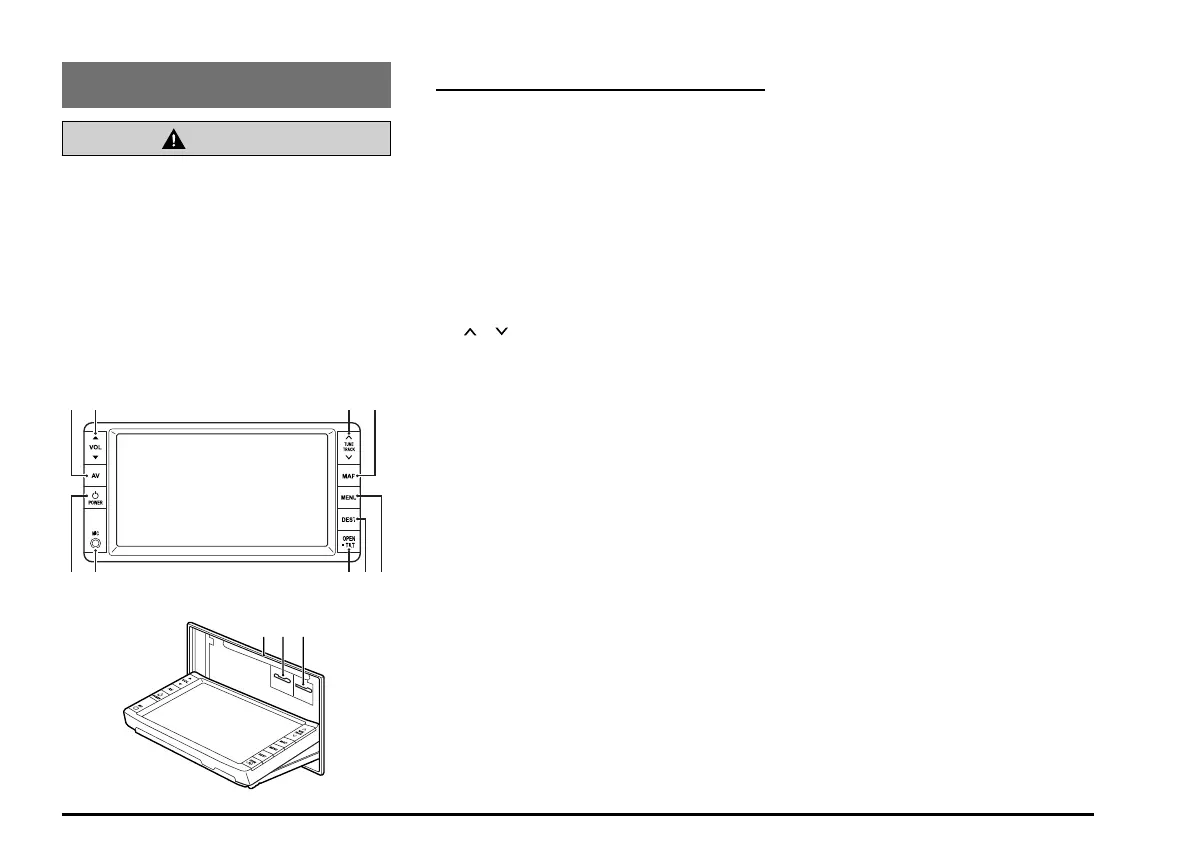91
10. CONTROLS
CAUTION
• When not updating the map data, do not
remove the map SD memory card. If you
remove the map SD memory card, the
unit will not start.
• When removing the SD memory card
to update the map data, make sure the
vehicle is set to ACC-OFF.
• Do not edit any data on the map SD
memory card or connect the map SD
memory card to a personal computer,
etc. This may cause errors.
l Operation panel
12 3 4
56
789
l With the operation panel open
!
@
0
Functions of Buttons
Note:
• Be sure to read this section while referring to
the front diagram.
• If your car has a rheostat feature, you can
adjust the button illumination level.
1
[AV] button
• Press this button to display/hide the
Source screen to switch the source
mode.
2
[{], [}] (Volume) buttons
• Use these buttons to increase/decrease
the volume.
3
[ ], [ ] (TUNE/TRACK) buttons
• In Tuner mode, press these buttons
to seek up/down by 1 step. Press and
hold these buttons to seek a station
automatically.
• In DVD, Audio CD, MP3/WMA/AAC,
SD memory card, USB memory, iPod
®
,
and Bluetooth Audio modes, use these
buttons to select a track to be played.
• In DVD, Audio CD, MP3/WMA/AAC,
SD memory card, USB memory, iPod,
and Bluetooth Audio modes, pressing
and holding a button during playback
performs the fast-forward/fast-backward
operation.
4
[MAP] button
• Press this button to display the Map
screen of the current location in any
mode.
• When the destination is set, keep
pressing this button for more than
about 1.5 seconds to check the current
guidance message.
5
[POWER] button
• Press this button to turn on/off the audio
features of this unit.
• Press and hold this button to turn off the
display.
6
Microphone
• The built-in microphone is for a Bluetooth
telephone.
Note:
• Do not put a pointed object into the hole
of the microphone. This may damage the
microphone.
7
[OPEN/TILT] button
• Use this button to open/close the
operation panel.
8
[DEST] button
• Press this button to display the
Destination Menu screen in any mode.
• Keep pressing this button for more than
about 1.5 seconds to display the Go
Home screen in any mode.
9
[MENU] button
• Press this button to display the Main
Menu screen in any mode.
0
Disc slot
• Insert a DVD Video, CD, or disc with MP3/
WMA/AAC files into the unit to play it.
!
SD memory card slot
• Insert an SD memory card with
MP3/
WMA/AAC
files into the unit to play them.
@
Map SD memory card slot
• This card slot is used for an SD memory
card with map data.
205-0010-00_QY-7375M-A_EN.indb 91205-0010-00_QY-7375M-A_EN.indb 91 3/12/2013 9:57:26 AM3/12/2013 9:57:26 AM
