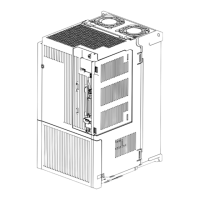5. PARAMETERS
5 - 36
No. Symbol Name and function
Initial
value
[unit]
Setting
range
PD09 *DO3 Output device selection 3
You can assign any output device to the CN3-15 pin. As the initial value, Always off is
assigned to the pin.
The devices that can be assigned and the setting method are the same as in [Pr. PD07].
Refer to the
"Name and
function" column.
Setting
digit
Explanation
Initial
value
_ _ x x Device selection
Refer to table 5.8 in [Pr. PD07] for settings.
This digit is available with servo amplifier with software version C5
or later. If you set a value other than "00h" for the servo amplifiers
manufactured in April 2016 or earlier (or manufactured in China in
May 2016 or earlier), [AL. 37] occurs.
00h
_ x _ _ For manufacturer setting 0h
x _ _ _ 0h
PD11 *DIF Input filter setting
Select the input filter.
Refer to the
"Name and
function" column.
Setting
digit
Explanation
Initial
value
_ _ _ x Input signal filter selection
Refer to the servo system controller instruction manual for the
setting.
If an external input signal causes chattering due to noise, etc., use
the input filter to suppress it.
0: None
1: 0.888 [ms]
2: 1.777 [ms]
3: 2.666 [ms]
4: 3.555 [ms]
4h
_ _ x _ For manufacturer setting 0h
_ x _ _ 0h
x _ _ _ 0h
PD13 *DOP2 Function selection D-2
Select a condition to turn on INP (In-position).
Refer to the
"Name and
function" column.
Setting
digit
Explanation
Initial
value
_ _ _ x For manufacturer setting 0h
_ _ x _ 0h
_ x _ _ INP (In-position) ON condition selection
Select a condition to turn on INP (In-position).
0: Within the in-position range
1: Within the in-position range and a command has been issued
When a command is not input for 1.33 ms, the command is
considered to have been issued.
0h
x _ _ _ For manufacturer setting 0h

