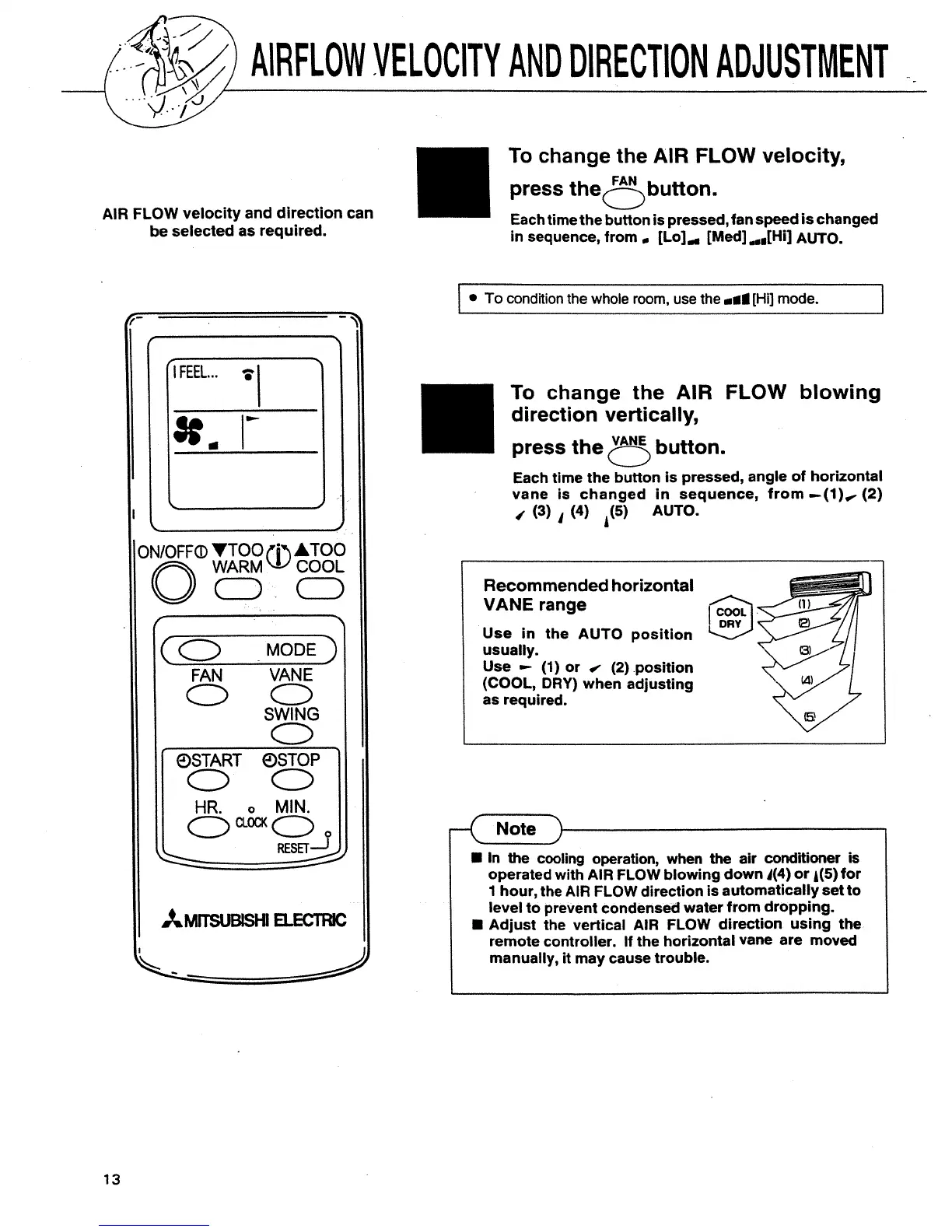I AIRFLOWVELOCITYANDDIRECTIONADJUSTMENT
AIR FLOW velocity and direction can
be selected as required.
To change the AIR FLOW velocity,
press the(_button.
Each time the button is pressed, fan speed is changed
in sequence, from = [Lo],= [Med] ,,re[Hi] AUTO.
ON/OFF_ YTOO ("i'_ATOO
0
(0
FAN
MODE
VANE
O O
SWING
O
{o_T o_P
II HR. o MIN.
_0_
,,_M_ ELECTRIC
l e To condition the whole room, use the -all [Hi] mode. I
To change the AIR FLOW blowing
direction vertically,
press the _ button.
V
Each time the button is pressed, angle of horizontal
vane is changed in sequence, from--(1)q (2)
4 (3) A (4) A(5) AUTO.
Recommended horizontal
VANE range
Use in the AUTO position
usually.
Use ..- (1)or 4 (2)position
(COOL, DRY) when adjusting
as required.
--_ Note
• In the cooling operation, when the air conditioner is
operated with AIR FLOW blowing down _(4) or A(5) for
1 hour, the AIR FLOW direction is automatically setto
level to prevent condensed water from dropping.
• Adjust the vertical AIR FLOW direction using the
remote controller. If the horizontal vane are moved
manually, it may cause trouble.
13
