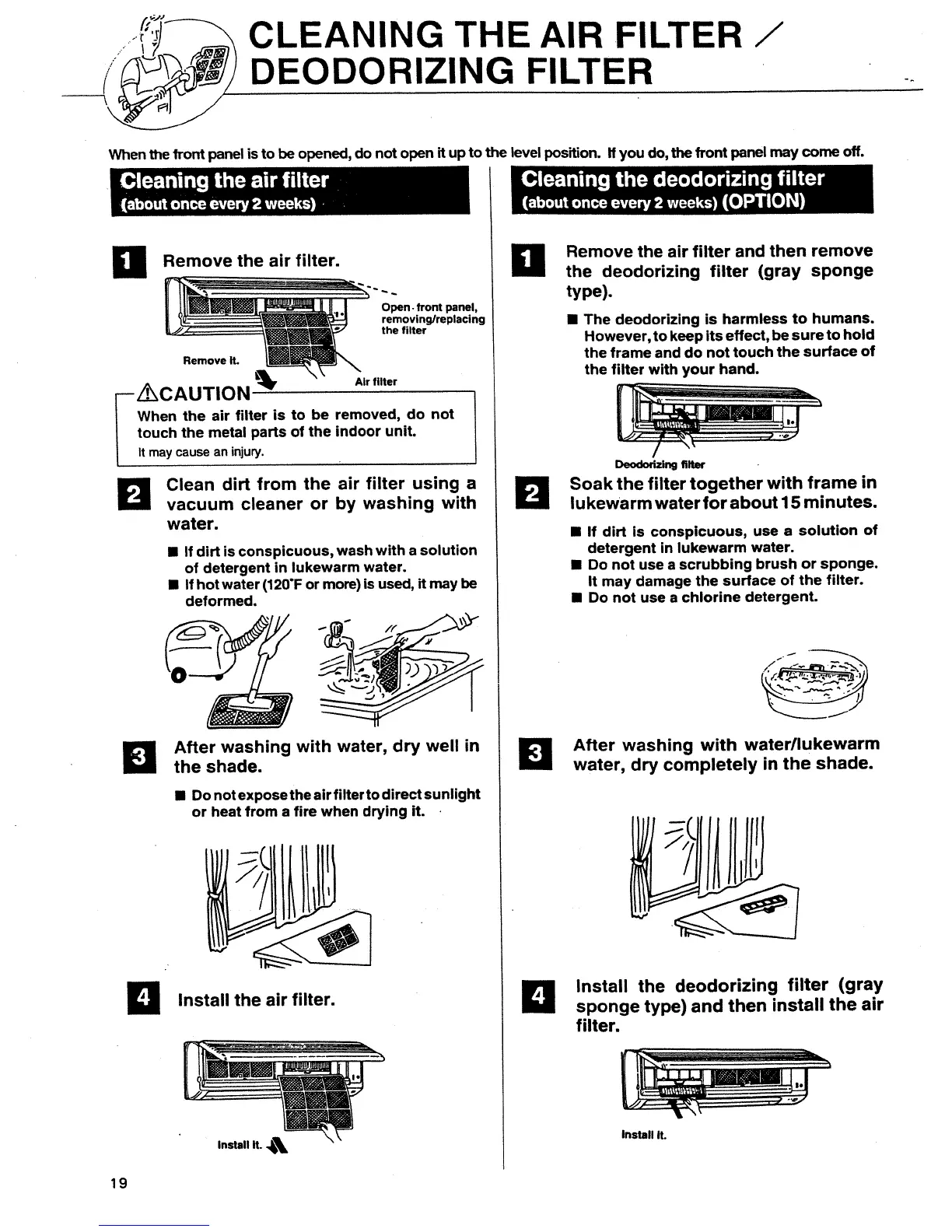...T: CLEANING THE AIR .FILTER /
DEODO IZING FILTER
When the front panel is to be opened, do not open it up to the level position. If you do, the front panel may come off.
Remove the air filter.
Open. front panel,
removing/replacing
the filter
Remove It.
i
Air filter
_ _ C AUT_O m
When the air filter is to be removed, do not
touch the metal parts of the indoor unit.
It maycause an injury.
D Clean dirt from the air filter using a
vacuum cleaner or by washing with
water.
El
U If dirt is conspicuous, wash with a solution
of detergent in lukewarm water.
[] If hot water (120"F or more) is used, it may be
deformed.
I
After washing with water, dry well in
the shade.
• Do not expose the air filter to direct sunlight
or heat from a fire when drying it.
Install the air filter.
Install It. ,_
U Remove the air filter and then remove
the deodorizing filter (gray sponge
type).
• The deodorizing is harmless to humans.
However, to keep its effect, be sure to hold
the frame and do not touch the surface of
the filter with your hand.
E!
Deodorizingfilter
Soak the filter together with frame in
lukewarm water for about 15 minutes.
• If dirt is conspicuous, use a solution of
detergent in lukewarm water.
[] Do not use a scrubbing brush or sponge.
It may damage the surface of the filter.
[] Do not use a chlorine detergent.
After washing with water/lukewarm
water, dry completely in the shade.
Install the deodorizing filter (gray
sponge type) and then install the air
filter.
Install it.
19
