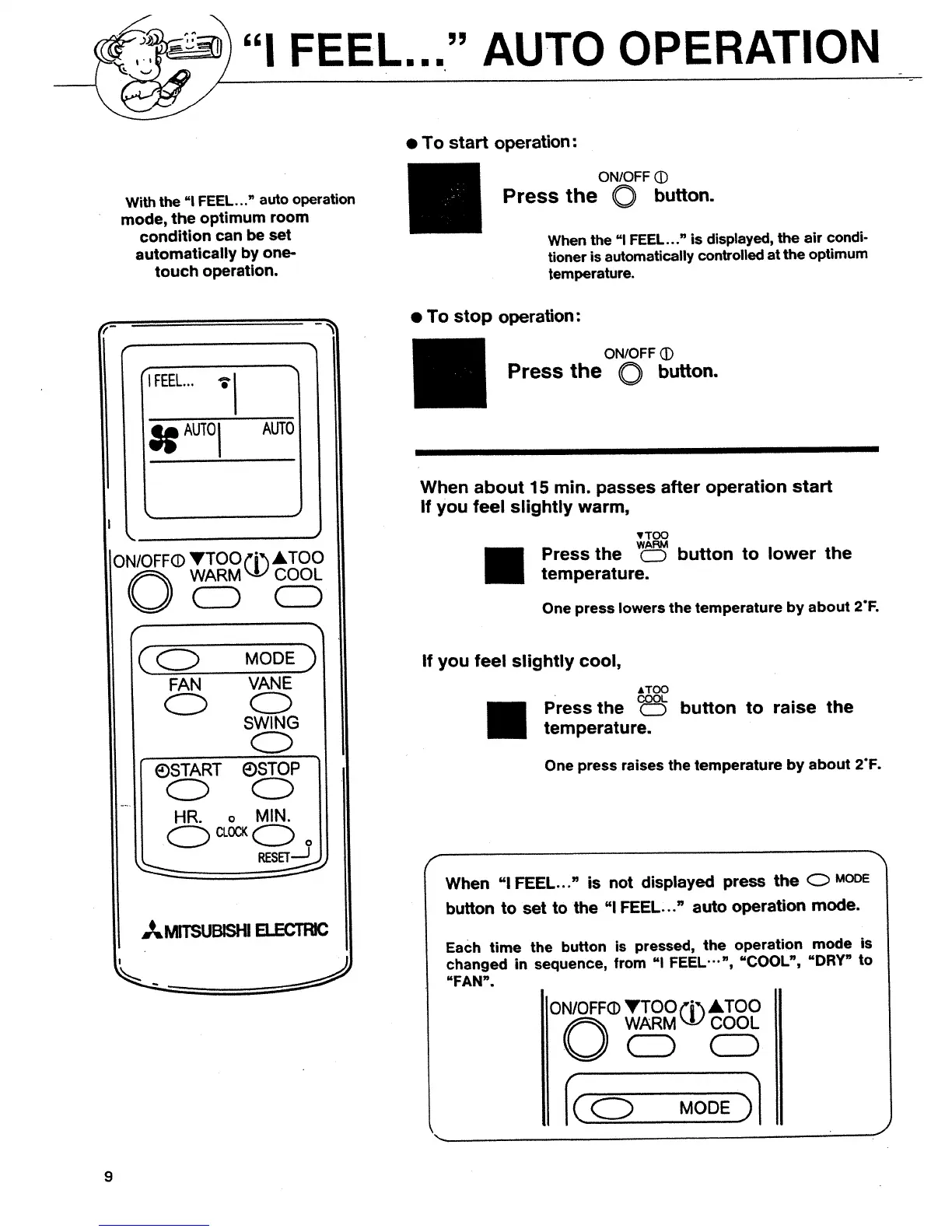"1 FEEL..." AUTO OPERATION
Withthe "1FEEL..." auto operation
mode, the optimum room
condition can be set
automatically by one-
touch operation.
• To start operation:
ON/OFF (I)
Press the O button.
When the "1FEEL..." is displayed, the air condi-
tioner is automatically controlledat the optimum
temperature.
f
_AUTO !
AUTO
ON/OFF(D YTOO ('i_ ,&.TOO
O WARM _ COOL
CD CD
MODE )
FAN VANE
O
SWING
E)START E)STOP
HR. o MIN.
O CLOCK0o
RESET--J
_MITSUBISHI B.ECTRIC
• To stop operation:
ON/OFF (D
Press the O button.
III IIIIII
When about 15 min. passes after operation start
If you feel slightly warm,
vTOO
Press the _ button to lower the
temperature.
One press lowers the temperature by about 2"F.
If you feel slightly cool,
&TOO
COOL
Press the CD
temperature.
button to raise the
One press raises the temperature by about 2"F.
When =1FEEL..." is not displayed press the Q MODE
button to set to the "1FEEL,.." auto operation mode.
Each time the button is pressed, the operation mode is
changed in sequence, from =1 FEEL "-'n, =COOL", =DRY" to
=FAN".
ON/OFF(I) VTO0 _i_ ATOO
9
