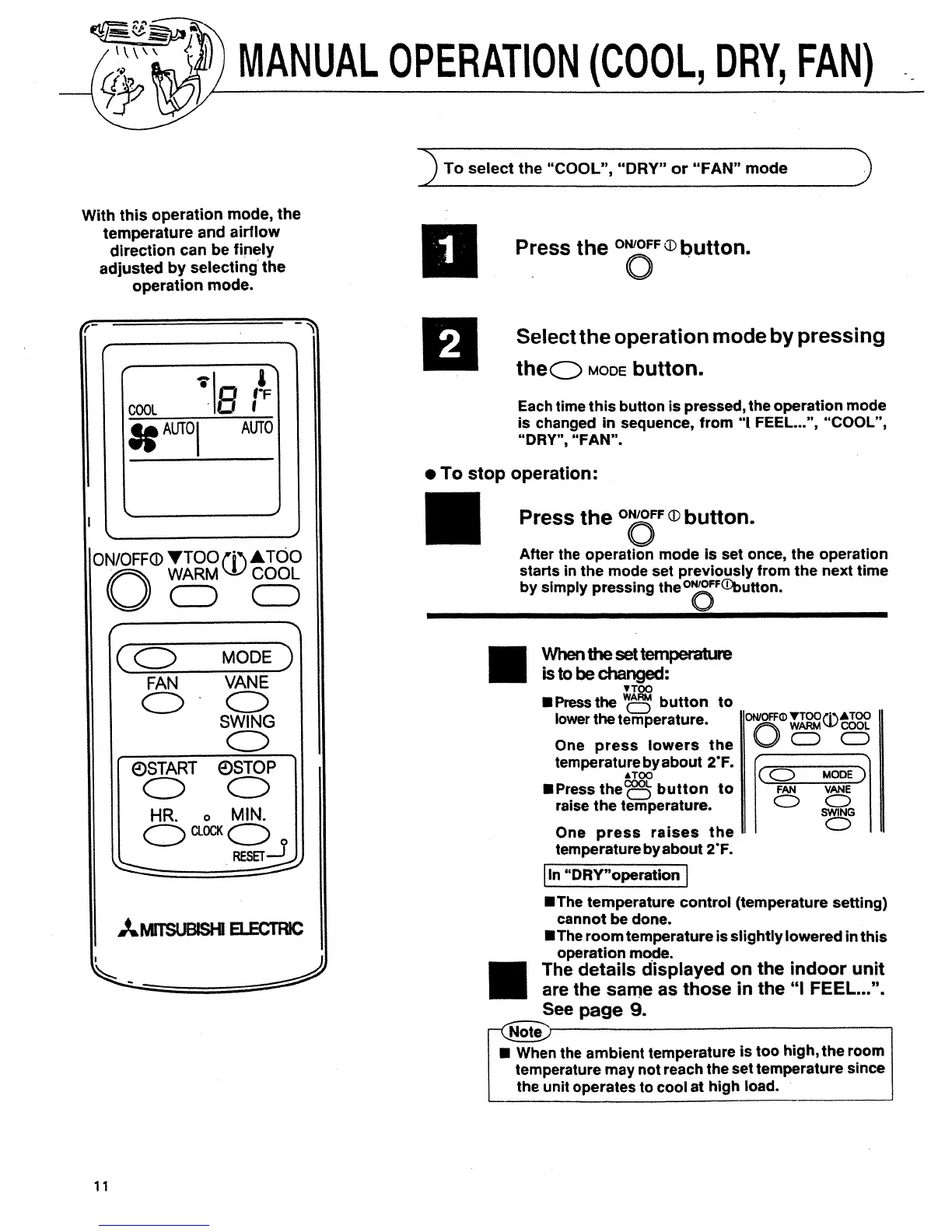MANUALOPERATION(COOL,DRY,FAN)
With this operation mode, the
temperature and airflow
direction can be finely
adjusted by selecting the
operation mode.
To select the "COOL", "DRY" or "FAN" mode
Press the ON/OFFL_ button.
O
)
AUTOI
ONIOFF(]) YTO0 ('T%ATO0
WARM _ COOL
C_ (ZE)
((_) MODE )
FAN VANE
O O
SWING
O
_)START OSTOP
HR. o MIN.
O c_°c_C_s_J
ml_NITSUNSl'i N..ECr_
Select the operation mode by pressing
theO MODEbutton.
Each time this button is pressed, the operation mode
is changed in sequence, from "! FEEL...", "COOL",
"DRY", "FAN".
• To stop operation:
Press the O___FF® button.
After the operation mode is set once, the operation
starts in the mode set previously from the next time
by simply pressing the°_r(_button.
II
When the set temperature
istobechanged:
VTOO
liPressthe _ button to
lower the temperature. ON_OFF_YTOOt'i_&TO0
WARM _ COOL
One press lowers the V _
==Press the_ button to VANE
raise the temperature.
One press raises the O
temperature by about 2°F.
[In "DRY"operation I
liThe temperature control (temperature setting)
cannot be done.
liThe room temperature is slightly lowered in this
operation mode.
The details displayed on the indoor unit
are the same as those in the "1 FEEL...",
See page 9.
li When the ambient temperature is too high, the room
temperature may not reach the set temperature since
the unit operates to cool at high load.
11
