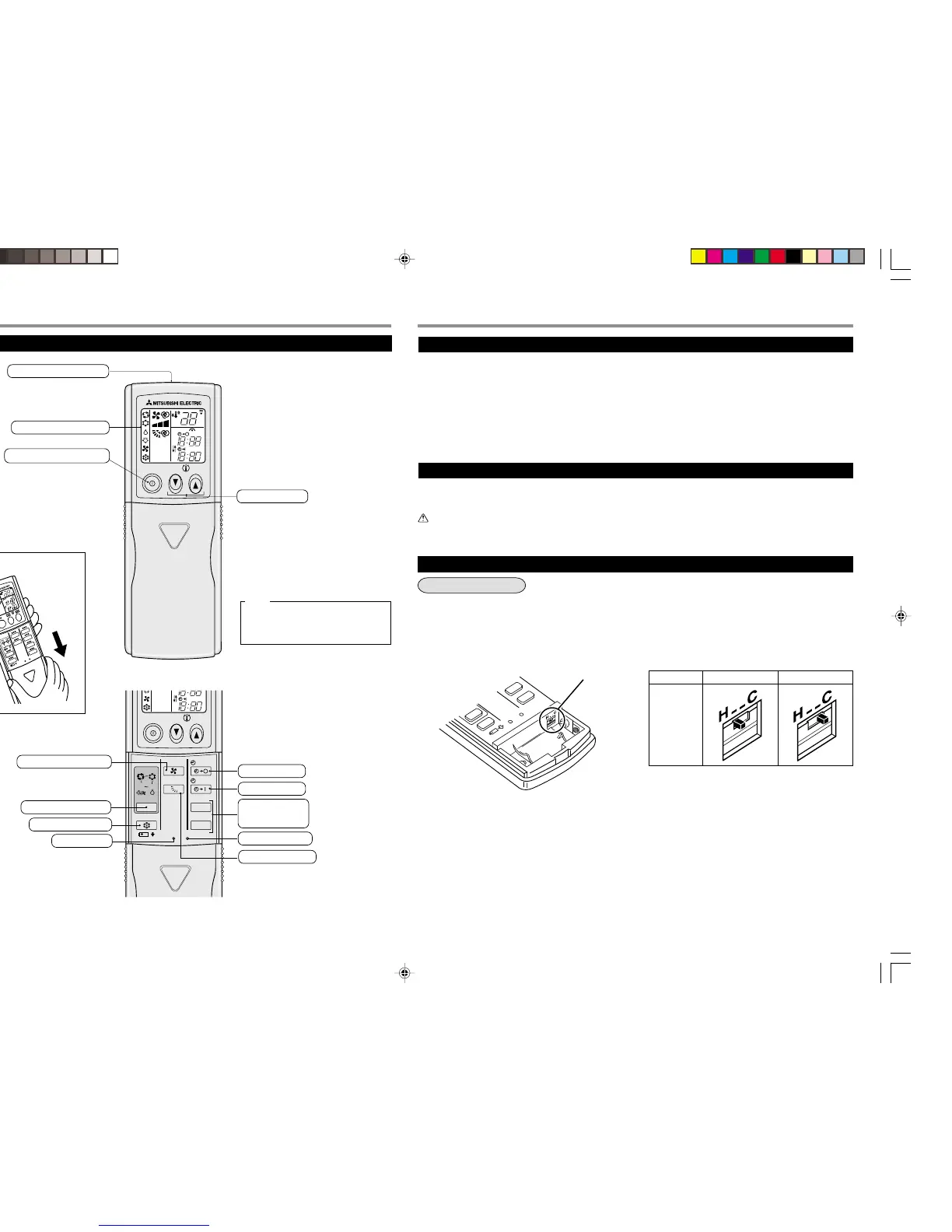AMPM
RESET CLOCK
HEAT
/FAN
Signal transmitting section
Operation display section
Operation select button
Fan speed control button
ECONO COOL button
On-timer button
CLOCK set button
HR.button
MIN.button
(Time set buttons)
Temperature buttons
Vane control button
Off-timer button
RESET button
Open the front lid.
ON/OFF
TOO
COOL
AMPM
CLOCK
˚C
AMPM
TOO
WARM
ON/OFF (operate/stop) button
NAME OF EACH PART
Remote controller
PREPARATION BEFORE OPERATION
Auto restart function
PREPARATION BEFORE OPERATION
Auto restart function
PREPARATION BEFORE OPERATION
Auto restart function
■
These models are equipped with an auto restart function. If you do not want to use this function,
please consult the service representative because the setting of the unit needs to be changed.
Auto restart function is ...
When the indoor unit is controlled with the remote controller, the operation mode, the set temperature and the fan speed are
stored in the memory. If a power failure occurs or the main power is turned off during operation, “Auto restart function” sets
automatically to start operating in the same mode as the one set with the remote controller just before the shutoff of the main
power. (Refer to page 6 for details.)
Indoor unit
■
Insert the power supply plug into the power outlet and/or turn the breaker on.
WARNING:
Remove dirt from the power supply plug and insert the plug securely.
If dirt adheres to the plug or insertion is incomplete, it may cause a fire or an electric shock.
Remote controller
How to set the type
■
This remote controller setting needs to be switched according to the type of air conditioner (COOL
& HEAT or COOL ONLY).
If the setting is incorrect, the air conditioner does not operate normally. Therefore, check if the
setting corresponds to the type of your air conditioner. If it does not, correct the setting as shown
below.
Type COOL & HEAT COOL ONLY
Slide switch
Position of the
slide switch
NOTE
Use the remote controller provided with
the unit only.
Do not use other remote controller.
SG79Y369H01_EN.p65 11/25/04, 11:12 AM4
