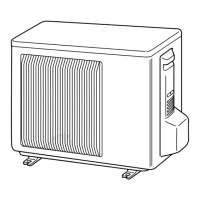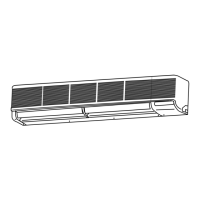62
11-2. MUZ-A24NA
MUY-A24NA
OPERATING PROCEDURE PHOTOS
1. Removing the cabinet
(1) Remove the screws of the service panel.
(2) Remove the screws of the top panel.
(3) Remove the screw of the valve cover.
(4) Remove the service panel.
(5) Remove the top panel.
(6) Remove the valve cover.
(7) Remove the screws of the cabinet.
(8) Remove the cabinet.
(9) Remove the screws of the back panel.
(10)
Remove the back panel.
Photo 2
Photo 1
Photo 3
Screw of the top panel
Screws of the cabinet
Screws
of the
cabinet
Screws
of the
top
panel
Screw of the motor support
Set screws of the back panel
Screws
of the
cabinet
Screw of the service panel
Screw
of the
valve
cover
Screws of
the back
panel
Conduit plate
OB451--3.qxp 06.3.29 9:47 AM Page 62

