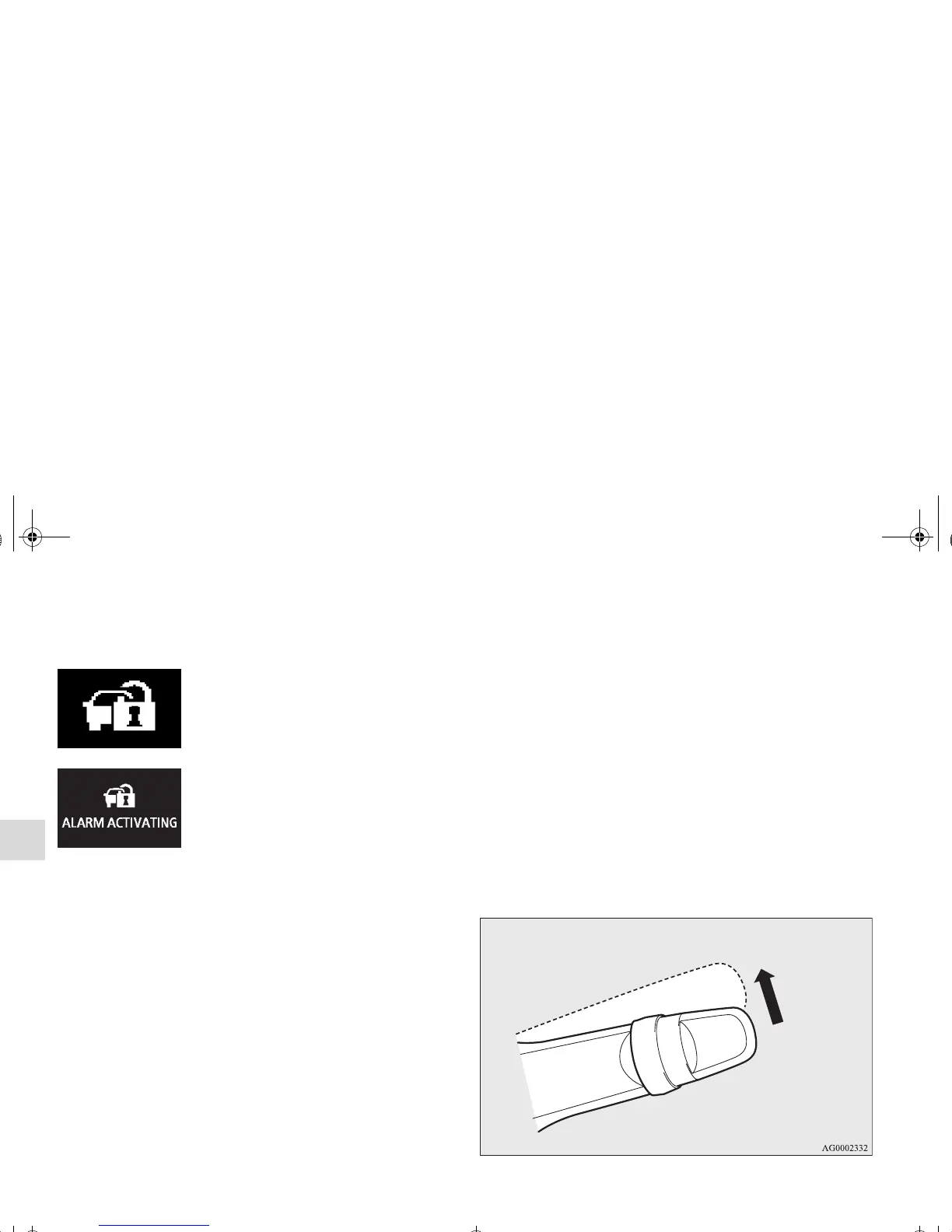3-70
Features and controls
3
● While the alarm is operating, a warning is displayed on
the information screen in the multi-information display.
Type 1
Type 2
Alarm deactivation
The alarm can be deactivated in the following ways.
● By using the keyless entry system or the F.A.S.T.-key
operation to lock or unlock the doors and tailgate.
● Turn the ignition switch to the “ON” position.
To deactivate the vehicle inclination detection function
and the interior intrusion detection function (vehicles
equipped with the interior alarm sensor)
The vehicle inclination detection function and the interior
intrusion detection function can be deactivated when parking in
automated car parks or leaving pets in the vehicle.
1. Turn the ignition switch to the “LOCK” position.
Also, if a key was used to start the engine, remove the key
from the ignition switch.
2. Raise and hold the wiper and washer switch to the
“MIST” position for about 3 seconds. The buzzer will
sound once and the function will be deactivated.
To activate the function again, raise and hold the wiper and
washer switch to the “MIST” position for about 3 seconds.
The buzzer will sound twice and the function will be activated.
BK0150600US.book 70 ページ 2012年3月30日 金曜日 午前10時43分
