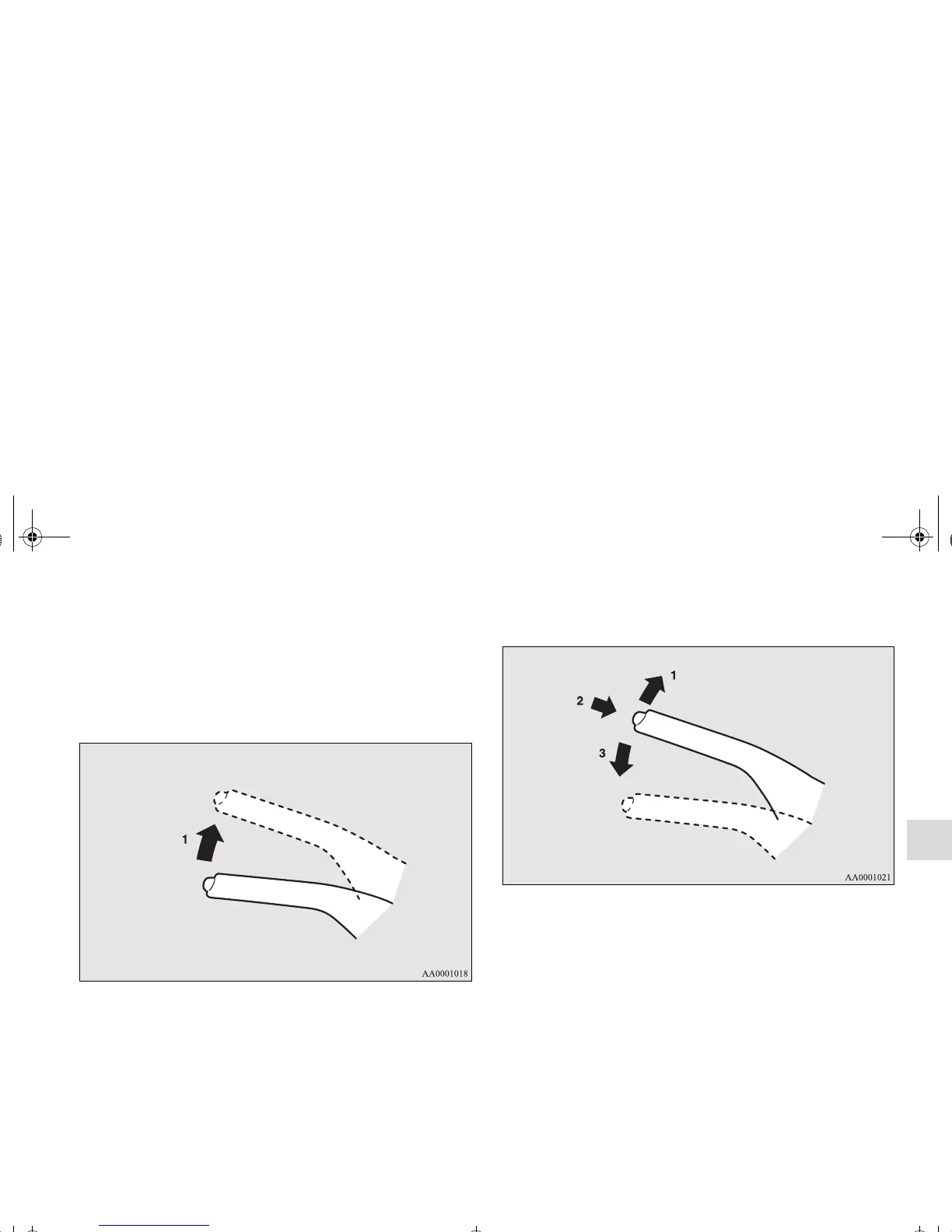Features and controls
3-81
3
Parking brake
N00511400302
To park the vehicle, first bring it to a complete stop, fully
engage the parking brake, and then move the selector lever to
the “P” (PARK) position.
To apply
To deactivate
When parking on a hill, set the parking brake, and turn the
front wheels toward the curb on a downhill, or away from the
curb on an uphill.
1- Pull the lever up without pushing the button at the end of
hand grip.
When the parking brake is set and the ignition switch are in
the “ON” position, the brake warning light in the instrument
cluster will come on.
Before driving, be sure to release the parking brake.
1- Pull the lever up slightly.
2- Press and hold the button at the end of the hand grip.
3- Push the lever downward.
BK0150600US.book 81 ページ 2012年3月30日 金曜日 午前10時43分
