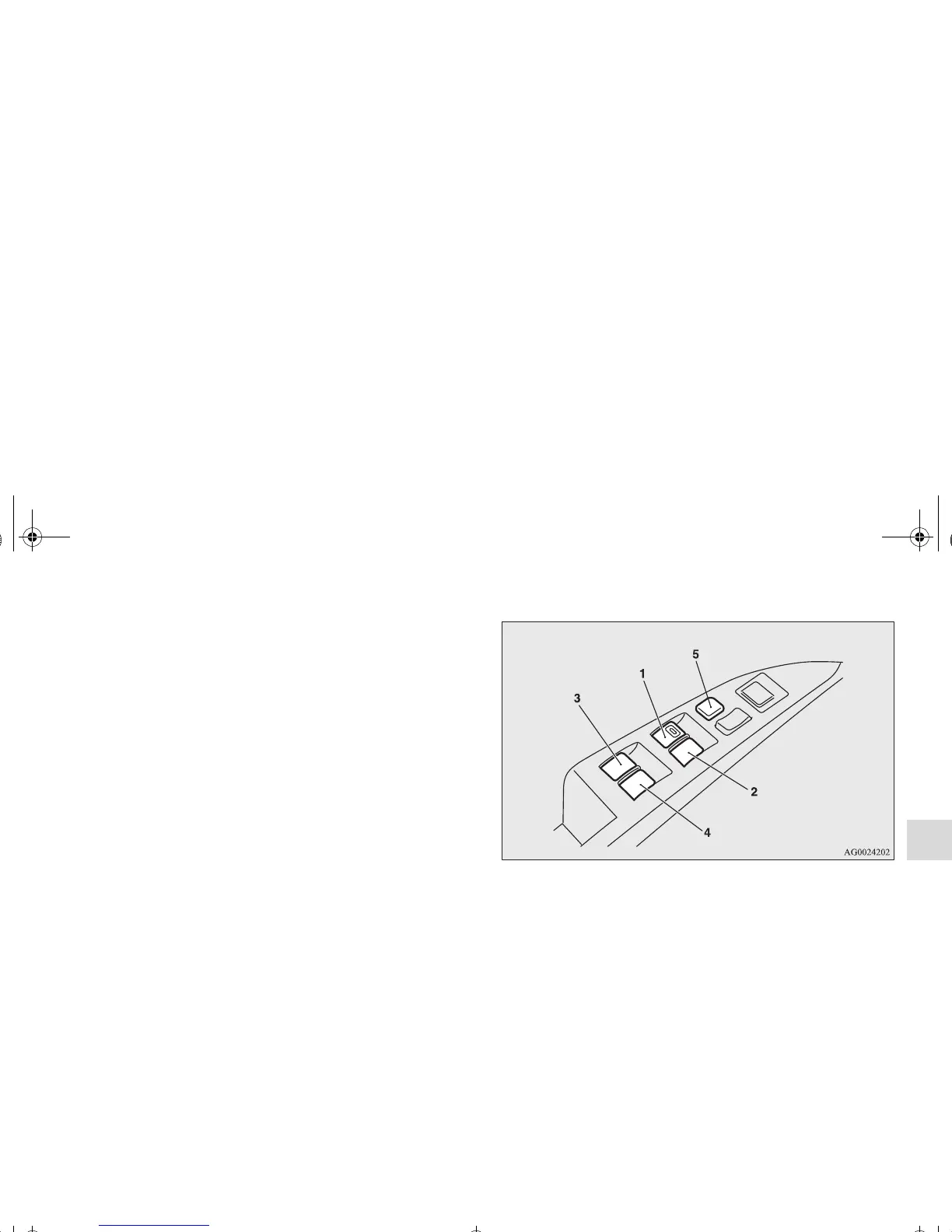Features and controls
3-73
3
Main switch
N00548700101
The main switch located on the driver’s door can be used to
operate all the windows.
A window can be opened or closed by operating the corre-
sponding switch.
Press the switch down to open the window, and pull up the
switch to close it.
If the driver’s door window switch is fully pressed down/pulled
up, the driver’s door window automatically opens/closes com-
pletely.
If you want to stop the window movement, operate the switch
lightly in the reverse direction.
1- Driver’s door window switch
2- Front passenger door window switch
3- Left rear door window switch
4- Right rear door window switch
5- Lock switch
BK0150600US.book 73 ページ 2012年3月30日 金曜日 午前10時43分
