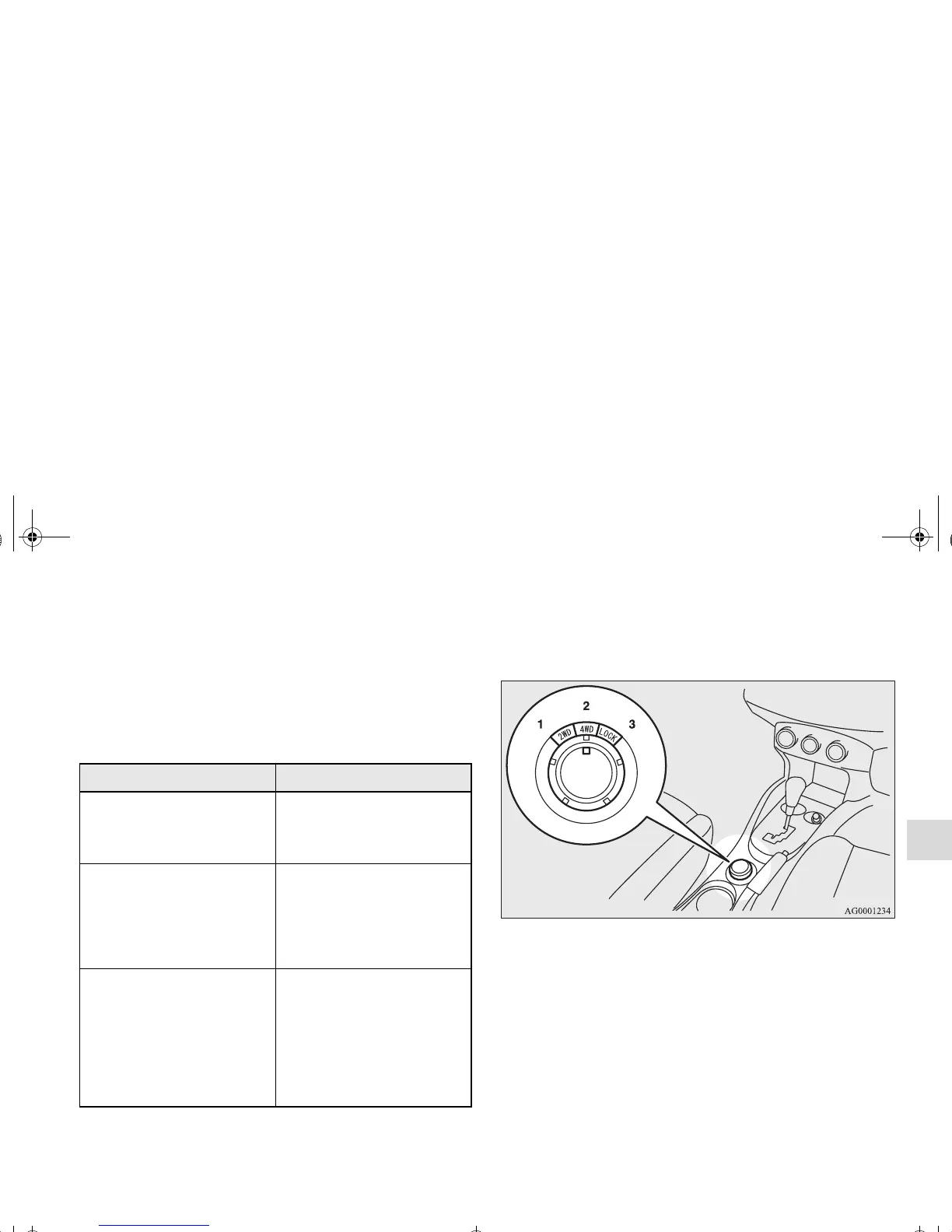Features and controls
3-115
3
Electronically controlled 4WD system
(if so
equipped)
N00517200142
The electronically controlled 4WD system is an all-wheel drive
system that allows one of three drive modes to be selected with
a switch, in accordance with the driving conditions.
The following drive modes are available.
4-wheel drive operation requires special driving skills.
Carefully read the “4-wheel drive operation” section on page 3-
123 and take care to drive safely.
Drive mode-selector
The drive mode can be switched by turning the dial while the
ignition switch is in the “ON” position.
The drive mode is displayed as an interrupt display on the
information screen in the multi-information display when the
drive mode is switched.
After a few seconds, the information screen returns from the
drive mode display to the previous screen.
Drive mode Function
2WD
This mode is for economical
driving on normal dry roads
and freeways.
Driving in front-wheel drive.
4WD AUTO
The default mode.
This mode is for automatically
controlling the distribution of
driving torque to all four
wheels according to the driving
conditions.
4WD LOCK
This mode is for driving in slip-
pery conditions such as on
snow-covered roads or sand.
The large amount of driving
torque that is applied to the rear
tires enables getting out of slip-
pery areas and powerful driving
is possible across all ranges.
1- 2WD
2- 4WD AUTO
3- 4WD LOCK
BK0150600US.book 115 ページ 2012年3月30日 金曜日 午前10時43分
