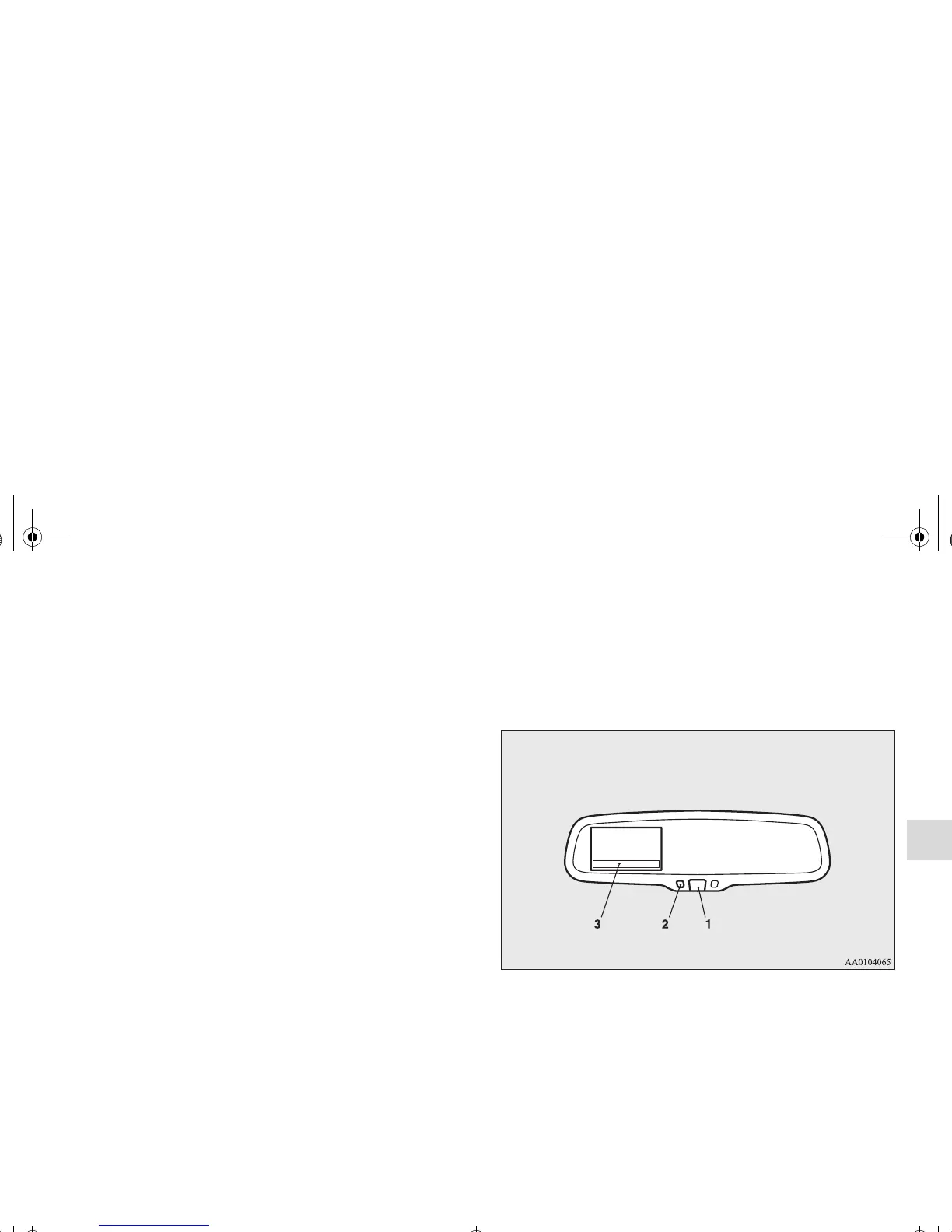OTE
● Mirror image is displayed on the screen.
● Monitor brightness is adjusted automatically by sensors.
● It is possible to change the display language of the screen.
For details, please refer to the separated owner’s manual
for “Mitsubishi Multi-Communication System” or
“Change language or turn off the inside rearview mirror
screen : To change the language of warning text (3)” on
page 3-161.
● Under certain circumstances, it may become difficult to
see an image on the screen, even when the system is func-
tioning correctly.
• In a dark area, such as at night.
• When water drops or condensation are on the lens.
• When sun light or headlights shine directly into the lens.
Change language or turn off the inside rearview
mirror screen
N00568900037
It is possible to turn off the screen of the inside rearview mirror
and change the language of the warning messages on the
screen.
To temporarily set the non-display mode
If you press the switch (1) while the image appears on the
screen, it goes off temporarily.
To return to display mode, press the switch again or turn the
ignition switch to the “ON” position after turning to “LOCK”
or “ACC” position.
BK0150600US.book 161 ページ 2012年3月30日 金曜日 午前10時43分
