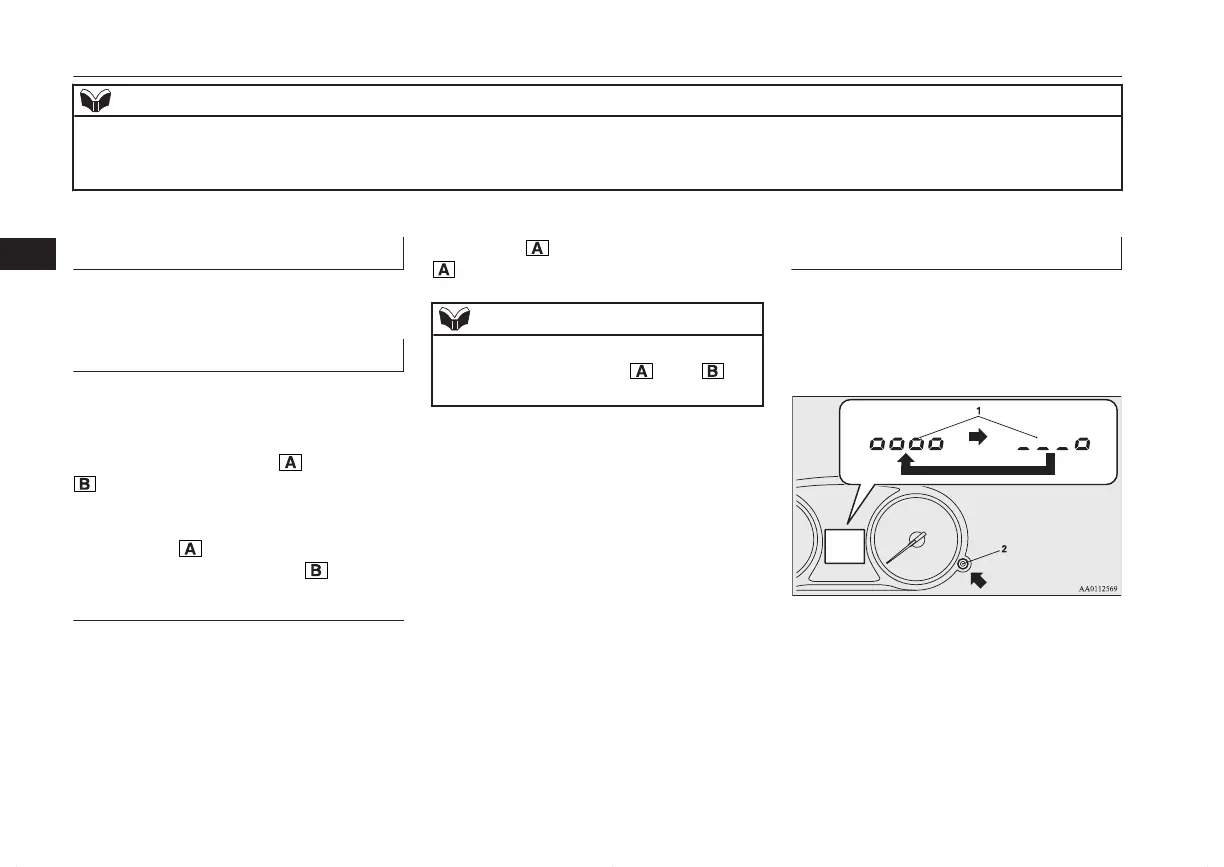NOTE
l
When the ignition switch or the operation mode is OFF, the driving range display, average fuel consumption display, outside temperature display and tyre
pressure monitoring system display are not displayed.
l
While driving, the service reminder is not displayed even if you operate the multi information display switch.
Odometer
E00527801107
The odometer indicates the distance travel-
led.
Tripmeter
E00527900068
The tripmeter indicates the distance travelled
between two points.
Example usage of tripmeter
and tripmeter
It is possible to measure two currently
travelled distances, from home using
tripmeter and from a particular point
on the way using tripmeter
.
To reset the tripmeter
To return the display to 0, hold down the
multi information display switch for about 2
seconds or more. Only the currently dis-
played value will be reset.
Example
If tripmeter is displayed, only tripmeter
will be reset.
NOTE
l
When disconnecting the battery terminal, the
memory of tripmeter and are
cleared, and the display returns to “0”.
Meter illumination control
E00537900029
Each time you press and hold the multi infor-
mation display switch (2) for about 2 seconds
or more, there is a sound and the brightness
of the instruments changes.
1- Brightness level
2- Multi information display switch
Multi information display - Type 2
5-22
OGFE16E1
Instruments and controls
5
