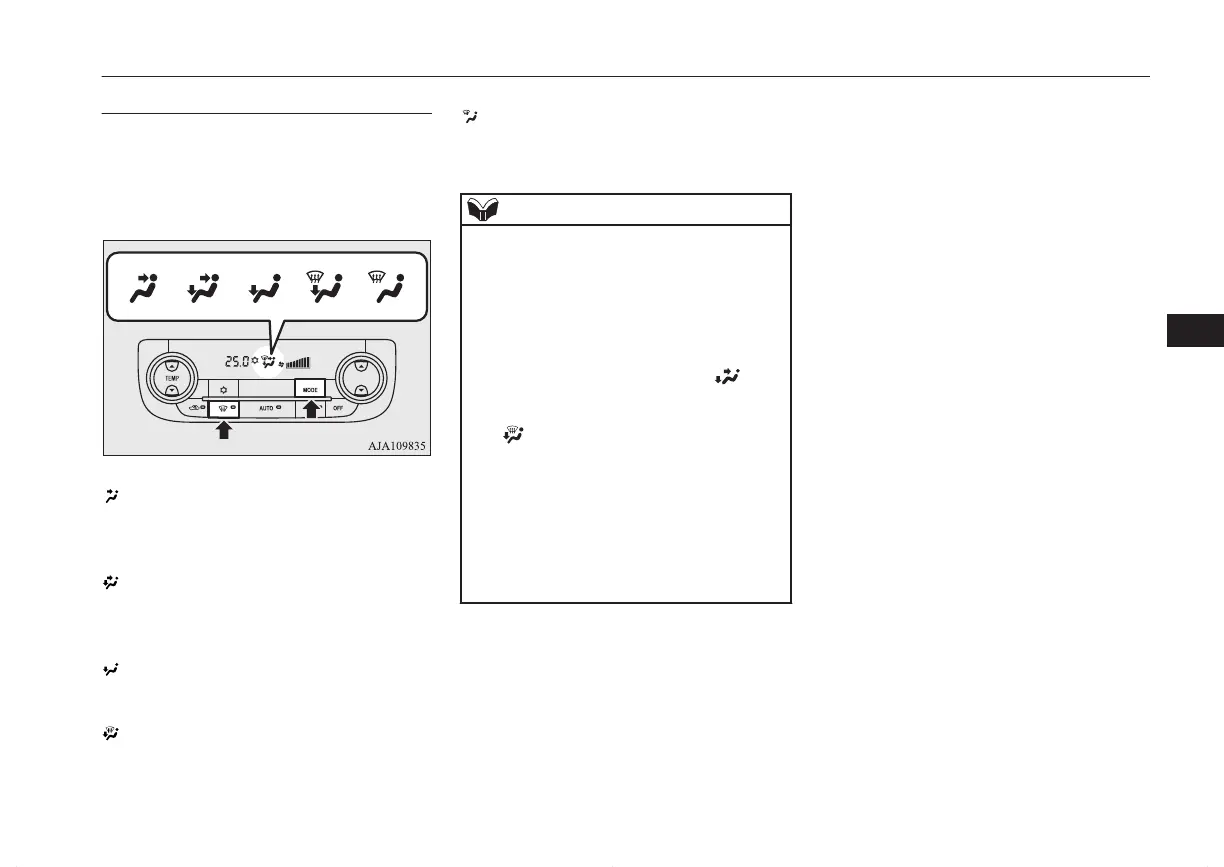Mode selection
E00726501587
To change the amount of air flowing from the
ventilators, press the MODE switch or demis-
ter switch. (Refer to “MODE switch” on page
7-10, “Demister switch” on page 7-11.)
Face position
Air flows only to the upper part of the pas-
senger compartment.
Foot/Face position
Air flows to the upper part of the passenger
compartment, and flows to the leg area.
Foot position
Air flows mainly to the leg area.
Foot/Demister position
Air flows to the leg area, the windscreen and
the door windows.
Demister position
Air flows mainly to the windscreen and the
door windows.
NOTE
l
For vehicles with the Auto Stop & Go
(AS&G) system, the windows may start to
fog up while the Auto Stop & Go (AS&G)
system is operating.
If this occurs, press the demister switch to
remove fog from the windows.
l
The foot/face air flow ratio can be adjusted
with the mode selection in the “ ” posi-
tion and the foot/demister air flow ratio can
be adjusted with the mode selection in the
“ ” position.
For further information, we recommend you
to consult a MITSUBISHI MOTORS Au-
thorized Service Point.
On vehicles equipped with MITSUBISHI
Multi-Communication System (MMCS),
screen operations can be used to make the
adjustment. Refer to the separate owner’s
manual for details.
Ventilators
7-03
OGFE16E1
For pleasant driving
7
